Chase Business Complete Banking Review
Is Chase Business Complete Banking® the right choice for you? Here are the benefits and fees you need to know.
 | |||
Chase Business Complete Banking® - Up to $500 Bonus | |||
Overall Score | 4.3 | ||
Minimum Deposit | 5.0 | ||
Checking | 5.0 | ||
Fees | 3.0 | ||
Mobile App | 4.5 | ||
Customer Service | 4.0 | ||
Pros and Cons
- $0 minimum deposit
- Built-in payment processing
- Free electronic transactions
- Requirements to waive monthly fee
- Only $5,000 in free cash deposits per month
Bottom Line
Excellent account for small business owners that take credit card payments
Chase Business Complete Banking is one of the most flexible small business checking accounts.
Especially if you take credit cards from customers. It has built-in credit card acceptance, so you don't need to open an extra merchant services account.
The monthly fee is also pretty easy to waive for small businesses.
Plus, new customers can score a welcome cash bonus.
Read on to learn everything you need to know.
What is Chase Business Complete Banking?
Chase Business Complete Banking is a business checking account with integrated credit card processing. This is a unique feature not offered by other business bank accounts.
Usually, you would need to open a merchant services account to accept credit card payments. But Chase Business Complete Banking already has this feature, so you don't need a separate merchant account.
There is no minimum deposit to open an account. But Chase does charge a monthly service fee of $15, which can be waived if you meet certain criteria.
Chase Business Complete Banking® - Up to $500 Bonus
- Earn up to $500 when you open a new Chase Business Complete Checking® account. For new Chase business checking customers with qualifying activities.
- Get added features at no additional costs. Choose Chase Business Complete Banking® to get a fully integrated business solution that can help you control costs. Waive the $15 Monthly Service Fee in multiple ways like keeping a minimum $2,000 balance, plus use built-in offerings such as card acceptance, invoicing, Chase Customer Insights and Tap to Pay on iPhone at no additional cost.
- Bank with confidence. Feel confident knowing we have the largest branch network in the U.S. with 5,000 branches that provide personalized service and can help with your complex banking needs. You can also benefit from our account protection services, which provide safeguards by overseeing employee account activity, monitoring checks, and offering additional protection for your business.
- Access top-rated online business banking. Take advantage of our #1-ranked online small business banking platform with a comprehensive set of features designed for small business owners like you. Our tools enhance your ability to manage cash flow, accept and make payments, create invoices and plan for growth, so you can streamline processes and gain greater control of your finances.
- Offer not available to existing businesses with Chase business checking accounts, government entities/agencies, Not for Profits, Political Action Committees, political accounts, or accounts closed within 90 days or with a negative balance in the last 3 years.
- Signers can only receive one new business checking offer every two years.
- Funds deposited to qualify should be "new money", not held by your business at Chase or its affiliates.
Who is Chase Business Complete Banking for?
 |
Chase Business Complete Banking could be right for you if you:
- Accept credit card payments from customers.
- Deposit less than $5,000 in cash each month.
- Write less than 20 paper checks per month.
- Want the option of in-person banking.
Pros & Cons
Pros:
- $0 opening deposit
- Convenient built-in credit card processing
- Free same-day deposits with QuickAccept
- Unlimited electronic transactions
Cons:
- $15 monthly fee, if you don't meet requirements
- Only 20 transactions made with teller and paper checks per month
- Only $5,000 in free cash deposits per month
How to Waive the Monthly Fee
The Chase Business Complete Banking account has a $15 monthly maintenance fee. But Chase gives you many ways to waive this fee.
You won't pay the $15 monthly service fee if you meet ONE of the following EACH statement period:
- $2,000 minimum daily ending balance
- $2,000 in eligible deposits from your Chase QuickAccept® or other eligible Chase Payment Solutions transactions, or
- $2,000 in eligible purchases from your Chase for Business credit card, or
- Maintain a linked Chase Private Client Checking℠, JPMorgan Classic Checking, Private Client Checking Plus account, or
- Meet Chase Military Banking requirements
These requirements are quite reasonable for small businesses, though it could be hard for new micro businesses with unsteady revenue.
Chase Business Complete Banking Features
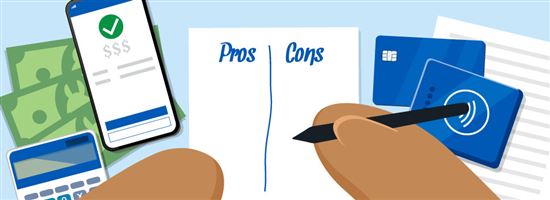 |
The Chase Business Complete Banking account offers more features than most brick-and-mortar banks.
Here's a rundown of its best features.
Integrated Credit Card Processing
The most unique feature of Chase Business Complete Banking is the built-in credit card processing.
Chase QuickAccept lets you accept debit and credit cards anywhere from your mobile device. Just simply log in to the Chase mobile app to start taking credit card payments. There's no additional app or login needed.
There are 2 ways you can take card payments:
- With the QuickAccept mobile card reader (purchase optional)
- Manually entering the card details into the mobile app or directly from your computer.
Combining checking and card processing means you get your funds faster. Payments from QuickAccept are deposited into your Chase business checking account that very same day. This is a huge benefit.
Usually, you don't get funds from sales until 2 days later. Getting them the same day really helps to keep cash flow moving for small businesses. You can pay bills and reinvest back into your business quicker.
Unlimited Electronic Transactions
Chase gives you an unlimited number of electronic transactions. This is very generous for a traditional bank.
Many other small business checking accounts only give you a certain number of free transactions a month. You don't have to worry about this with Chase. So it's good if you have a lot of banking activity.
Unlimited transactions include:
- QuickAccept transactions
- ACH transfers
- Debit card purchases
- ATM withdrawals
- Mobile check deposits
However, you only get 20 free teller transactions and paper checks per month. This shouldn't be a problem if you don't usually write checks.
Plus, there are many other ways to make payments.
Lots of Digital Payment Options
Chase gives you plenty of ways to make and receive digital payments. This gives you different options for managing cash flow.
- Schedule one-time or recurring online bill payments
- Free transfers with Zelle
- Send a Real-Time Payment for 1% of the amount, up to $25 per transaction, for instant delivery
- Pay employees and vendors through direct deposit with ACH Payment Services (additional fee)
You can also enroll your business in Chase's Bill Pay Directory for free. This lets other Chase customers quickly find and pay you so you can get your payments faster.
All-Inclusive Mobile Banking
Chase's mobile app is also very highly rated. It has 4.8 stars on iOS and 4.7 stars on Android.
You can manage your business checking and credit card processing with only one login. Some things you can do include:
- Accept credit card payments
- Issue refunds, track disputes, and more
- Deposit checks by taking a picture
- Schedule and pay bills
- Transfer money by ACH, Zelle, or wire
- Manage users and permission settings
- Set up alerts
- Locate branches and ATMs
It's an all-inclusive app that gives you access to all your Chase accounts and services. If you also have Chase business credit cards or loans, you can manage them all on the same app too.
Employee Access & Free Employee Cards
You can add multiple users to the account and assign their level of access. You control what they see, set spending limits, and approve their transactions.
Extra debit cards for your employees are also free. And there's no limit to how many you can get.
This saves you time by delegating some control to your team. You don't need to make all the purchases or run to the ATM to make deposits.
- Associate debit cards let employees make purchases and ATM withdrawals.
- Employee deposit cards only let employees make ATM deposits.
Chase Business Complete Banking Fees
Being a traditional brick-and-mortar bank, you can expect a whole host of fees. Here are just some of the fees you may encounter with the Chase Business Complete Banking account:[3]
- $15 monthly service fee if requirements aren't met
- $34 insufficient funds fee (with ways to waive)
- $3 fee per withdrawal at a non-Chase ATM in the U.S. and the U.S. territories. $5 fee per withdrawal at a non-Chase ATM outside of the U.S. and the U.S. territories. Surcharge Fees from the ATM owner/network still apply. U.S. territories include American Samoa, Guam, the Northern Mariana Islands, Puerto Rico and the U.S. Virgin Islands.
- $15 for incoming wires
- $25-$35 for outgoing domestic wires
- $40-$50 for outgoing international wires
- $30 stop payment fee
- 3% foreign transaction fee
- $0.50 for each teller and paper check transaction over 20 per month
If you use QuickAccept, the credit card processing fees are:
- 2.6% + $0.10 per swipe, dip, and tap transaction
- 3.5% + $0.10 per manual transaction and payment links
Reasons to Avoid Chase Business Banking
While Chase is a good option for most small businesses, there are some downsides to consider:
Limited free check-writing
Each month, you only get 20 free teller transactions and paper checks written from your account (combined) each month. After that, there's a fee for each transaction.
Limited integrations
Chase does allow you to connect a business checking account to Quicken for transaction downloads, but integration options are more limited than those offered by many modern fintech banks.
No interest
The Chase Business Complete Banking account doesn't offer any interest. And Chase's savings accounts are hardly better. If growing funds is a priority for you, online banking platforms like Bluevine may be a better fit.
Not the lowest credit card processing fees
If you mainly like the credit card processing aspect, do the math first to see if it makes sense for you. Chase's flat-rate processing fees are competitive with popular payment processors like Square, but they're not the cheapest on the market.
Generally, if you process over $5,000 a month, you can save money using a processor like Payment Depot.
Is Chase Business Complete Banking Good?
Chase Business Complete Banking is one of the best business checking accounts among large national banks. It's especially great if you want the convenience of checking and credit card processing all in one account.
It offers a good balance of features, including:
- Great digital tools for online and mobile banking.
- Good physical features like paper checks and ATMs for cash deposits.
These features make Chase a good option for many small businesses.
With many local branches, you can also get personalized help in person. So it's great if you like the reassurance of physical branches nearby.
But if you don't really need branches or credit card processing, there may be an online business checking account that works better for you instead. Online banks usually offer more perks, and many don't have a monthly fee.
How to Open a Chase Business Checking Account
Chase Business Complete Banking® - Up to $500 Bonus
- Earn up to $500 when you open a new Chase Business Complete Checking® account. For new Chase business checking customers with qualifying activities.
- Get added features at no additional costs. Choose Chase Business Complete Banking® to get a fully integrated business solution that can help you control costs. Waive the $15 Monthly Service Fee in multiple ways like keeping a minimum $2,000 balance, plus use built-in offerings such as card acceptance, invoicing, Chase Customer Insights and Tap to Pay on iPhone at no additional cost.
- Bank with confidence. Feel confident knowing we have the largest branch network in the U.S. with 5,000 branches that provide personalized service and can help with your complex banking needs. You can also benefit from our account protection services, which provide safeguards by overseeing employee account activity, monitoring checks, and offering additional protection for your business.
- Access top-rated online business banking. Take advantage of our #1-ranked online small business banking platform with a comprehensive set of features designed for small business owners like you. Our tools enhance your ability to manage cash flow, accept and make payments, create invoices and plan for growth, so you can streamline processes and gain greater control of your finances.
Chase Business Complete Banking is open to sole proprietors, LLCs, partnerships, and corporations. To open an account, you'll need to provide:
- Two forms of ID, such as a driver's license and passport
- SSN or EIN
- Business address and phone number
- Business license
- DBA, if you have filed for one
- Articles of organization (for LLCs)
- Partnership agreement (for partnerships)
- Articles of incorporation (for corporations)
Chase lets you open an account online or in person. You should have no problem applying online unless you have a more complicated business structure. Then you may have to speak to a banker at a branch.
- Nature of your business
- Number of locations
- Number of employees
- Annual revenue
- Where products and services are sold
- Locations of suppliers and vendors
- Expected processing volume
Other Chase Business Checking Accounts
Chase Business Complete Banking is an entry-level account. As your business grows, it may no longer be what you need.
Chase offers two higher-tier business checking accounts with larger transaction limits. However, there's no integrated credit card processing. But you can sign up for other Chase Payment Solutions services.
The two other account options are:
Chase Performance Business Checking
This mid-tier account gives you 250 free transactions and up to $20,000 in cash deposits per month. It also adds 2 free outgoing domestic wires each month.[4]
You also get up to 99 subaccounts for your employees, accountants, and other staff you want to give access to.
Chase Platinum Business Checking
This premium account gives you 500 free transactions and up to $25,000 in cash deposits per month. Plus, you get 4 of your most expensive outgoing wires free per month, along with some other banking waivers.[5]
- Chase Business Customer Service 1-800-CHASE38 (1-800-242-7338)
- Business Platinum Line: 1-877-425-8100
- Ink Business Credit Card Services: 1-800-945-2028
- Payment Solutions: 1-888-886-8869
Chase Business Checking Alternatives
Not sure if Chase Bank is right for you? Here are some other business checking accounts to consider.
Chase vs Wells Fargo
The entry-level Wells Fargo Initiate Business Checking account only gives you 100 free transactions per month. This includes all paper and electronic transactions (except debit card purchases).
If you write a lot of checks, Wells Fargo may be better (as Chase only gives you 20 free checks written per month). Otherwise, if you mostly do digital transactions, then Chase offers much more flexibility.
Initiate Business Checking
- 100 free transactions each fee period
- $5,000 in cash deposits processed free each fee period
- $25 minimum opening deposit
- Waive the $10 monthly service fee by maintaining a $500 minimum daily balance or a $1,000 average ledger balance, OR own a Premier® Checking, Private Bank Checking, or Private Bank Interest Checking account
The information for Initiate Business Checking has been collected independently by CreditDonkey. The details on this page have not been reviewed or provided by the bank.
- Minimum Deposit to Open: $25
- Balance Requirement: $500 minimum daily balance to waive $10 fee
- Monthly Fee: $10 (can be waived)
- ATMs: 11,000+ nationwide
Chase vs Bluevine
If you don't need physical branches, consider Bluevine Business Checking. Bluevine Standard offers 1.3% on balances up to $250,000 with monthly eligibility requirements; 0% APY on balances over $250,000.
Upgrading to paid Plus and Premier tier allows you to earn up to 3.00% APY and get discounts on standard payment fees.
Bluevine gives you unlimited transactions. It even gives you free checkbooks and unlimited invoicing.
However, there is a $4.95 fee to deposit cash at Green Dot or $1 plus 0.5% of deposit amount at Allpoint+ ATMs.[6] So it's not ideal for businesses that deal in cash a lot.
Free Business Checking - Up to 1.3% APY
- Minimum Deposit to Open: $0
- Balance Requirement: $0
- Monthly Fee: $0
- APY: 1.3% APY on balances up to $250,000 with monthly eligibility requirements; 0% APY on balances over $250,000
- ATMs: Approximately 40,000 MoneyPass ATMs
- Perks: 1 free checkbook for the life of the account; No non-sufficient funds fee
Bottom Line
Chase Business Complete Banking is a good option for most small businesses. It has great digital features plus in-person banking services. The built-in credit card acceptance is convenient, and you can even get funds on the same day.
If you like having physical branches nearby, Chase offers one of the best small business checking accounts as long as you can meet the requirements to waive the monthly fee.
As always, compare your options to see which bank fits your needs.
References
- ^ Chase. How does the Online Bill Payment Guarantee work?, Retrieved 01/08/2026
- ^ Chase. Chase Business Debit Cards, Retrieved 01/08/2026
- ^ Chase. Additional Banking Services and Fees for Business Accounts Deposit Account Agreement. Retrieved 01/08/2026
- ^ Chase. Chase Performance Business Checking, Retrieved 01/08/2026
- ^ Chase. Chase Platinum Business Checking, Retrieved 01/08/2026
- ^ Bluevine. Easy cash deposits and withdrawals., Retrieved 01/08/2026
Write to Anna G at feedback@creditdonkey.com. Follow us on Twitter and Facebook for our latest posts.
Note: This website is made possible through financial relationships with some of the products and services mentioned on this site. We may receive compensation if you shop through links in our content. You do not have to use our links, but you help support CreditDonkey if you do.
|
|
|




