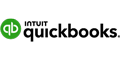Square Review: Pros and Cons
Explore a thorough review of Square's cost, security, and benefits for businesses. Find out if it's the right choice for you.
 | |||
Square Reader: Free Mobile Credit Card Reader | |||
Overall Score | 3.9 | ||
Price | 4.0 | ||
Equipment | 5.0 | ||
Contract | 5.0 | ||
Customer Service | 3.0 | ||
Ecommerce | 4.0 | ||
High Volume Business | 1.0 | ||
Low Volume Business | 5.0 | ||
Pros and Cons
- No monthly or annual fee
- Free swipe card reader
- Low, predictable flat rates
- Flat-rate pricing can be expensive for larger businesses
- 24/7 phone support only on Premium plan
- Advanced features require a paid plan
Bottom Line
Good credit card processor for low-volume businesses
- Who is Square Best For
- Pros & Cons
- Pricing & Other Fees
- Is the Square Reader Good?
- What You Get With Square
- Free POS App Features & Tools
- Additional Add-on Services
- Advanced Square Plans
- Customer Service
- Is Square Safe?
- How Square Compares
You've probably seen their card readers at Girl Scout cookie stands and food trucks.
Why is Square so popular?
They're known for low costs and an easy setup. No contract required. The mobile reader is free and plugs into your phone or tablet. You could start swiping in minutes.
But Square isn't for everyone.
Take a look at the fees, features, and types of businesses they're best for. Plus, see if other payment processors can offer you a better deal.
What is Square?
Square is a payment processor that lets businesses accept credit card payments in person and online. It offers a full range of equipment, software, and business services to help you run your business. Square has more free tools compared to other processors.
It's popular with new businesses because anyone can open an account for free and start taking cards right away. All you pay is a simple flat-rate transaction fee for each sale.
The Square POS already includes many features, like a free online store, inventory tracking, and employee scheduling. Small business owners can save time and energy by having everything they need in one app.
Who Is Square Best For?
Square is an excellent choice for new, small, or mobile businesses thanks to its simple setup, transparent pricing, and all-in-one business tools. But large high-volume businesses should consider a dedicated merchant account.
- New businesses: With no monthly fee on the Free plan and flat rates across all major credit cards, Square offers an affordable and low-risk way for startups to begin accepting payments, online or in person.
- Businesses with smaller transactions: Square's flat-rate pricing makes smaller sales affordable. For example, with Square Free, a $10 transaction only costs about $0.41, while a $1,000 transaction would cost $26.15.
- Mobile businesses: Companies on-the-go need a simple payment processor they can use anywhere. Square's card reader can be plugged right into your phone or tablet.
Counterpoint: If you're processing more than $10,000 a month in sales, you'd be better off with a subscription-based processor like Stax. Square's flat-rate pricing will end up being expensive if you have lots of transactions.
Stop Overpaying on Credit Card ProcessingSelect your state for the best way to accept credit cards.
Square Pros & Cons
 |
PROS:
- Low, predictable flat-rate fees
- No monthly or annual fee
- No long-term contract
- User-friendly interface, easy setup for small or mobile businesses
- Free swipe card reader
- Free POS app with robust features
- Feature-rich all-in-one system
- Can accept offline payments for added flexibility
- Fast deposits, typically within 1–2 business days
- See Square Deal >>
CONS:
- 24/7 phone support only on Premium plan
- Advanced features require a paid plan
- Possibility of funds being held or account restrictions for risk-related issues
- Flat-rate pricing may be expensive for high-volume or large businesses
- Certain high-risk business types may not be accepted
If you want an alternative with stronger customer support, check out Helcim. They have an in-house customer service team that's serious about making customers happy.
Square is better for in-person payments, while PayPal is better for online businesses. Square has a more advanced POS with tools such as scheduling, employee and inventory management. On the other hand, PayPal can accept PayPal and Venmo, but it has limited functions for physical retailers.
Square Reader: Free Mobile Credit Card Reader
- Pay 2.6% + 15¢ Per Swipe for Visa, Mastercard, Discover, and American Express
- Accept Credit Cards Anywhere
- Fast Setup, No Commitments
Square Contactless and Chip Card Reader
- Pay 2.6% + 15¢ per tap or dip for Visa, Mastercard, Discover, and American Express
- Accept Chip Cards and Contactless Payments Anywhere
Square Terminal
- 2.6% + 15¢ per tap, dip, or swipe
- Fully integrated POS system with built-in receipt printer
- 5.5" display
Square Register
- 2.6% + 15¢ per tap, dip, swipe, or scan
- Fully integrated POS system
- Dual screen for seller and customer
Square POS: Point of Sale System
- Advanced analytics and insights
- Inventory and customer management
- Track employee time cards and grant permission levels
How to Get the Best Credit Card Processing Deal
Square is good for new and smaller merchants, but it may not be the best deal for larger businesses. If you process more than $5,000 a month, a full-service merchant account is usually a cheaper option than Square.
First Month Free
- Flat Monthly Subscription Price, Starting at $99
- 0% Markup on Direct-Cost Interchange
- 24/7 Support
Pricing & Other Fees
 |
| Credit: Square |
The basic Square account is free with no monthly fee and no contract. You'll only pay a flat-rate processing fee for every transaction.
Square's fees are as follows:
TRANSACTION FEES:
Square charges a fixed flat-rate fee for all credit card transactions, regardless of whether it's Visa, MasterCard, or AMEX. The fees are as follows:[1]
- Tap, dip, or swipe:: 2.6% + 15¢ (Free), 2.5% + 15¢ (Plus), and 2.4% + 15¢ (Premium)
- Online or invoices: 3.3% + 30¢ (Free) and 2.9% + 30¢ (Plus/Premium)
- Manual entry or card on file: 3.5% + $0.15
- Cash App Afterpay
: 6% + 30¢
- Cash or check: Free
ACCOUNT FEES:
Monthly Fee: $0 (Free), $49/mo (Plus), and $149/mo (Premium)
Square waives many typical account fees. With Square, you pay:
- No monthly or annual fee (Square Free)
- No PCI compliance fee
- No startup fees
- No payment gateway fee
- No chargeback fees
- No early termination fee
- No monthly minimum requirements
HARDWARE PRICES:
Square provides your first swipe card reader free of charge. If you need other devices, the costs are as follows:[2]
- Additional magstripe reader: $10
- Contactless and chip card reader: $59
- Square Stand for iPad for contactless and chip: $149
- Square Terminal: $299
- Square Register: $799
- Square Handheld: $399
Looking for a cheaper alternative? Stax offers one of the best deals for high-volume businesses with its subscription price. You pay one flat fee each month. No per-transaction markup and no contracts.
Save Up to 40%
- Flat Monthly Subscription Price, Starting at $99
- 0% Markup on Direct-Cost Interchange
- 24/7 Support
Is the Square Card Reader Good?
 |
| Credit: Square |
The free Square card reader offers the ability to accept credit cards anywhere with your smart device. Here are some things to know about it:
- You can only accept swiped credit cards. Chip and contactless payments will require the chip reader.
- You can choose between the reader with a headphone jack and one with Lightning connector.
- You can send receipts via text or email. If you want to print receipts, you'll need to use a tablet and attach a receipt printer.
- Offline payments only work with the swipe reader. Chip and contactless payments require an internet connection.
- No charging necessary. Just plug into your smart device.
- The card reader works with iOS 16 or later and Android 7 or later.
Square Reader: Free Mobile Credit Card Reader
- Pay 2.6% + 15¢ Per Swipe for Visa, Mastercard, Discover, and American Express
- Accept Credit Cards Anywhere
- Fast Setup, No Commitments
If you don't want to wait to get the free reader shipped to you, you can buy it at a retail store. It costs $10, but Square reimburses the $10 to your designated account after activation.
What You Get With Square
 |
| Credit: Square |
When you sign up with Square, you get:
Free magstripe reader:
This allows you to accept swiped credit card payments. For chip and contactless payments (such as Apple Pay and Google Pay), you'll have to buy the chip reader.
Free Point-of-Sale app:
The free POS app is pretty powerful. Functions include emailing/texting receipts, setting discounts, issuing refunds, reviewing sales data reports, and managing inventory. See more details in section below.
Square POS: Point of Sale System
- Advanced analytics and insights
- Inventory and customer management
- Track employee time cards and grant permission levels
Free Virtual Terminal:
You can enter card payments directly from your web browser for phone and card-not-present payments. You can also store credit card info so you can easily charge repeat customers.
Customizable dashboard:
On your dashboard, you can enter multiple locations, customize receipts, create custom categories, tax settings, and inventory. You can also set up a loyalty program, manage employees' hours and sales, and create custom reports.
Free online store:
Square comes with a free online store and eCommerce tools. You can build your own website with a variety of layouts and designs. It integrates with the Square POS, so everything remains synced.
Square Online Checkout:
This free feature lets you create customizable pay buttons, buy links, and scannable QR codes. This lets you collect payment even without a website. You can just send a buy link directly to someone via email or text.
This feature is great for selling items, collecting payment for services, or accepting donations or membership fees. You're only charged the online processing rate.
Square POS App Features & Tools
The free Square POS app has a full array of services. Features and functions include:
- Detailed reports and insights, such as what sells best, customer spending trends, and sales comparisons.
- Track each employee's time cards, breaks, and overtime.
- Grant different levels of access to employees.
- Send custom invoices
- Update inventory, run reports, and receive low-stock alerts.
- Quick deposits within 2 business days. Instant Deposit will cost 1.75% of amount.
- Sell and accept gift cards.
- Installment plan for customers, but you are paid upfront.
- Create and manage up to 300 locations under one master account.
- Integrates with many third-party apps and software.
Currently, you can only use the app on iOS and Android devices. It is not available on Windows, BlackBerry, or Amazon Fire.
- Printing physical receipts
- Printing physical kitchen tickets (for a restaurant)
- Displaying kitchen orders (for a restaurant)
Additional Add-On Services
Square Payroll is fully integrated with Square, streamlining everything from onboarding and scheduling to paying your team. It offers flexible payroll solutions, including unlimited monthly runs, faster direct deposits, automatic payroll tax filings, and integrated employee benefits.
Full-service payroll costs $35 per month plus $6 per person, while contractor-only payroll is $6 per person per month.[3]
Advanced Square Plans
Square Plus and Premium plans offer advanced features for businesses with specialized needs. Businesses that process over $250K per year can contact the Square Sales team for custom pricing.
Square for Appointment-based Businesses
For service industries such as consultants, spas, personal trainers, etc, Square helps you manage scheduling. Includes:
- Free booking site, or integrate with Instagram and Google
- Allows online appointment bookings 24/7
- Syncs with your own calendar
- Send automated reminders
- No-show protection by requiring pre-payment or cancellation fees
Free plan for solo professionals to manage bookings and payments; advanced scheduling and team tools available in Plus and Premium plans.
Square for Restaurants
Restaurants can benefit from Square's POS system with features specifically built for restaurant operations. There is a Free plan available, and you only pay for processing fees. Larger operations can choose the Plus or Premium plans.
- Menu and table management
- Add on customers items and modifiers
- Auto gratuity
- Manage multiple restaurants
The paid plans have more features like custom floor plans, reopen closed checks, and live sales and close of day reports.
Square for Retail
New online or in-person businesses can start with the free plan. Expanding businesses have the option to sign up for one of the more advanced paid plans.
All plans include:
- Automatically create items and SKUs
- Discounts and refunds
- Sales reporting
The paid plans include more advanced features like cross-location inventory, vendor and purchase order management, cost of goods sold and inventory reporting, and more.
Square Customer Service
Square offers multiple support options, but phone support is only available to existing merchants. To access it, you must sign in to your dashboard, complete an online form, and receive a unique customer code.
Live phone support is available Monday to Friday, 6 AM–6 PM PT, with email and chat support also available. Free plan users have phone support for the first 90 days only, while Premium subscribers receive 24/7 phone support.
Square also provides an extensive self-service knowledge database, including blogs, FAQs, videos, and a community forum, so you can get answers anytime.
You can also email Square at help@squareup.com.
Is Square Safe?
 |
| Credit: Square |
Square takes these security measures to keep your payments safe:
- All security is implemented and maintained in-house by engineers.
- All products come out of the box with end-to-end encryption.
- Prohibits storage of card numbers, mag-stripe data, and security codes on client devices.
- Frequent hacker tests to identify potential vulnerabilities.
- Takes on the burden of PCI compliance for you.
- Requires 2-step authentication to prevent unauthorized personnel from hacking into your dashboard.
Square is a legit company, with an A+ BBB rating and 4.2 stars on Trustpilot out of over 6,900 customer reviews. But it does receive a fair number of complaints. Most complaints are related to poor customer service and frozen accounts. Since Square doesn't verify your business beforehand, there's a higher risk of funds on hold (or even account closure) if there's suspected fraud.
How It Compares
With Square Free, merchants pay a flat rate of 2.6% + $0.15 for swipe, dip, and tap transactions, 3.3% + $0.30 for online transactions, and 3.5% + $0.15 for keyed-in transactions. It offers a free mobile reader, web store, and virtual terminal. There is no contract and no monthly fee.
PayPal:
Square provides more features. It has a stronger POS with more advanced management features, such as scheduling, employee, and inventory management.
Square provides a free virtual terminal, where you can take keyed-in payments over the phone. With PayPal, you need to pay an extra $30/month for this feature.
PayPal does have an advantage if you sell online, though. You can accept PayPal payments, which is popular with online shoppers. The system integrates with just about all e-commerce platforms. PayPal's mobile POS also accepts PayPal payments, which Square's does not.
 | ||
| Visit Site | Learn More | |
Square | PayPal | |
|---|---|---|
Square Reader: Free Mobile Credit Card Reader - | ||
Benefits and Features | ||
| Monthly Fee | $0 (Free), $49/mo (Plus), and $149/mo (Premium) | |
| Good For | Mobile & small businesses with average transaction over $100 | Accepting Paypal payments; Small businesses with average transaction under $100 |
| Equipment | Card reader: $0 to $59; Stand, Terminal, and Register available for purchase | Card reader: $29 ($79 each for additional readers); Terminal: starts at $199; Printers and Accessories available for purchase |
| Accept International Payments | accepts payments in 140+ currencies and supports holding and managing 25+ currencies | |
| Customer Service | Phone, Email, Live Chat Support, Seller Community | Phone, Email, Live Chat Support, PayPal Community |
| Fraud Prevention Tools | ||
| Invoice Management | ||
| Pricing Model | ||
| Recurring Billing | ||
| Swipe Rate | 2.6% + 15¢ (Free), 2.5% + 15¢ (Plus), and 2.4% + 15¢ (Premium) | |
| Online Rate | 3.3% + 30¢ (Free) and 2.9% + 30¢ (Plus/Premium) | |
| Keyed-in Transaction Fee | 3.49% + $0.09 (through PayPal POS) 3.39% + $0.29 (through the virtual terminal) | |
| Deposit Time | Payments before 5PM PT / 8 PM ET is available the next business day | Instant access to the funds in your PayPal account; Or instant deposit to your bank account for 1% fee or 1-2 business days for no fee |
| Chargeback Fee | ||
| Visit Site | Learn More | |
Stripe:
Stripe also charges a flat rate per-transaction fee comparable to Square's. Stripe started as an online-only credit card processor (though they do now offer a terminal for in-person payments).
Stripe is known for its advanced tools, which allow for complete customization of your checkout experience. However, it's best if you have a built-in developer team. So it may not be ideal for small online businesses that don't need advanced customization.
It's also worth considering for large volume businesses, as they give a volume discount after $80,000 in monthly sales.
 |  | |
| Visit Site | Visit Site | |
Square | Stripe | |
|---|---|---|
Square Reader: Free Mobile Credit Card Reader - | Online Payment Processing - | |
Benefits and Features | ||
| Monthly Fee | $0 (Free), $49/mo (Plus), and $149/mo (Premium) | |
| Good For | Mobile & small businesses with average transaction over $100 | Online businesses; Customized checkout experience |
| Equipment | Card reader: $0 to $59; Stand, Terminal, and Register available for purchase | Online Processing, Terminal, Stripe for Marketplace & Platforms, Billing Services (subscription & invoicing) |
| Accept International Payments | ||
| Customer Service | Phone, Email, Live Chat Support, Seller Community | Phone (by request), Email, Live Chat, IRC |
| Fraud Prevention Tools | ||
| Invoice Management | ||
| Pricing Model | Flat rate (also offers customized pricing packages) | |
| Recurring Billing | ||
| Swipe Rate | 2.6% + 15¢ (Free), 2.5% + 15¢ (Plus), and 2.4% + 15¢ (Premium) | |
| Online Rate | 3.3% + 30¢ (Free) and 2.9% + 30¢ (Plus/Premium) | |
| Keyed-in Transaction Fee | ||
| Deposit Time | Payments before 5PM PT / 8 PM ET is available the next business day | 7-14 days after the first successful payment |
| Chargeback Fee | ||
| Visit Site | Visit Site | |
What the Experts Say
As part of our series on small businesses and payment processing, CreditDonkey asked a panel of industry experts to answer readers' most pressing questions. Here's what they said:
Bottom Line
Square offers many benefits, operating as a full point-of-sale system. They have the richest history in mobile payment processing and offer many additional features via third parties.
Square is a cheap, convenient way to accept credit card payments. Its Free plan has no monthly fee and includes plenty of useful features, making it a great option for new and small businesses. However, if you process high volumes or need advanced features, you may want to explore other options.
References
Square Reader: Free Mobile Credit Card Reader
- Pay 2.6% + 15¢ Per Swipe for Visa, Mastercard, Discover, and American Express
- Accept Credit Cards Anywhere
- Fast Setup, No Commitments
Online Payment Processing
- Accept payments worldwide and automate payouts and financial workflows seamlessly
- Grow with confidence: Whether you're running an e-commerce store, subscription service, or marketplace, Stripe adapts to any business model
- Trusted by millions: From startups to Fortune 500 companies, Stripe powers businesses of every size
- Predictable costs: Transparent flat-rate pricing with no setup fees or monthly charges – pay only for what you use
- Enable more sales: Support credit cards, mobile wallets, and 135+ international payment methods
- Developer-friendly tools: Integrate payments quickly with Stripe's intuitive APIs and documentation
Save Up to 40%
- Flat Monthly Subscription Price, Starting at $99
- 0% Markup on Direct-Cost Interchange
- 24/7 Support
Write to Kim P at feedback@creditdonkey.com. Follow us on Twitter and Facebook for our latest posts.
Note: This website is made possible through financial relationships with some of the products and services mentioned on this site. We may receive compensation if you shop through links in our content. You do not have to use our links, but you help support CreditDonkey if you do.
|
|
| ||||||
|
|
|
Compare: