Bluevine Business Checking Review
Bluevine offers free business checking with a high interest rate. But what's the catch? Is it right for your business? Read on for the full review.
 | |||
Free Business Checking - Earn $500 Bonus | |||
Overall Score | 4.4 | ||
Checking | 4.5 | ||
Fees | 5.0 | ||
Mobile App | 4.5 | ||
Customer Service | 3.5 | ||
Pros and Cons
- High interest rate
- $0 monthly fee
- Free checkbook
- Fees to deposit cash
- No physical branches
Bottom Line
Free account with interest for basic business checking needs
The Bluevine business checking account has no monthly service fees or minimum balance requirements.
And even better, it offers a higher interest rate than most high-yield savings accounts.
But there are also downsides to be aware of. Read on to see if Bluevine makes sense for your business.
What is Bluevine?
Founded in 2013, Bluevine is a fintech company that offers services to help small businesses grow and manage their money. It offers a free checking account with interest and line of credit for small businesses.
Though Bluevine is online-only, it offers traditional banking features too, like cash deposits and free checkbooks. This makes Bluevine a good option even for small physical businesses.
Bluevine is not a bank. It partners with Coastal Community Bank, Member FDIC, and a trusted network of program banks to provide FDIC insurance up to $3 million.
Who Bluevine Business Checking is Best For
 |
- If you want to earn interest on your business funds.
- If you need to deposit cash and/or write checks for your business.
- If you don't need in-person banking services.
- If you frequently send invoices and want a seamless way to accept payments
Bluevine Business Checking Account Pros & Cons
Pros:
- No monthly service fees
- 3.00% APY on balances up to $3M for Premier customers; 1.75% APY on balances up to $250,000 for Plus customers; 1.30% APY on balances up to $250,000 for Standard tier customers that meet monthly eligibility requirements
- No fees at approximately 40,000 MoneyPass ATMs
- Unlimited free transactions
- Free checkbooks: 1 per lifetime (Standard), 2 per year (Plus), 3 per year (Premier)
- No insufficient funds fee
- Accept cash deposits at Green Dot retail locations and Allpoint+ ATMs
- Free subaccounts: 5 (Standard), 10 (Plus), 20 (Premier)
- Add multiple users with different access levels
- Up to 50 debit cards for your main account and sub-accounts
- Compatible with QuickBooks
- Unlimited free branded invoicing and payment links
Cons:
- Online only; no physical branches
- Fee for cash deposits
- Poorly reviewed app
How to Get Started With Bluevine
Opening a Bluevine business banking account is straightforward and takes just a few minutes.
To qualify, you must:
- Be a small business owner
- Be at least 18 years old
- Be a U.S. citizen or resident with a U.S. address
You'll be asked to provide some general business information, including:
- Name, email, business address, and phone number
- Number of employees in your business
- Approximate annual business revenue
- Years in business
- Industry
Bluevine claims that most customers can open an account in just one minute. As Bluevine reviews your application, it may take a few days to start transactions.
In some cases, Bluevine may request additional verification in the form of an EIN confirmation letter from the IRS.
Bluevine Business Checking Fees
Bluevine's goal is to make business banking affordable and accessible to all. It offers three plans:[1]
Bluevine Standard
- No monthly service fees
- No minimum balance requirements
- No overdraft / non-sufficient fund fees
- No ATM fees at approximately 40,000 MoneyPass ATMs
- Free Bluevine Business Debit Mastercard
- No incoming wire fees
- Free, unlimited invoicing
Bluevine Plus
- Everything in Standard plan
- $30 per month (can be waived with $20k average daily balance and $2k debit card spend)
- 20% off most Standard payment fees
Bluevine Premier
- Everything in Standard plan
- $95 per month (can be waived with $100k average daily balance and $5k debit card spend)
- 50% off most Standard payment fees
Some fees you may encounter are:
- $15 for outgoing wire transfers ($12 for Plus; $7.50 for Premier)
- $30 for express card replacement
- Up to $2.50 out-of-network ATM fee
- $4.95 for cash deposits at Green Dot
- $1 fee per deposit + 0.5% of deposit amount at Allpoint+ ATMs
- 2.9% Bill Pay with Credit Card
- $10 for same-day ACH ($8 for Plus; $5 for Premier)
- $25 + 1.5% International wires FX ($20 + 1.25% for Plus; $12.50 + 1% for Premier)
- 2.9% + $0.60 per transaction for invoice payments made via card or digital wallet
- 1% per transaction for invoice payments made via ACH direct debit
How to Earn Interest on Bluevine Checking Account
The biggest attraction of the Bluevine Business Checking Account is the high interest rate.
You can earn 3.00% APY on balances up to $3M for Premier customers; 1.75% APY on balances up to $250,000 for Plus customers; 1.30% APY on balances up to $250,000 for Standard tier customers that meet monthly eligibility requirements.
Standard tier customers can earn APY by doing one of the following:[2]
- Spend $500 per month with your Bluevine Business Debit Mastercard, OR
- Receive $2,500 per month in customer payments. This can be via ACH, wire transfer, mobile check deposit, or directly from your merchant payment processing provider.
Cash deposits will not qualify towards the $2,500 requirement.
Plus and Premier plan customers are not required to meet any minimum qualifications to earn APY.
Bluevine Business Checking Features
Bluevine is loaded with tons of great features to help small business owners manage their money.
Unlimited transactions
You can make unlimited transactions and payments via ACH or domestic wire transfers.
No-fee ATM access
You can withdraw cash fee-free at approximately 40,000 MoneyPass ATMs across the U.S. MoneyPass ATMs are at convenient places like 7-Eleven, your local grocery stores, and banks. But if you go out-of-network, there may be a withdrawal fee from the owner.
Mobile check deposits
Deposit your checks for free from anywhere with just your smartphone. The limit is $20,000 per 30-day period.[3]
Cash deposits
You can make cash deposits at over 90,000 Green Dot locations or over 1,500 Allpoint+ ATMs. They're usually at your local pharmacies and grocery stores. There is a service fee when depositing cash.
Free paper checks
Many business checking accounts don't give you free checks, but Bluevine does: 1 free checkbook with the Standard plan, 2 per year with the Plus plan, and 3 per year with the Premier plan. This is a nice perk if you write paper checks to employees and suppliers.
Free subaccounts
You can create up to 5 free subaccounts with the Standard plan, 10 with the Plus plan, and 20 with the Premier plan—each with its own dedicated account number. This is especially useful if you want to bill or pay vendors from a specific account.
The best part is that money in the subaccounts is also eligible to earn interest, up to $250k in combined account balances for Standard tier, up to $250k for Plus tier, and up to $3M for Premier tier. You can manage cash flow with automatic transfers between your main and sub-accounts based on your customized rules.
Additional users
You can add additional users to your checking account. There are three different access levels: administrator (full access), authorized user (limited access), and accountant (read-only access).
Bill pay with credit cards
Bluevine gives you the option to add credit cards to your account and pay bills with them. This gives you some float time before your next credit card due date.
You can even pay a vendor who doesn't accept credit cards, and Bluevine can process it as ACH.
Multiple debit cards
You can issue a combined total of 50 physical or virtual debit cards across your main account and any sub-accounts at no extra cost. You can manage and monitor all card transactions directly from your Bluevine dashboard.
This offers businesses the flexibility and security for spending without the need to share card details via text or email.
Unlimited free branded invoicing and payment links
You can create and send unlimited free branded invoices directly through your dashboard. You can also send payment links powered by Stripe, allowing customers to pay using multiple methods. Payments are deposited directly into your Bluevine account.
Bluevine Plus Features
By upgrading to the Plus tier, you'll enjoy higher interest earnings on your balances and a 20% reduction in most Standard payment fees.
With Bluevine's Plus tier, you'll benefit from reduced fees compared to Bluevine Standard on most payment types, including check payments, same-day ACH, and domestic and international wires. It also offers perks such as 5 free checks printed and mailed per month.
Bluevine Premier Features
By upgrading to the Premier tier, you'll enjoy the highest potential interest, a 50% reduction in most payment fees, and access to priority support.
Bluevine Premier tier provides reduced fees compared to Plus for various payment methods, including check payments, same-day ACH, and domestic and international wires. This upgrade allows you to maximize your savings, especially if you have larger cash balances and need to handle lots of payments.
This tier comes with up to 20 free checks that can be printed and mailed per month.
Bluevine Business Checking Requirements
To apply for a Bluevine business checking account, you must fulfill the requirements below:
- Be a small business owner
- Be at least 18 years old
- Be a U.S. citizen or a resident with a verifiable U.S. address
- Must not be in the following industries: Adult Entertainment, Gambling, Weapons and Firearms, Illegal Substances, Virtual Currency
Reasons to Not Use Bluevine
Bluevine's business account does a lot of things right, but there are some downsides, too.
Cash deposit fees
Bluevine supports cash deposits via Green Dot and Allpoint+ ATMs, though fees apply. Green Dot charges $4.95 per deposit, while Allpoint+ ATMs charge $1 plus 0.5% of the deposit amount. Deposit limits apply.
No physical branches
You need to be completely comfortable with online banking only. You can't walk into a branch to get help or create a personal relationship.
Bluevine Customer Service
You can reach Bluevine by phone or email through their online message form.
Bluevine's phone number and hours:
- Banking and Lending: (888) 216-9619
Mon - Fri, 8am - 8pm (ET)
Is Bluevine Safe?
You can trust that your money is safe. Bluevine Business Checking account is provided by Coastal Community Bank, Member FDIC. Your deposits will be spread across multiple banks, including Coastal Community Bank and a trusted network of program banks.
In addition, Bluevine keeps your account safe with data encryption and multi-factor authentication. Bluevine, Inc. is an accredited business with the Better Business Bureau.[5]
Bluevine Business Line of Credit
Bluevine started out as a platform that offers fast and simple small business financing. It offers line of credit up to $250,000, with interest rates starting from 7.8%.[6] There are no monthly service fees or account opening fees.
You can apply from your dashboard and receive funds as quickly as a few hours. This lets you access funding whenever you need it. As you pay off your balance, your credit line is replenished.
When you draw on your credit line, you have 6 or 12 months to repay it with fixed monthly or weekly payments. But there's no prepayment penalty.
To qualify, you need to be in business for 12+ months, have a 625+ personal FICO credit score, and $10,000 in monthly revenue.[7]
Bluevine used to offer invoice factoring directly, but it now partners with FundThrough to offer this service. This lets you get an advance on outstanding invoices so you can keep the cash flow moving.
How Bluevine Compares
Here's how Bluevine Business Checking compares against other popular online business accounts:
Bluevine vs Novo
Novo caters to entrepreneurs and small business owners. It doesn't offer any interest.
What sets Novo apart is its integrations with popular business software, like QuickBooks, Slack, Xero, Shopify, and Stripe. Plus, it offers thousands of dollars of discounts on business services (for example, $5,000 in free processing with Stripe).
There are no monthly service fees or minimum balance requirements. The minimum deposit is $50 to access all features.
 | 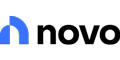 | |
| Visit Site | Visit Site | |
Bluevine | Novo | |
|---|---|---|
Free Business Checking - Earn $500 Bonus - | Free Business Checking - | |
Benefits and Features | ||
| Checking | 3.00% APY for Premier customers, 1.75% APY for Plus customers, 1.30% APY for Bluevine Standard tier customers. No monthly fees, no balance requirements, and no overdraft fees for Bluevine Standard | No monthly fees; no balance requirements |
| Savings | No savings account, but you add 5 free sub accounts | No savings account, but you add up to 20 Reserves |
| APY | 3.00% APY on balances up to $3M for Premier customers; 1.75% APY on balances up to $250,000 for Plus customers; 1.30% APY on balances up to $250,000 for Standard tier customers that meet monthly eligibility requirements | |
| ATMs | approximately 40,000 MoneyPass ATMs | up to $7 per month reimbursement of ATM fees worldwide |
| Customer Service | Phone and email: Monday - Friday. 8 am to 8 pm EST | Phone, email, or in-app messaging: Monday - Friday, 9 am - 6 pm EST |
| Visit Site | Visit Site | |
Novo: Pricing information from published website as of 09/27/2025. | ||
Bluevine vs Lili
The unique thing about Lili is that it includes integrated accounting.
There are no monthly fees for basic account, but it only includes basic banking features and savings tools. While paid plans provide invoicing, tax planning, and bookkeeping tools.
With the paid plans, Lili will instantly categorize your transactions. It'll also automatically set aside the right amount in a tax savings account. This way, you'll be ready when it's time for taxes.
 |  | |
| Visit Site | Visit Site | |
Bluevine | Lili | |
|---|---|---|
Free Business Checking - Earn $500 Bonus - | Free Checking Account for Small Business Owners - | |
Benefits and Features | ||
| Checking | 3.00% APY for Premier customers, 1.75% APY for Plus customers, 1.30% APY for Bluevine Standard tier customers. No monthly fees, no balance requirements, and no overdraft fees for Bluevine Standard | No monthly fees; no balance requirements; no overdraft fees; no foreign transaction fees |
| Savings | No savings account, but you add 5 free sub accounts | Savings with up to 4.00% APY on balances up to $1,000,000 |
| APY | 3.00% APY on balances up to $3M for Premier customers; 1.75% APY on balances up to $250,000 for Plus customers; 1.30% APY on balances up to $250,000 for Standard tier customers that meet monthly eligibility requirements | |
| ATMs | approximately 40,000 MoneyPass ATMs | approximately 40,000 MoneyPass ATMs |
| Customer Service | Phone and email: Monday - Friday. 8 am to 8 pm EST | |
| Visit Site | Visit Site | |
FAQ
Does Bluevine have a routing number?
Yes, Bluevine's routing number is 125109019.
How do you add cash to Bluevine?
You can add cash to your Bluevine business account using an Allpoint+ ATM or at Green Dot. With Green Dot, simply hand the cashier the money and ask them to load it onto your Bluevine Debit Mastercard. With Allpoint, follow the ATM instructions for depositing cash.
How long does it take for Bluevine to deposit money?
Cash deposits at Allpoint are available within minutes, while Green Dot deposits may take up to 10 minutes. ACH transfers from external bank accounts take 3-5 business days. Check deposits via the Bluevine mobile app can take up to 6 business days.
How many Bluevine business checking accounts can I have?
You can have one main account and then up to 5 sub-accounts with the Standard plan, up to 10 with Plus, or up to 20 with Premier.
Is Bluevine business checking FDIC insured?
Yes, Bluevine is partnered with Coastal Community Bank and a trusted network of program banks to provide FDIC insurance up to $3 million per depositor.
Bottom Line: Is Bluevine Right for You?
Bluevine offers one of the best small business checking accounts on the market. It has no monthly maintenance fees but comes packed with features. The paid Plus and Premier plans give you even more benefits.
One of the biggest benefits is the high interest rate. It's a great way to grow your money a little. Plus, you get perks like free incoming wires and paper checks.
However, the downsides could be pretty significant too. Think about whether you can deal with them. It's important to carefully compare banks to find the right fit for your business.
References
- ^ Bluevine. Does my Bluevine Business Checking account have fees?, Retrieved 06/19/2025
- ^ Bluevine. How you can earn interest on your Bluevine Business Checking account, Retrieved 06/19/2025
- ^ Bluevine. Deposit Account Agreement and Disclosures: Mobile Check Deposit, Retrieved 06/19/2025
- ^ Bluevine. Easy cash deposits and withdrawals., Retrieved 06/19/2025
- ^ Better Business Bureau. Bluevine Inc. BBB Rating & Accreditation, Retrieved 06/19/2025
- ^ Bluevine. Line of Credit, Retrieved 06/19/2025
- ^ Bluevine. Line of Credit Qualifications and Eligibility, Retrieved 06/19/2025
Free Business Checking - Earn $500 Bonus
To earn the $500 bonus, customers must apply for a Bluevine Business Checking account anytime between now and 03/31/2026 using the referral code CD500.
After opening your account, deposit a total of $5,000 within the first 30 days. After 30 days, maintain a minimum daily balance of $5,000 while also completing at least one of the following eligibility requirements every 30 days for 90 days:
- Deposit at least $5,000 from eligible merchant services to your Bluevine account OR
- Make at least $5,000 of outbound payroll payments from your Bluevine account using eligible payroll providers OR
- Spend at least $2,000 on eligible transactions with your Bluevine Business Debit Mastercard® and/or Bluevine Business Cashback Mastercard®
Banking services provided by Coastal Community Bank, Member FDIC
Free Business Checking
- $0 monthly service fee
- $50 deposit to unlock all features
- ATM fee refunds up to $7 per month
Write to Anna G at feedback@creditdonkey.com. Follow us on Twitter and Facebook for our latest posts.
Note: This website is made possible through financial relationships with some of the products and services mentioned on this site. We may receive compensation if you shop through links in our content. You do not have to use our links, but you help support CreditDonkey if you do.
|
|
| ||||||
|
|
|
Compare:






