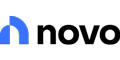Open Business Checking Account Online
Do it yourself: open your business checking account online in no time. Read this comprehensive review of the top 5 banks to make an informed choice.
 |
You don't need much to open a business checking account online.
The best business bank accounts let you open an account from home in just a few minutes.
Plus, you won't be limited to your local bank. You'll have your pick of banks across the nation. But which one is the easiest to open? What are the fees like? And are there any restrictions?
Read on for everything you need to know.
Can I Open a Business Checking Account Online?
Many banks let you open a business bank account entirely online. The process is fast, secure, and takes just a few minutes.
However, each bank has its own requirements, fees, and rates. Some brick-and-mortar banks may require the owner(s) to be present in person.
To qualify for a business checking account, you just need to:
- Have a small business
- Be at least 18 years old
- Be a U.S. citizen or permanent resident
If you qualify, then you can open your business checking account. Although you will need to choose the best bank.
A lot of banks let you open a business checking account with a $0 minimum deposit. Many accounts even have no monthly fee. Read more on how to open a free business bank account.
How to Open a Business Checking Account Online
 |
You can apply and submit your documents on the bank's website. Here's a step-by-step guide to opening a business account online.
1. Gather your documents
You will need the following information:
- SSN or EIN
- Official ID (driver's license, state ID, or passport)
- Business license (if your state requires)
- Proof of address
- U.S. phone number
- U.S. address
Depending on the entity of your business, you'll likely need to provide documents to prove that your business has been registered with your state. These include:
- Sole proprietors: DBA certificate
- LLCs: LLC agreement and Articles of Organization
- Partnerships: Partnership Agreement and Certificate of Partnership
- Corporations: Corporate Bylaws and Articles of Incorporation
2. Fill out application online
From the bank's website, find the "get started" button to start the application. It will take you through some basic questions about you and your business. You may also need to provide:
- Company name
- Industry
- Years in business
- Approximate annual revenue
If your business has multiple owners, you may need to provide personal information for the other members as well.
3. Sign and submit application
After entering your information and uploading documents, the last step is to sign the application electronically and submit it.
If everything is in order, you could be approved in just minutes.
As soon as you're approved, you can create a login and get access to your account. But you'll have to wait a few days to get your debit card.
4. Fund your new account
Once your new business checking account is open, you need to fund it. Depending on the bank, it may have a minimum opening deposit to officially activate the account.
The easiest way is to link an external bank account and transfer funds electronically. It'll take a few days for the transfer to clear.
Top Business Checking Accounts You Can Open Online
 |
Here are the best business checking accounts that let you open an account online. Whether you're looking for a traditional bank or an online-only bank, you'll find both below.
Bluevine: Best Interest Rate
Bluevine is a popular online business checking account with a high interest rate. Even though it's digital-only, it offers well-balanced features similar to a traditional bank.
You can deposit cash at over 90,000 Green Dot locations or over 1,500 Allpoint+ ATMs. Plus, you get free checkbooks, which is rare for business banks.
Free Business Checking - Up to 1.3% APY
- Minimum Deposit to Open: $0
- Balance Requirement: $0
- Monthly Fee: $0
- APY: 1.3% APY on balances up to $250,000 with monthly eligibility requirements; 0% APY on balances over $250,000
- ATMs: Approximately 40,000 MoneyPass ATMs
- Perks: 1 free checkbook for the life of the account; No non-sufficient funds fee
Bank of America: Best Big-Bank Option
Bank of America is a great choice if you're looking for a large national bank with lots of branches.
Business Advantage Fundamentals™ Banking
- Best for new businesses with simple banking needs.
- No fee for first 20 transactions per statement cycle.
- No fee for first $5,000 in cash deposited per statement cycle at an ATM or Financial Center.
- Bank of America, N.A. Member FDIC
- Minimum Deposit to Open: $100
- Balance Requirement: None
- Monthly Fee: $16 or $0 – No monthly fee for the first 12 statement cycles. To avoid the Monthly Fee after, meet one of the following requirements each statement cycle:
- Maintain a $5,000 combined average monthly balance in eligible linked business deposit accounts.
- Use your Bank of America business debit card to make at least $500 in new net qualified purchases.
- Be a member of Preferred Rewards for Business (first 4 checking accounts per enrolled business)
- APY: N/A
Chase Bank: Best for Chase Customers
Chase is one of the biggest banks in the U.S. It offers a unique Chase Business Complete Banking account that has built-in credit card processing. So it's a great choice for small retailers and food services.
However, it has slightly higher requirements to waive the monthly service fee.
Chase Business Complete Banking® - Up to $500 Bonus
- Earn up to $500 when you open a new Chase Business Complete Checking® account. For new Chase business checking customers with qualifying activities.
- Get added features at no additional costs. Choose Chase Business Complete Banking® to get a fully integrated business solution that can help you control costs. Waive the $15 Monthly Service Fee in multiple ways like keeping a minimum $2,000 balance, plus use built-in offerings such as card acceptance, invoicing, Chase Customer Insights and Tap to Pay on iPhone at no additional cost.
- Bank with confidence. Feel confident knowing we have the largest branch network in the U.S. with 5,000 branches that provide personalized service and can help with your complex banking needs. You can also benefit from our account protection services, which provide safeguards by overseeing employee account activity, monitoring checks, and offering additional protection for your business.
- Access top-rated online business banking. Take advantage of our #1-ranked online small business banking platform with a comprehensive set of features designed for small business owners like you. Our tools enhance your ability to manage cash flow, accept and make payments, create invoices and plan for growth, so you can streamline processes and gain greater control of your finances.
- Monthly Fee: $15 with ways to waive
Axos Bank: Best for Free Basic Checking
Axos Bank offers two business checking accounts. There's a free basic account with no monthly service fee. It also has an interest-bearing account with a competitive APY.
You get unlimited domestic ATM fee rebates. And you can deposit cash via MoneyPass and Allpoint ATMs. You can also integrate your small business checking account with QuickBooks.
Basic Business Checking - Up to $200 Bonus
- Open a Basic Business Checking account using promo code START200 by June 30, 2026.
- Every dollar counts when you're starting out. That's why new businesses can earn up to $200 opening a new Basic Business Checking account today.
- No initial deposit requirement
- No minimum balance requirement
- No monthly maintenance fees
- Free domestic incoming wires. Two (2) outgoing domestic wire fees reimbursed per month.
- Unlimited domestic ATM fee reimbursements
- Unlimited item processing (debits, credits, and deposited items)
- Cash deposits via MoneyPass and Allpoint networks
Business Interest Checking - 1.01% APY
- Up to 1.01% APY**
- $100 minimum opening deposit
- Pay no monthly maintenance fee with an average daily balance of at least $5,000
- Unlimited domestic ATM fee reimbursements
- Up to 50 free items per month, $0.50 per item thereafter (includes debits, credit, and deposited items)
- Up to 60 items per month for Remote Deposit Anywhere (includes monthly per item processing limitation)
- Free online banking, image statements, and Bill Pay
Novo: Best for Tech-Savvy Businesses
Novo is one of the most innovative digital business banking platforms. It has no fees or minimums and integrates with thousands of business apps so you can have everything in one place.
But cash deposits are not supported, so it's best for online-only businesses.
Free Business Checking
- Minimum Deposit to Open: $50
- Balance Requirement: $0
- Monthly Fee: $0
- APY: N/A
- ATMs: Up to $7 per month ATM fee reimbursement worldwide
- Perks: Thousands of dollars in exclusive perks from popular business services
Traditional vs. Online Banks
Depending on your type of business, a traditional brick-and-mortar bank or an online-only bank may be better for you.
But there are some pros and cons of each:
- Traditional banks give you the option to do banking or get help in-person. They tend to offer more products and services. But they usually have more fees.
You also have the chance to build a personal relationship with your banker. That could help you obtain more resources or get better loan rates in the future.
- Online banks typically have fewer fees and requirements. A lot are even free with no monthly service fees. They also may offer better interest rates, rewards, and digital tools.
But a downside is that it's harder to deposit cash. So they're best for businesses that don't deal in cash.
How to Choose the Right Business Checking Account
Here are some factors to consider when choosing the best bank for your needs:
Monthly fee
New or small businesses may want to choose a bank account with no monthly fees. This way, you don't need to worry about maintaining a minimum balance.
Some business checking accounts have a monthly fee. But don't rule them out if you like the features and can meet the minimum balance requirements.
ATM access
If you need to withdraw cash, make sure there are convenient ATM locations. A lot of online banks use nationwide ATM networks like Allpoint and MoneyPass.
Cash deposits
Do you need to deposit cash? Be careful because not all online bank accounts support cash deposits. Some, like Bluevine, let you deposit cash at GreenDot or Allpoint+ ATMs (with a fee).
If your business deals heavily with cash, consider if a physical bank may best fit your needs.
Features
Besides standard features like mobile check deposits and bill pay, each bank may have its own unique features. This could be things like QuickBooks integration, free wires, built-in card processing, or cashback rewards.
Think about which features are must-haves for your business.
Room to grow
As your business grows, your bank should grow with you. If you start with a basic account, see if the bank also offers higher-tier business accounts with more transactions, features, or rewards.
FAQ
Which bank is easy to open a business account?
Generally, online business banks are the easiest to open an account. For example, Novo even has no credit check, so it's a great choice if you have no credit or less-than-stellar personal credit.
Do I need an EIN to open a business bank account?
Sole proprietors do not need an EIN. You can use your SSN to open a business checking account. However, LLCs, corporations, and partnerships need an EIN to apply.
Do I need to be an LLC to get a business bank account?
No, you can open a business checking account if you're a sole proprietor, or even freelancer or gig worker. Each bank has its own rules, so be sure to check eligibility before you apply.
Many modern digital banks are more friendly towards non-traditional business owners.
How long does it take to open a business account online?
Opening an account online is easy and fast. If you have all your documents in order, it could just take a few minutes to get your account approved and running.
What credit do I need?
In general, as long as you don't have poor credit, you can be approved for a business checking account. However, what's more important is your ChexSystems reports. If you have negative marks on that report, you could be denied.
Bottom Line
Opening a business checking account online is fast and convenient. To avoid any problems, have all your documents ready before applying. The actual application takes only a few minutes to fill out.
As always, go over your options carefully before choosing a bank. Make sure you understand all the terms and fees.
Write to Anna G at feedback@creditdonkey.com. Follow us on Twitter and Facebook for our latest posts.
Note: This website is made possible through financial relationships with some of the products and services mentioned on this site. We may receive compensation if you shop through links in our content. You do not have to use our links, but you help support CreditDonkey if you do.
|
|
|