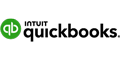Square vs Clover
Square is cheaper to get started, while Clover offers more flexibility. Which one is better for your small business? Find out how they compare.
 |
Square and Clover are among the most popular credit card processors for small businesses.
They're both known for their sleek equipment and powerful all-in-one POS systems.
Although they seem similar, they work very differently. Below, get a detailed comparison to see which is best for your small business.
Square vs Clover Comparison Chart
The main difference is that Square is a proprietary system, meaning that you must process payments through Square. On the other hand, Clover equipment works with a variety of merchant account providers, so you have more options to choose the best one for you.
Here's a quick comparison chart of the differences:
| Square | Clover | |
|---|---|---|
| Flexibility | Must process payments with Square | Option to choose a variety of merchant account providers |
| Swipe fees | Starts at 2.6% + 15¢ (Free), 2.5% + 15¢ (Plus), and 2.4% + 15¢ (Premium) | 2.3% to 2.6% (+$0.10) (can get different pricing from different providers) |
| eCommerce fees | 3.3% + 30¢ (Free) and 2.9% + 30¢ (Plus/Premium) | Depends on your provider |
| Keyed-in fees | 3.5% + $0.15 | Starts at 3.5% + $0.10 (can get different pricing from different providers) |
| Monthly fees | $0 (Free), $49/mo (Plus), and $149/mo (Premium) | No monthly fee for basic payment processing. Monthly POS software fees of $14.95 to $94.85 per month. |
| Equipment | $10 - $799 | $49 - $1,799 |
| Account stability | No dedicated merchant account, so account is more prone to holds and freezes | Dedicated merchant account, so account is more stable. |
| Customer service | 24/7 (Square Premium) | Depends on your merchant account provider |
Bottom line: Square is better for indie sellers and small mobile businesses looking for a quick, cheap way to accept credit card payments. Clover is better for small to medium retailers and restaurants looking for a more customized POS solution and better rates.
For the full breakdown of fees, hardware and software, keep reading.
Square vs Clover at-a-Glance
Sign-up Process
Square is ideal for new businesses and indie sellers because you don't need approval. With Clover, you need to be approved for a merchant account, so it's better for more established businesses.
Processing fees
Square's pricing is better for micro-businesses as it has no monthly fee. But Clover gives you the flexibility to shop around for merchant account providers, so you can find better rates.
Equipment
Square's equipment is cheaper than Clover's. It even offers a free swipe reader. Clover's equipment price is on the higher end.
POS software
Square has a great POS with enough tools and features for most small businesses. More advanced features are paid. Clover's POS has more functions out-of-the-box and allows for more customization and integrations. But it charges a monthly software fee for POS tools.
Who Square and Clover are Best For
Square is best for:
- New businesses looking for a cheap, easy way to start processing
- Mobile businesses like market vendors, freelancers, makeup artists, etc.
- Small vendors that also want to sell online
Clover is best for:
- Retail businesses with physical storefronts
- Small or mid-sized businesses with a good merchant account provider
- Restaurants: Clover offers POS features for counter service and table service restaurants.
Let's get into the more detailed comparisons below. Review how each platform works and their equipment offerings to determine the best fit for you.
How Square Works
Square is a third-party payment services provider. You don't get your own unique merchant account. Instead, you share a merchant account with thousands of other businesses.
There's no underwriting to get approved for an account, so you can get started very quickly. In fact, you don't even need to be an established business.
Square charges a flat rate processing fee and has no contract. There is no monthly fee to use the POS app. If you don't have any sales in a month, you don't pay anything.
These points make Square ideal for small mobile businesses, freelancers, and side hustlers. But as your business grows, you may find that Square's pricing is high compared to competitors.
As mentioned before, it's a proprietary system. This means if you want to use Square equipment, you must also use Square's processing service and agree to their rates. You don't get a choice.
How Clover Works
Clover works a little differently. Clover equipment is made by Fiserv (previously First Data). It works with other merchant service providers who uses the Fiserv backend platform.
You have two options if you want to use Clover for your business:
- Directly through Clover
If you choose a processing plan directly through Clover, you'll pay flat-rate pricing. There are 2 pricing tiers depending on your needs. Clover will provide you with a merchant account. This option has no contract. - Through a reseller
Clover works with a lot of different merchant account providers. In this case, the provider will determine the credit card processing rate, other fees, contract terms, and customer service.
There is no monthly fee if you only use Clover devices for payment processing. But if you also want to use Clover's POS software, there are monthly software fees.
It's also important to note that Clover equipment only works with the processing provider that you purchased from. They cannot be reprogrammed. If you switch to another provider with better rates, you can't reuse your equipment.
It can be a pain (and expensive!) to buy new equipment, so be careful about choosing the right provider.
Is Square or Clover Cheaper?
Square is cheaper for new businesses and small sellers. It has no monthly fee and the equipment is cheaper. But with the right merchant account provider, Clover can offer better processing rates. Higher volume businesses may find Clover to be cheaper in the long run.
Square processing fees:[1]
Square charges a flat-rate processing fee. All cards get the same processing rate, whether it's Visa, Mastercard, Discover, or Amex.
- Swipe, chip, and tap transactions: 2.6% + 15¢ (Free), 2.5% + 15¢ (Plus), and 2.4% + 15¢ (Premium)
- Online transactions: 3.3% + 30¢ (Free) and 2.9% + 30¢ (Plus/Premium)
- Keyed-in & card-on-file: 3.5% + $0.15
- Monthly Fee: $0 (Free), $49/mo (Plus), and $149/mo (Premium)
All accounts get a payment gateway, mobile POS, virtual terminal, and online store for free. There's no extra fee for features like invoicing and recurring billing.
There are extra monthly fees for add-on services and paid plans, which include advanced features for retail, restaurants, and appointment-based businesses.
Clover processing fees:
If you get a direct processing plan through Clover, the fees are:
- Clover Payments (to process payments only)
- Swipe, dip, and tap: 2.3% to 2.6% (+$0.10)
- Manual keyed-in: 3.5% + $0.10
- No monthly fee
- Swipe, dip, and tap: 2.3% to 2.6% (+$0.10)
- Clover Essentials (with basic POS features)
- Swipe, dip, and tap: 2.6% + $0.10
- Manual keyed-in: 3.5% + $0.10
- $14.95/month software fee
- Swipe, dip, and tap: 2.6% + $0.10
- Clover Register (more advanced POS features)
- Swipe, dip, and tap: 2.3% + $0.10
- Manual keyed-in: 3.5% + $0.10
- $44.95/month software fee
- Swipe, dip, and tap: 2.3% + $0.10
If you get Clover through another merchant service provider, your processing rate will be set by the provider. You can find a lower rate. For example, Dharma offers low interchange-plus pricing at just Interchange + 0.15% + $0.08 per swipe.
Depending on the merchant account provider you choose, they may have their own monthly fees as well. But for higher volume businesses, the lower processing rates make up for it.
Square vs Clover Equipment
 |
With Square, you must purchase the equipment directly through Square. With Clover, you also have the option to purchase from a reseller. In that case, pricing may vary slightly by vendor.
Here's how Square and Clover's hardware options compare. These prices are based on if you purchase from Clover.
| Square | Clover | |
|---|---|---|
| Mobile card reader | Free magstripe reader ($10 each additional) Chip & contactless reader - $59 | Clover Go (magstripe, chip & contactless) - $49 |
| Handheld terminal | Square Terminal - $299 | Clover Flex - $499 |
| Tablet terminal | Square Stand (with iPad) - $498 | Clover Mini - $799 |
| Full POS system | Square Register - $799 | Clover Station Solo - $1,349 Clover Station Duo - $1,799 |
Here's a more detailed look at their hardware:
Mobile Readers: Square Reader vs Clover Go
Square offers a free magstripe reader that plugs into your smart device. This is great to get new businesses started for free. One cool feature is that it can take payments in offline mode.
Square's chip and contactless reader ($59) can connect wirelessly via Bluetooth. Square doesn't offer a 3-in-1 card reader.
Clover has the popular Clover Go ($49) for mobile payments. It's an all-in-one Bluetooth card reader that can accept swipe, dip, and tap. It syncs with other Clover devices.
It can also accept offline payments. Clover devices can accept offline payments for up to 7 consecutive days.
Handheld Terminals: Square Terminal vs Clover Flex
These handheld terminals are great for on-the-go use and sturdy enough to replace a countertop terminal.
The Square Terminal and Clover Flex are very comparable. Both are all-in-one machines with a built-in receipt printer and full POS system. You can also integrate with third-party apps to customize it to your liking.
However, the Square Terminal costs less at just $299, while the Clover Flex costs $499.
Another difference is that the Square Terminal has a 5.5" full-screen display and is more designed to sit on a counter. The Clover Flex has a 5" display and is shaped to fit into your hand.
Tablet Terminals: Square Stand vs Clover Mini
With Square Stand, you can choose to purchase just the stand for $149, or add a 10.2" 32GB iPad for an additional $329. It's connected to a separate chip and tap card reader for taking payments.
It also has a USB hardware hub to connect accessories, like a barcode scanner, receipt printer, and cash drawer.
The Clover Mini ($799) is a tablet terminal with a 7" display. Even though it's more expensive, it's an all-in-one machine with a built-in receipt printer, camera, and barcode scanner.
POS Systems: Square Register vs Clover Station
These are the fully integrated POS systems. They are ideal for more robust retail and restaurant establishments.
The Square Register ($799) comes with two displays. You get a stand with a large 13" touchscreen, and customers see a smaller screen where they can pay and tip. You can purchase additional accessories like a receipt printer, order ticket printer, barcode scanner, and cash drawer.
Clover offers two options: the Clover Station Solo ($1,349) and Clover Station Duo ($1,799). Both come with a 14" seller facing screen. The main difference is that the Duo also has a smaller customer-facing 7" display (basically a Mini), whereas the Solo swivels to face the customer.
Both options come with a cash drawer, receipt printer, built-in camera with a barcode scanner, and fingerprint sensor for employee login.
Square vs Clover POS Software
 |
Both Square and Clover have powerful POS systems to help merchants run their business.
Square offers one of the most robust free POS apps with tons of tools. It's good for small businesses to try without paying anything.
On the other hand, Clover's POS software requires a monthly subscription. But its higher-tier POS plans have more out-of-the-box features. It also allows for more customization and app integrations.
Here's a run-down of each company's POS software.
Square POS
Square's POS app is free. You can just download it on the Google Play or App store and use it right away with your Square account. Features include:
- Add tax and tip
- Set discounts
- Track cash payments
- Process refunds
- Set employee permissions
- Basic inventory management
- Customer database management
- Send invoices
- Installment plan for customers, but you're paid upfront
- Manually key-in via virtual terminal
- Detailed reports and analytics
Another cool feature is that you can add buy buttons on your social media pages. That's an easy way for small vendors to sell online even without an eCommerce webstore.
You can also expand the capabilities of the POS system with third-party app integrations. Some of the software is free, while others are paid.
Clover POS
Clover charges a monthly fee for their POS software. There are different POS plans depending on your needs.
The Essentials plan costs $14.95/month. It's available with Clover Go, Flex, and Mini. It offers basic POS features including:
- Accept offline payments
- Apply discounts at the order level
- Apply taxes at the item level
- Basic inventory management
- Set employee permissions
- Order management
- Manually key-in via virtual terminal
- Detailed reports and analytics
The Register plan costs $44.95/month. It's available with Clover Flex, Mini, Station Solo and Station Duo. You get a reduced processing rate.
Extra functions include:
- Process exchanges
- Advanced inventory management
- Customer loyalty program
- Integrate with weight scale
- Build mailing list automatically
- Fire orders to a kitchen printer
- Manage tables for restaurants
If you need more features, Clover has an App Market with hundreds of app integrations. You can customize the POS to whatever you need to run your business.
Clover also offers two POS plans specifically for restaurants:
- Table Service plan for $74.95/mo. Ideal for dine-in restaurants. You can manage your entire staff, build floor plans, fire orders to the kitchen, take online orders, and pre-authorize bar tabs.
- Counter Service plan for $44.95/mo. Ideal for quick-serve eateries and food trucks. The main difference is that this doesn't include floor plan management.
All plans cost an extra $9.95 per month for each additional device.
Customer Service
Square has stepped up its customer service. It now offers 24/7 customer service via phone, email, live chat, and social media for Premium plan subscribers.
If you run into equipment issues, Square offers next-business-day hardware replacement.
For Clover, if you get a processing plan through Clover, the company provides 24/7 service. If you get Clover through another provider, the quality of customer service will be up to that provider.
Bottom Line
Both Square and Clover offer some of the most attractive processing equipment available with excellent POS systems.
Square is better for micro-businesses, indie sellers, and freelance professionals because it's easy to get started. The equipment is also cheaper. The processing rate could be higher, but having no monthly fees makes up for that for small businesses.
Clover is better for more established small to medium retail, restaurants, and service businesses. The advantage is that you can choose a merchant account provider best suited for your needs. You can get a lower processing rate. But Clover's equipment requires a bigger upfront cost.
One downside to note with both is that you cannot reuse the equipment if you switch processors. It's normal for small businesses to outgrow their provider after a couple of years. So think about which one is best not only for your needs right now, but down the line as well.
References
Square Reader: Free Mobile Credit Card Reader
- Pay 2.6% + 15¢ Per Swipe for Visa, Mastercard, Discover, and American Express
- Accept Credit Cards Anywhere
- Fast Setup, No Commitments
Online Payment Processing
- Accept payments worldwide and automate payouts and financial workflows seamlessly
- Grow with confidence: Whether you're running an e-commerce store, subscription service, or marketplace, Stripe adapts to any business model
- Trusted by millions: From startups to Fortune 500 companies, Stripe powers businesses of every size
- Predictable costs: Transparent flat-rate pricing with no setup fees or monthly charges – pay only for what you use
- Enable more sales: Support credit cards, mobile wallets, and 135+ international payment methods
- Developer-friendly tools: Integrate payments quickly with Stripe's intuitive APIs and documentation
Save Up to 40%
- Flat Monthly Subscription Price, Starting at $99
- 0% Markup on Direct-Cost Interchange
- 24/7 Support
Anna G is a research director at CreditDonkey, a credit card processing comparison and reviews website. Write to Anna G at feedback@creditdonkey.com. Follow us on Twitter and Facebook for our latest posts.
Note: This website is made possible through financial relationships with some of the products and services mentioned on this site. We may receive compensation if you shop through links in our content. You do not have to use our links, but you help support CreditDonkey if you do.
|
|
| ||||||
|
|
|
Compare: