Online Credit Card Processing
What's the best online credit card processing company? Find the cheapest one for small businesses, high/low volume transactions and eCommerce.
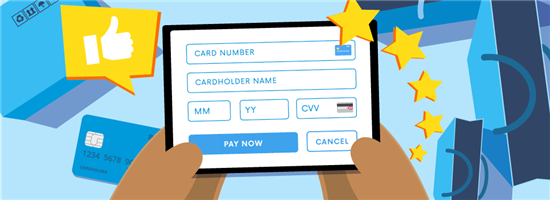 |
It doesn't matter if you're a big chain or small online shop. You need to accept credit cards to run your business.
But choosing the right payment processor to work with is tricky. Many providers issue huge markups for each transaction and sneak in hidden fees.
You need one that:
- offers the best pricing for your business
- is compatible with your website
- has the right payment features
To start selling online, find out how those fees and features work. Plus, discover the best online credit card processing providers.
- Square: Best Overall
- Stripe: Best for Subscriptions and Recurring Billing
- Shopify: Best for eCommerce Businesses
- PayPal: Best for Low Volume Businesses
- Dharma: Cheapest Online Processor
- Payment Cloud: Best for High-Risk Merchants
- Amazon Pay: Best for Amazon Merchants
- Helcim: Best for High-Volume Businesses
Square Reader: Free Mobile Credit Card Reader
- Pay 2.6% + 15¢ Per Swipe for Visa, Mastercard, Discover, and American Express
- Accept Credit Cards Anywhere
- Fast Setup, No Commitments
Best Online Credit Card Processing Companies
Not all online credit card processors will be suitable for your business. A small business will have different needs from a large and established one.
Read on to find the right fit.
1. Square: Best Overall
Square offers a free plan with no monthly fee—you only pay for each transaction that you process. It comes with a free website builder for your online store. You also get a free virtual terminal to accept credit card payments for over-the-phone orders.
 |
| Credit: Square |
Need more advanced tools? Square's paid plans include enhanced online store features such as expanded site customization, detailed reporting, and QR code payments.
Every plan comes with essential features to keep your business running smoothly:
- End-to-end encrypted payments
- Active fraud prevention
- Next-day transfers
- Offline payments
Plus, grow your business with tools included in any plan:
- Build a website and use SEO tools to get found online
- Offer free in-store or curbside pickup, and local delivery
- Print shipping labels and save on U.S. shipping rates
- Connect your Facebook and Instagram accounts to your Square Online website
Why we like it:
Aside from selling on your online store, you can also use Square to sell through social media. This can help you expand your customer base and reach more audiences.
And if you have a physical store, you can take in-person payments, too. Square offers a free magstripe credit card reader. If you need a chip reader, terminal, or register, prices vary from $59 to $799.[1]
Need to take payments on the go? You can accept contactless payments using just your phone with Tap to Pay. Or just send checkout links through text or email. If you're using the Square app, you can manually enter their card information as well.
Processing Fee Structure & Rates:[2]
Square offers plans starting at $0 (Free), $49/mo (Plus), and $149/mo (Premium).
Square uses flat-rate pricing. It charges a flat rate of 3.3% + 30¢ (Free) and 2.9% + 30¢ (Plus/Premium) for each online transaction.
Manually entered payments cost 3.5% + $0.15 per transaction. In-person payments, on the other hand, are a little cheaper, costing 2.6% + 15¢ (Free), 2.5% + 15¢ (Plus), and 2.4% + 15¢ (Premium) per transaction.
Pros:
- Funds arrive as soon as the next business day
- No underwriting requirements
- No early termination fees
- Sales and inventory can be updated in real-time
- Basic software option comes free, unlike other options
Cons:
- Basic features may not fit your small business needs
- 24/7 phone support only on Premium plan
- Flat-rate pricing can be expensive for larger businesses
- Advanced features require a paid plan
Square Reader: Free Mobile Credit Card Reader
- Pay 2.6% + 15¢ Per Swipe for Visa, Mastercard, Discover, and American Express
- Accept Credit Cards Anywhere
- Fast Setup, No Commitments
2. Stripe: Best for Subscriptions and Recurring Billing
Stripe is one of the most popular credit card processors for eCommerce and in-app purchases. It offers flat-rate pricing for all cards with no setup or monthly fees, which makes it easy and affordable for new businesses to get started.
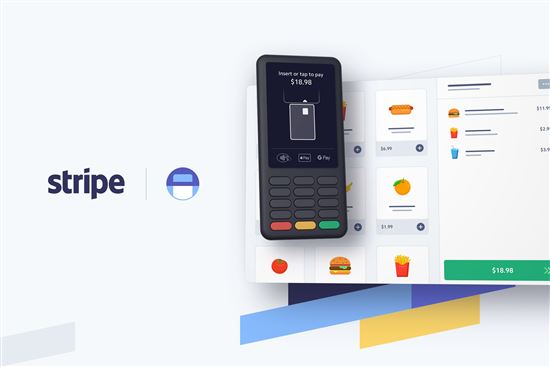 |
| Credit: Stripe |
It's known for advanced API solutions that allow for complete customization of your checkout experience. But you can get the most out of it if you have a developer since it can be customized with a variety of programming languages.
Because you can customize it to your needs, it's suitable whether you're a small business or a large and established one. It supports over 135 currencies and payment methods. It also offers per-transaction pricing, which can be helpful to those with inconsistent sales.
You can take payments on your website or do business in person. You can also use shareable links, customize invoices, and even integrate Stripe on your mobile app.
Why we like it:
There's a Stripe Billing feature that you can use for recurring billing. It allows you to set trial periods, tiered pricing, and usage-based pricing. You can integrate this API into existing websites, mobile apps, and even CRM systems.
This feature is essential for subscription-type businesses. But you can also use it to give customers the option to pay a large bill over several months. Just be sure to store cards on file and charge them automatically when the next bill is due.
Processing Fee Structure & Rates:
Stripe uses flat-rate pricing. Each online transaction costs 2.9% + $0.30.[3]
Pros:
- Dozens of customization options for small business owners
- 450+ platforms and extensions
- Ability to cancel at any time without fees
- Accept international cards
- 24/7 phone, chat, and email support
Cons:
- Funds may take up to two business days to arrive in your account
- Funds can be frozen without warning
Online Payment Processing
- Accept payments worldwide and automate payouts and financial workflows seamlessly
- Grow with confidence: Whether you're running an e-commerce store, subscription service, or marketplace, Stripe adapts to any business model
- Trusted by millions: From startups to Fortune 500 companies, Stripe powers businesses of every size
- Predictable costs: Transparent flat-rate pricing with no setup fees or monthly charges – pay only for what you use
- Enable more sales: Support credit cards, mobile wallets, and 135+ international payment methods
- Developer-friendly tools: Integrate payments quickly with Stripe's intuitive APIs and documentation
3. Shopify: Best for eCommerce Businesses
Shopify's all-in-one platform works best for eCommerce businesses looking for a strong website presence and built-in credit card processing.
 |
| Credit: Shopify |
You can build an online store and sell on multiple sales channels with Shopify. Your account will come with Shopify Payments, which lets you take credit card payments and other online payment methods seamlessly.
You can accept PayPal, Amazon Pay, Apple Pay, and even cryptocurrency payments. This variety of payment options can be helpful and convenient to your customers.
And if you have a physical store? You can use the Shopify POS Lite that comes with your subscription. It comes with features for a mobile POS.
Why we like it:
Shopify is great for scaling your business. You can take online payments from your local community. But you can also grow internationally with no worries.
You can also translate your store into different languages. And you can set different prices for your products in different countries.
Managing inventory is even easy through omnichannel selling. And you can get discounted rates and access to regional and global carriers with Shopify Shipping.
Processing Fee Structure & Rates:
Shopify plans can cost you $25/mo to $399/mo.[4] The higher-tiered plans cost lesser processing fees per transaction.
For the Basic plan, online credit card rates cost you 2.9% + 30¢ per transaction. While in-person transactions will cost you 2.7% + 0¢ for both credit and debit card payments.
The Shopify plan costs 2.6% + 30¢ for online credit card transactions. While the in-person debit and credit card transactions cost 2.5% + 0¢.
Lastly, the Advanced plan costs 2.4% + 30¢ for online credit card payments. But it costs 2.4% + 0¢ for in-person credit and debit card sales.
Pros:
- No set-up or cancellation fees
- Save 25% on annual plans
- Try it free for 3 days and extend your free trial for $1/month on your first 3 months
- 24/7 customer support
Cons:
- The most expensive monthly plan costs $399 a month, a significant cost for businesses
- Upgrading from Shopify POS Lite to Pro costs an additional $89/mo[5]
- You can only build up to 1 public storefront regardless of the plan
4. PayPal: Best for Low Volume Businesses
PayPal fits the bill for low volume sellers quite well. In addition to accepting credit card payments, you can accept PayPal and Venmo payments, which can help increase your customer base.
 |
| Credit: Paypal |
PayPal offers the option to add a PayPal button to an existing website. Or you can create a customized checkout solution with PayPal's Pro option.
Customers will need to have their own PayPal account. So if they don't have one, they'll have to create an account. Or they'll have to enter the debit or credit card information manually.
If you do business in person, PayPal also has a card reader available called PayPal POS card reader. There's no monthly subscription needed for the POS app. But the (first) card reader costs $29, and the terminal costs $199.
Why we like it:
You can accept bank or credit card payments with PayPal. The funds will be transferred to your PayPal account every time a customer makes a purchase.
That means you can receive the money within minutes. But it takes 2-3 days to withdraw the cash to your bank account.
Just keep in mind that with this option, customers will get redirected to PayPal's checkout page. But since PayPal is a trusted brand, it shouldn't be a problem.
Processing Fee Structure & Rates:
PayPal has flat-rate pricing. Online transactions cost:
- 2.99% + $0.49 for credit and debit cards
- 3.49% + $0.49 for PayPal payments
For PayPal digital payment products, the rate is 3.49% + $0.49. This includes payments made through PayPal Checkout, Venmo, PayPal Credit, Invoicing, Pay in 4, PayPal Pay with Rewards, and Checkout with Crypto.
This is a higher processing rate than other third-party processors like Square and Stripe. But being able to accept PayPal payments may be worth it to you.
Pros:
- PayPal integrates with most shopping carts
- Cancel anytime without paying a penalty
- Accept payments in your PayPal account
- No monthly or set-up fees
Cons:
- Higher online transaction rates than competitors
- Accepting phone payments via Virtual terminal is an extra $30/month[6]
- Using the PayPal button means users have to leave your website to pay. This may increase cart abandonment.
- PayPal often suspends accounts if there are too many customer complaints.
5. Dharma: Cheapest Online Processor
Dharma is a full merchant account provider. It has an interchange-plus pricing structure, which is ideal for high-volume businesses. Their fees are lowest for companies processing more than $10,000 per month.
Also, Dharma doesn't require long-term contracts or monthly minimums. But unlike Square, Dharma has a strict underwriting process. So, not all businesses may get approved for an account.
But if approved, your account will include free access to MX Merchant payment gateway. This also includes a virtual terminal that can help you take over-the-phone payments.
Why we like it:
You have the option to surcharge your customers for credit card payments. This can help you save on processing fees.
And aside from using the virtual terminal, you can also send online payment links to your customers. Take payments on the go with MX Merchant Express, and then get your cash with next-day funding.
There are also features for invoicing and recurring billing. That way, you can auto-bill your clients if you offer subscriptions.
Processing Fee Structure & Rates:[7]
Dharma uses interchange-plus pricing. For online transactions, Dharma charges 0.20% + $0.11 plus interchange rate (which is different for each type of card you're processing).
On the other hand, if you use Square, which has a flat fee of 3.3% + 30¢ (Free) and 2.9% + 30¢ (Plus/Premium) for online transactions, a $100 sale will cost $3.20 in processing fees. This is why the interchange-plus model is better for high volume businesses.
Pros:
- Reduced rates for business processing over $100,000/mo
- No annual fees or early termination fees
- Transparent pricing structure on their website
- $25/mo rate to use the service (lower than competitors)[8]
Cons:
- Must process over $10,000 a month to be eligible
- Processing Amex cards will have completely different fees
- 2 business days or more to receive your funds
6. PaymentCloud: Best for High-Risk Merchants
PaymentCloud is a merchant account provider that works with low to high-risk businesses. If you're a high-risk merchant and have been struggling to find a provider, you can check them out.
They can work with you even if your previous business was unsuccessful. They even work with business owners with bad personal credit. Just be sure to check the list of supported industries found on their website.
You can access their virtual terminal, payment gateways, and customizable shopping carts. Some payment gateways they work with include Authorize.net, USAePay, and NMI. You can also integrate other software for accounting, inventory management, and customer management.
Why we like it:
They offer free credit card reader and terminal options, which can help with your budget. They also help you analyze which POS system works best for you.
And there are many payment options aside from debit and credit card payments. You can take eChecks, ACH, send payment links, and generate QR codes.
Processing Fee Structure & Rates:
Unfortunately, Payment Cloud isn't super transparent with its fees. You'll need to call them to get a quote. But let's talk about some of the payment gateway fees you may encounter.[9]
If you have Authorize.net as your payment gateway, it can cost you $25/mo for their monthly fee. They also have a transaction fee of $0.25 and a daily batch fee of $0.10.
USAePay, on the other hand, has the same pricing as NMI. That's because NMI acquired the company in 2021. Their monthly fee cost $20/mo, while the transaction fee cost $0.25. Custom pricing is available for large businesses.
Pros:
- Chargeback and fraud prevention tools are available
- Virtual terminals are PCI-compliant
- There are many software integrations available
- No setup or hidden fees
- 24/7 merchant support
Cons:
- Need to call to get a quote
- Only select industries are supported
High Risk? No Problem
- Competitive Options for Payment Processing at All Risk Levels
- Fast Funding
- No Setup/Hidden Fees
- No Minimum Credit Score
- All Industries Accepted
7. Amazon Pay: Best for Amazon Merchants
Sometimes, Amazon sellers would have a separate eCommerce website. If you're a small business with these two sales channels, then Amazon Pay can greatly benefit you.
Amazon Pay is an online payment processing service. If you have this checkout button on your website, customers can use their Amazon account to make the purchase. You'll be able to take debit and credit card payments with it.
All transactions can be tracked on your Amazon account. It's also handy for your customers since they won't need to enter their credit card information. This can make the checkout process smooth and help reduce shopping cart abandonment.
Why we like it:
It's a great option for small and medium-sized businesses. It's easy to create an Amazon account, and your customers will likely have one too.
You can use it to take one-time payments or recurring ones. So, it's still a good option if you offer subscriptions. You can even set pre-orders and micropayments with it.
You also don't need to wait long for your cash. Express Payout lets you receive your payments in 24 hours at no extra cost.
Processing Fee Structure & Rates:
There are 3 fees you'll encounter with Amazon Pay: transaction fees, authorization fees, and cross-border processing fees.
You'll likely only encounter the latter if you have international customers. But card issuers may add foreign transaction fees and other fees as well.
For a $10 transaction, here's what you could be paying:[10]
For web and mobile transactions:
- Domestic processing fee: 2.9% ($0.29)
- Authorization fee: $0.30
- Cross-border processing fee: 3.9% ($0.39)
For Alexa (real-world goods and services):
- Domestic processing fee: 4% ($0.40)
- Authorization fee: $0.30
- Cross-border processing fee: 5% ($0.50)
For certain chargeback disputes: $20.00 plus taxes (if applicable)
Keep in mind that fees differ for charitable organizations.
Pros:
- Disbursements are processed daily
- Express payouts are available for no additional cost
- Fraud detection and chargeback tools are available
- You get a dedicated account and technical support
- Integrates with other software such as BigCommerce, Magento, etc.
Cons:
- There's an extra registration for accessing Amazon Pay
- Your customer base needs to have an Amazon account
- Customers cannot use their Amazon gift cards
8. Helcim: Best for High-volume Businesses
Helcim offers interchange-plus pricing. Best part? There's no need for haggling since they always process the lowest rates possible. Plus, the higher the credit card sales you have, the lower the rates.
 |
| Credit: Helcim |
Some of what Helcim offers include online checkout, ACH transfers, invoicing, virtual terminal, and POS. You'll also get features on inventory management, shipping, reporting, etc.
Aside from taking online payments, you can take in-person payments, too. You can purchase their equipment, which costs $199 for Helcim Card Reader; $349 for Helcim Smart Terminal. You can also use the Helcim Payments app with your smartphone or tablet.
Why we like it:
There are no contracts or monthly fees with Helcim. There are also no hidden fees. They're very transparent about how much processing fees you could expect.
Plus, there are no setup fees, termination fees, compliance fees, etc. And because there are no different types of subscriptions, you can access all of the features available in your account.
Helcim also offers great customer service. You'll be able to talk to a real person to address your concerns. This level of support can provide added peace of mind, especially when navigating the complexities of payment processing.
Processing Fee Structure & Rates:
The average for keyed and online payments costs 2.27% + $0.25. The average for in-person payments, on the other hand, costs 1.83% + $0.08.[11]
Pros:
- Process payments using a credit and debit terminal, mobile app, or a virtual terminal
- Transparent pricing available on their website (it has an interactive calculator that gives you your exact rates)
- Highly praised customer service
Cons:
- Can be pricey for small merchants with lower sales volume
- Potential chargeback fee of $15 ($0 if you win the dispute)
- Expensive card reader and smart terminal (no free reader available)
Start Accepting Payments Fast
- Interchange Plus Pricing
- No Monthly Fees
- No Contracts
| Monthly Fee | Pricing Model | Online Rate | |
|---|---|---|---|
| Square | $0 (Free), $49/mo (Plus), and $149/mo (Premium) | Flat rate | 3.3% + 30¢ (Free) and 2.9% + 30¢ (Plus/Premium) |
| Stripe | No monthly fees | Flat rate (also offers customized pricing packages) | 2.9% + $0.30 |
| Shopify | starts at $39/mo ($29/mo if paid annually) | Flat rate | 2.5% to 2.9% (+ $0.30) |
| PayPal | No monthly fees | Flat-rate and Interchange-plus | 3.49% + $0.49 |
| Dharma | Starts at $15/month | Interchange plus | Interchange + 0.20% + $0.11 |
| PaymentCloud | Not disclosed - offers customized pricing | Customized | Not disclosed - offers customized pricing |
| Amazon Pay | No monthly fees | Flat rate |
|
| Helcim | No monthly fees | Interchange plus | Interchange rate + 0.50% + $0.25 (for processing up to $50,000/month; discounts for larger volume) |
Other Online Processing Companies to Consider
While these companies didn't make our top list, they may still be a good fit for your business.
CDG Commerce helps charities keep most of their donations by offering a tiered pricing system with low rates for qualified transactions.
Non-qualified transactions are corporate cards, international cards, and premium cards. As long as a majority of your donations don't come from these sources, you'll come out ahead.
Payment Depot
Payment Depot's membership-based pricing model helps businesses with high volume sales save money on credit card processing fees. They offer plans based on your monthly processing volume. It's a full merchant account provider.
Beyond the monthly membership fee, you'll pay the interchange cost of processing the transaction (for example, the Visa or MasterCard interchange fee, plus a fixed amount).
The Basic account allows up to $250,000 in transactions. You should reach out to Payment Depot for a custom quote if you need to process more than that.
Processing Fee Structure & Rates:
Payment Depot has a membership-based pricing model, with monthly plans starting at $79. You'll pay a monthly membership for credit card processing, plus interchange.[12]
Pros:
- No setup or cancellation fees
- 24/7 customer service via phone and email
- Access to wholesale rates with no added percentage markup on interchange which leads to lower overall costs
- Access to a free virtual terminal to accept cards over the phone if your card reader isn't available
- Businesses with high-volume sales can save significant fees with a membership-based pricing model
- Supports many integrations
Cons:
- Not ideal for small businesses
- Doesn't accept high-risk merchants
- Not yet available to non-US merchants
- To get an exact quote and details about fees, you will have to speak with a representative.
Stax
Stax is an all-in-one platform where you can get online credit card processing. It integrates with multiple payment gateways, such as BigCommerce, Magento, and WooCommerce. You can also sync transactions with QuickBooks.
To start taking payments from your website, you can use Stax's online shopping cart. But you can also build your own using their pre-designed cart templates.
There are also other tools you can get for analytics, inventory management, and customer data management. These can help you monitor your business and make data-driven decisions.
Processing Fee Structure & Rates:
You'll be paying a flat-rate subscription fee with Stax. And it's based on your annual processing volume.[13]
- If you're processing up to $250,000/yr: $99/mo
- If you're processing $250,000 to $500,000/yr: $199/mo
- If you're processing over $500,000/yr: custom pricing
Pros:
- Fraud and chargeback protection tools available
- Customize batch times through the Stax platform
- Same-day and next-day funding available
- 24/7 support
Cons:
- Access to brand customization tools costs extra
- Not for small businesses or those with inconsistent sales
CardX
CardX is a surcharging platform that helps you charge your customers an extra fee if they pay with credit cards. Their services are automatically compliant, so you won't need to worry about breaking any law or agreement.
You can use the Lightbox (included in the virtual terminal) to start taking card payments from your website. Your customers will be charged 3% per credit card transaction. If they ever decide to pay with a debit card, then they won't be charged any fee.
Basically, the only processing fees you'll need to worry about are debit card fees.
Processing Fee Structure & Rates:
Debit card transactions can cost you around 2.91% per transaction.[14] But this price will vary. You'll have to review your agreement with the payment processor.
CardX works with over 200 payment processors.
Pros:
- You get to avoid paying credit card processing fees
- Debit card fees are more affordable
- Automatic compliance makes setup easier
- You have the option to purchase POS hardware
Cons:
- Your customers may not like the surcharges
- No other software integrations
CardX is actually a Stax company. Stax acquired CardX last 2021, aiming to improve its services through the top surcharging compliance platform.[15]
Now that you know your best processors, here's a deep dive into what the services they provide actually mean.
What is Online Credit Card Processing?
Credit card processing is the transaction process for accepting payments with credit cards. Multiple parties act on these transactions, and they include payment processors, card networks, issuing banks, and acquiring banks.
- Payment Processors
Payment processors may be merchant account providers or payment service providers. They are payment processing companies that enable you to accept payments with credit cards, debit cards, invoicing, ACH, etc. - Card Networks
Major credit card networks include Mastercard, VISA, Discover, and American Express. They provide a communication system for the transactions to push through.These card networks also set the terms between banks, customers, and businesses.
- Issuing Banks
Issuing banks are your customers' banks. They refer to the financial institutions that provide credit cards (and debit cards) to your customers. - Acquiring Banks
Acquiring banks pertains to your merchant account. Unlike a typical bank account, only the payment processing company has access to this account. You can't pull out funds yourself.
Credit card processing and debit card processing typically work hand-in-hand. So you may not need to find separate payment processing companies for each, just to take debit card payments.
A credit card processing company enables you to accept credit card payments from your customers. They are the payment processors that work with card networks and issuing banks.
Online Payment Terminals vs. Physical Payment Terminals
Customers can pay with credit cards and debit cards online and in person. That said, your business will need the essential equipment for both transactions.
Online Payment Terminals:
Online payment terminals are also known as virtual terminals. And they work together with payment gateways to process credit card payments.
Virtual terminals are web-based software, meaning you won't need to use physical POS equipment with them. You or your staff can just use a laptop or mobile device to input your customer's card details.
Payment gateways, on the other hand, pertain to the checkout portals used in online stores. It's where your customers provide their payment information. The payment gateway sends this information to the acquiring bank to be processed.
You can process virtual credit card payments through virtual terminals and payment gateways. They're often provided by credit card processing services. Square is one of the best ones, whether you're accepting payments in person or online.
Physical Payment Terminals:
Physical payment terminals are point-of-sale (POS) terminals for in-person sales. These include smart terminals and card readers.
These processing solutions are what you use to take tap, dip, swipe, and contactless payments from your customers. That said, since you use the POS equipment to take payment information, they also serve as your payment gateway.
Given that there are a lot of parties involved, what does the process look like on the backend?
How Does Online Credit Card Processing Work?
There are three main stages to credit card processing. There's the authorization stage, the settlement stage, and the funding stage.
- Authorization Stage
For the first part of the process, the customer taps, dips, or swipes their card. The card details are then forwarded to the acquiring bank for approval. Then the acquiring bank sends the information to the responsible credit card network.Next, the card network requests approval from the issuing bank. Whether a transaction would be approved or denied depends on various factors such as available funds, account standing, etc. Once approved, the transaction is successful.
- Settlement Stage
Your business doesn't actually receive the funds after every successful transaction. The settlement stage typically happens at the end of the business day.In this stage, the acquiring bank forwards the "batch" to the respective credit card networks. Then these card networks will forward them to the issuing banks.
What is an example of a batch payment?
A batch pertains to the group of authorized transactions you've received for a set period (i.e., the entire business day). These payments, now called batch payments, are processed together for "batch processing".The issuing banks will pay the funds to the acquiring banks minus the interchange fees.
- Funding Stage
This last stage can either be done daily or monthly, depending on the payment processing company. It's in this stage when the funds get transferred from your merchant account into your business bank account.
Merchant Account vs. Payment Service Provider
When choosing a payment processor, you first need to think about the level of service you want.
There are two types to consider:
- Merchant account provider
This is a full service credit card processor. The main thing is that you get a unique merchant ID number just for your business.Merchant account providers offer other services such as PCI compliance assistance, payment gateways, and tax reporting assistance. Because of the full service provided, merchant account providers cost more and may not be affordable for new, small businesses.
Typically, merchant accounts require underwriting to approve you as a client. So it's best for larger, established businesses with high processing volume.
- Payment system provider
This is a more simplified option that only offers credit card processing. You don't receive your own unique merchant account ID. Your transactions are processed in a batch along with those of many other businesses, so therefore cost less.This is a good, cheaper option for micro-businesses, as they don't need the full service of a merchant account provider.
This kind of provider usually doesn't require underwriting or has processing minimums. You can get set up almost right away.
Understanding the Fees
Credit card processing companies typically use one of the following pricing structures:
- Interchange-Plus Pricing
You'll pay a percentage of the credit card transaction (interchange fee) plus the processor's markup, which is a flat fee. The interchange fee is a non-negotiable rate different for each type of debit or credit card transaction.This pricing plan often comes out to be the best value. It works for most types of businesses. However, the provider may tack on other fees for services like payment gateway, virtual terminal, etc.
For example, let's say the interchange fee for an online transaction with a Visa Rewards credit card is 1.95% + $0.10, and the merchant provider markup is 0.3% + $0.20 on each transaction. On a $100 sale, it would cost you $2.05 + $0.50 for a total of $2.55. - Flat-Rate Pricing
You pay a flat rate fee for each transaction. Many companies don't have any additional fees because they include it all in the flat rate. This pricing structure is the most predictable, but often comes out to be the most expensive, especially if you have a lot of sales.For example, if the flat rate for an online transaction is 2.9% + $0.30, on a $100 sale, the processing fee would be $3.20. - Subscription Pricing
You pay a small per-transaction fee for each transaction, and then a flat monthly subscription fee for using the service. This pricing model could be good for large-volume businesses, as your savings would justify the subscription price.For example, the non-negotiable interchange fee is 1.95% + $0.10. The provider markup could look like $0.25 per transaction plus a $30 monthly subscription fee.
Aside from pricing structures, there are other things to consider when looking for a payment processor. Let's talk about that next.
What to Look for in Online Credit Card Processing Companies
 |
| © CreditDonkey |
A quick search online will turn up hundreds of online credit card processing companies. How do you know which one is right for you?
Before signing on the dotted line, consider these factors:
Pricing
Pricing will vary per company dramatically. Interchange fees may not be negotiable, but the additional fees the credit card processing companies charge in addition to the interchange fee will be negotiable.
Transparency with pricing is also important to ensure your small business gets the best possible deal. Know what the credit card processing company charges for any of the following:
- Monthly subscription fee
- Gateway fees
- Chargeback fees
- PCI compliance fees
- Manually entered transaction fees
- Early termination fees
- Batch processing fees
- Fund transfer fees
Some credit card processing companies charge one flat monthly fee no matter how many transactions you process. Others charge fees per transaction or offer volume discounts. Know the pricing model that works best for your business model.
Transparency
The more transparent a credit card processing company is with their fees and terms, the fewer surprises you'll experience. You want to know upfront what a transaction will cost you so that you can make the right decision for your business.
You'll typically find credit card processing companies that offer tiered pricing (more on this below) to be less transparent than those that offer a flat-rate monthly fee. If a company doesn't offer the full list of their fees online, ask your representative for a full list of the fees. If he or she balks, you may want to look elsewhere.
Types of Allowed Payments
Each credit card processor accepts different credit cards. Don't assume each one accepts all major credit cards. For example, if you want to accept Discover or American Express payments, you may need specific processing companies.
Keep a watch out for special fees for processing Amex payments too. Many credit card processing companies charge higher rates for Amex payments.
Also think about if you'd like to accept ACH payments, Paypal, Apple Pay, or Google Pay. These forms of payment give your customers more options.
Ease of Setup
The application and setup process may take a few hours or a few weeks. Find out upfront so you know what to expect. If you think you'll be up and running today, but the company you choose has a two-week turnaround, you may want to look elsewhere.
Generally, merchant account providers will take a little longer to get set up and running, as you have to go through an underwriting process.
Security
Security is extremely important for online businesses. 43% of cyberattacks are aimed at small businesses, losing businesses $200,000 on average each incident.[16]
See what kind of security measures the provider offers. First off, make sure the provider's systems are PCI compliant, which is required by the card brands and banks. The provider should also use encryption and tokenization to keep sensitive data secure.
Besides keeping the systems secure, it's also important to have fraud prevention tools to reduce the amount of chargebacks. Look for tools like fraud alerts and ID verification.
Level of Customer Support
Customer support is crucial to successful credit card processing. Operating online means you operate 24/7.
What if you need support in the middle of the night? Does the credit card processing company have live agents or is it self-service online? Many of the cheaper processing companies rely on email support.
How to Choose an Online Credit Card Processor
Now that you know what to look for in a payment processing company, there are a few questions you can ask yourself to identify what your business needs.
What's your current processing volume? What is your projected volume in the coming months or years?
You'll want to ensure that the payment processing company can cater to your needs in the now and in the future.
It should be scalable to lessen the hassle of switching providers because you've outgrown your current one.
Do you sell in-person? Online? Or both?
Where you deliver your products and services matters. It'll affect the POS equipment and other processing solutions you'll need.
Brick-and-mortar stores may need POS systems that provide registers, smart terminals, or kiosks. On the other hand, mobile businesses will need wireless terminals.
And if you sell online or perform deliveries, then you may need your own e-commerce store.
Do you have customers abroad?
If this is the case, then you'll want to be able to work with multiple currencies. You'll also have to consider international exchange rates. And for your online store, you may look at various shipping and fulfillment integrations.
There are many features processors offer. QuickBooks customers will do well with processors offering QuickBooks integration. You'll also typically get advanced reporting features to help with your decision-making.
And if the basics aren't enough, payment processing companies may also provide add-ons. Make sure you're maximizing your subscription with the right tools.
Are there business tools or software you currently use?
Speaking of integrations, online payment processors typically work with many of them. If your business workflow already relies on specific software, check if it's one of the processing solutions the payment processing company offers.
Are you switching payment processors?
Some payment processing services try to beat your current processing rates. And if they can't, you'll typically get rewards from them. If you're switching processors, you can try for such opportunities.
Are you a low-risk, mid-risk, or high-risk business?
Online payment processors have varying risk appetites. Some of them work with high-risk businesses, while others avoid such.
Whatever processor you're eyeing, ensure they support your industry or the products and services you provide.
How fast do you need your cash?
When your funds will reach your bank account depends on your settlement. But if you need cash right away, payment processing services do offer same-day funding (typically for a fee).
It's best to consider how much you need this feature and if there are suitable credit card companies that offer them for free.
Can you opt for month-to-month contracts?
A traditional merchant account provider may offer you long-term contracts. This is especially if you're a high-risk business. But since you don't get a dedicated merchant account with PSPs, you can get a month-to-month contract from them.
Monthly renewals make it easier to switch in case the payment processing company stops serving your needs. It may even be more cost-effective to find a processor with lower processing fees. Be sure to read the fine print for your terms.
What the Experts Say
CreditDonkey asked a panel of industry experts to answer readers' most pressing questions. Here's what they said:
Bottom Line
Choose your online credit card processing company carefully. Know the type of transactions you'll process and compare how it will affect your bottom line.
Interchange plus pricing typically offers the lowest out-of-pocket costs, but consider all your options to determine which processor offers the features you need at a reasonable cost.
References
- ^ Square. Hardware, Retrieved 06/28/2025
- ^ Square. Pricing, Retrieved 11/06/2025
- ^ Stripe. Pricing, Retrieved 5/12/2023
- ^ Shopify. Pricing, Retrieved 5/12/2023
- ^ Shopify. POS Pricing, Retrieved 5/12/2023
- ^ PayPal. PayPal Payments Pro FAQ: What are PayPal's fees?, Retrieved 06/27/2025
- ^ Dharma Merchant Services Processing Fees, Retrieved 1/1/2022
- ^ Dharma. Does Dharma have a monthly fee?, Retrieved 5/12/2023
- ^ Payment Cloud. Payment Gateway Fees, Retrieved 04/28/23
- ^ Amazon Pay. Transaction Fees, Retrieved 04/28/23
- ^ Helcim. Pricing, Retrieved 06/22/2025
- ^ Payment Depot. Pricing Plans, Retrieved 5/12/2023
- ^ Stax. Pricing, Retrieved 04/28/23
- ^ CardX. Pricing, Retrieved 5/12/2023
- ^ Stax. Stax Acquires CardX, Retrieved 04/28/23
- ^ Cyberattacks now cost companies $200,000 on average, putting many out of business, Retrieved 6/7/2021
Write to Samantha Tatro at feedback@creditdonkey.com. Follow us on Twitter and Facebook for our latest posts.
Note: This website is made possible through financial relationships with some of the products and services mentioned on this site. We may receive compensation if you shop through links in our content. You do not have to use our links, but you help support CreditDonkey if you do.
Not sure what is right for your business?
|
|
|
|
|
| ||||||
|
|
|













