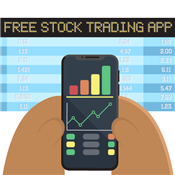Acorns Early (formerly GoHenry) Review
Acorns Early offers kids a debit card and fun money lessons. But is it worth the monthly fee? Find out the pros, cons, and whether it's safe for your child.
 | |||
Acorns Early Kids' Debit Card | |||
Overall Score | 3.8 | ||
Savings | 2.0 | ||
Minimum Deposit | 5.0 | ||
Checking | 3.5 | ||
Price | 2.5 | ||
Mobile App | 4.0 | ||
Customer Service | 3.5 | ||
Ease of Use | 5.0 | ||
Education | 5.0 | ||
Pros and Cons
- App evolves with your child
- Flexible parental controls
- Game-like educational tools
- Accounts don't earn interest
- Can't cancel through the app
Bottom Line
Good banking app with fun educational content
- What is Acorns Early?
- How Does Acorns Early Work?
- Features
- How Much Does Acorns Early Cost?
- How to Open a Acorns Early Account
- How to Put Money on a Acorns Early Card
- Using Acorns Early Abroad
- What We Like About Acorns Early
- What We Don't Like About Acorns Early
- Acorns Early vs. Greenlight
- Acorns Early vs. BusyKid
- FAQs
Kids grow up fast. Before you know it, they're out of diapers, then hitting puberty — and then off to college.
Once your little ones leave the nest, they take all the money habits they've learned along the way with them. The good and the bad. Is your kid ready to take on the real (sometimes scary) financial world?
Financial literacy doesn't have to be bland and boring. Apps like Acorns Early are designed to make money management fun and convenient. Plus, it meets your kids where they already are: on their smartphones.
Is Acorns Early right for your family? Learn more about Acorns Early and how it compares to competitors like Greenlight and BusyKid below.
What is Acorns Early?
Acorns Early, formerly known as GoHenry, is a banking app founded in 2012 by a group of parents. In early 2023, GoHenry was acquired by Acorns, a U.S.-based micro-investing platform. By 2024, the service was rebranded in the U.S. market under the name 'Acorns Early.'
The app is designed to help families teach their kids about money management and healthy financial habits. It provides kids with their own debit card, accessible through an online or mobile app.
Packed with unique features like allowance tracking, chore lists, parental controls, and more, the app empowers parents to guide their children's financial learning.
How Does Acorns Early Work?
 |
Lots of big banks have bank accounts targeted toward children. But not all of them have the extensive features that teach your child how to be smart with money.
Acorns Early comes with a prepaid debit card for your child. Your kid can't spend more than what's on the card. It's an easy way for your kid to get familiar with banking without having to worry about overdraft fees.
Both the parent and child get access to their own app. Parents can set controls and get spending alerts right from their phones.
Kids from ages 6 to 18 can use Acorns Early. The app even grows with your child as they get older. Teens get access to a more mature version of the app, which helps them become more confident with money.
Learn more about how Acorns Early stands out and grows with your child below.
Acorns Early's banking services are FDIC-insured through a partner bank. This means the funds inside your child's account are protected up to $250,000.
Acorns Early Features
Here are just some of the key features to expect when you open an Acorns Early account for your child:
Debit Card
The prepaid debit card features chip and PIN protection, contactless payments, and parental controls. You can also get a personalized card design complete with your child's name in the logo.
Acorns Early Kids' Debit Card
- Real-time spend notifications.
- Block and unblock cards easily.
- Teach financial independence safely.
Parental Controls
Parents get their own app, which lets them track progress, set spending limits, and get real-time notifications. The app lets you set boundaries and have as much control as you want.
Easy Payments and Transfers
Parents can easily set up recurring allowances or make one-time transfers. You can send money immediately, so your kid will always have enough even in emergencies. Friends and relatives can also gift money through their free, secure sharing link.
Set Chores and Savings Goals
Through the parents' app, you can set tasks for your kids. Once the chores are done, your kid can get paid. You can also set up savings goals to keep your kid on the right track once they get their allowance.
Money Missions
This cool feature turns learning about finances into a fun game. Your kid can earn points and level up by completing in-app missions about saving, investing, compound interest, and a lot more. The lessons are designed to be quick and easy to understand.
Give to Charity
Kids and teens can learn how money can help others. They can even donate a small sum to the Boys & Girls Clubs of America straight from the app.
Direct Deposit
Acorns Early offers direct deposit, perfect for when your kid is old enough to earn their first paycheck.
Refer a Friend
When you refer a friend, Acorns Early will add $50 to your parent account and $10 to your friend's, subject to terms and conditions.
How Much Does Acorns Early Cost?
Acorns Early charges fees for the following:[1]
- Monthly fee: $5/child to $10/family (up to 4 children)
- Custom card upgrade: $5
- Replacement card with a different design: $5
There are NO fees for:
- Standard debit cards
- Overdrafts
- Loading money
- Online or in-store transactions
- International transactions
- Replacement card with the same design
- Inactivity
- No fee for either domestic (US) or international ATM use. ATM owners may charge a fee.
The $10 monthly fee per family isn't too bad if you have 3 or 4 kids as you will only pay one low rate for everyone.
The $5 custom card is optional, but it is a nice touch. There are more than 35 designs to choose from. Your kid's first name will also appear within the logo of the card. This customization can help get your kid more excited to learn about money.
Other than that, you won't run into very many fees while using Acorns Early. It's a pretty low-stakes way for your kid to become confident and smart about money.
If you're not ready to fully commit to Acorns Early just yet, you can try the app for a limited-time free trial without paying the monthly fee.
How to Open an Acorns Early Account
Getting started with Acorns Early is simple. Here's what you need to sign up for an account:
- Download the free mobile app or simply sign up online.
- Create an account using your email, phone number, and password.
- Add your child's details and confirm your account.
- Receive your debit card in 5-7 days.
Alternatively, you can sign up for the Acorns Gold plan at $12 per month to access Acorns Early. Subscribers to Acorns Gold receive Acorns Early at no additional cost.
Since there are no long-term contracts, canceling your Acorns Early account is simple enough. You can do it through the app, or contact Member Services by phone or email to close your account. A team member will be able to close the account for you.
- Availability: 9am - 5pm ET, 7 days a week
- Phone: (855) 739-2859
- Email: help@acornsearly.com
To close your account, log in to your Acorns Early parent account and select Account. Then tap Family Settings > Close Account and follow the instructions on the screen.
Any funds still in the account will be sent back to your bank account within 7 to 10 days. Or, you can withdraw your funds from an ATM with a debit card if you need the money earlier.
You can also reactivate your account up to 3 days after you close it. But after 3 days, you'll have to create a brand-new account if you want to start using Acorns Early again.
How to Put Money on an Acorns Early Card
Your child's Acorns Early account is linked to their debit card. Any funds you see through the app are also accessible with the card.
Loading money to the card is as simple as transferring money to your child's account from the parental app. There are 3 ways you can transfer money:
- Weekly Allowance: Set up a recurring weekly allowance to transfer automatically to your kid.
- Tasks: Set chores for your kid and assign an amount for each task. When your child finishes a task, they'll get paid. You can let your kid check off the tasks, or do it yourself for more control.
- One-off transfer: Immediately money to your child's card via the app or website.
- In the app Tap: Tap 'Transfer,' select the account (if you have more than one), enter the amount, and confirm.
- On the website: Log in to your parent account, and tap 'Transfer' on your home screen.
- In the app Tap: Tap 'Transfer,' select the account (if you have more than one), enter the amount, and confirm.
Your kid can also receive money from Giftlinks. This is designed for friends and family to easily send money straight to your child's account. The gifter can also send a message along with the money.
You do need to download the Acorns Early app and create an account to use Giftlinks. But it is completely free to use—no need to pay a monthly fee.
Using Acorns Early Abroad
You must live in the Continental US, Alaska, or Hawaii to open an Acorns Early account. But you can use your Acorns Early card in other countries where Mastercard is accepted. This is a great option if you don't want your child to carry a ton of cash in a foreign country.
Acorns Early doesn't charge ATM withdrawal fees, both in the U.S. and abroad. But as usual, you may also have to pay fees charged by the ATM owner.
A big selling point to using Acorns Early abroad is that it doesn't charge a foreign transaction fee. Some cards charge a percentage that gets tacked on to every international transaction you make—Acorns Early doesn't.
|
|
What We Like About Acorns Early
- Robust and flexible parental controls
- Works internationally with no additional fees
- Money Missions make education fun and exciting
- Easily add a co-parent or guardian
- Set custom chores and allowance amounts
- Free replacement cards of the same design
- Limited-time free trial
- No overdraft fees
What We Don't Like About Acorns Early
- Monthly fee can be expensive for one child
- Family plan only supports up to 4 children
- Replacement cards with different designs costs $5
- Accounts don't earn interest
- No investment account option
Acorns Early Alternatives: How It Compares
 |
Acorns Early isn't the only kid on the block when it comes to children's banking apps. Take a quick look at how it compares against other popular apps:
| Monthly Fee | Minimum Age | ||
|---|---|---|---|
| Acorns Early | Individual Child - $5 per month Family Plan - $10 per month | 6 years old | Learn More |
| Greenlight |
| No minimum age requirement | Learn More |
| FamZoo | $5.99 per month, OR $59.90 for 12 months | No minimum age requirement | Learn More |
Acorns Early vs. Greenlight
Greenlight shares a lot of similarities with Acorns Early. Both apps have features like excellent educational content, basic banking, a debit card, and great parental controls. Both are designed to get kids engaged and excited to learn about money.
One key difference is that Greenlight combines banking and investing in one app, while Acorns separates the two. Acorns Early focuses on banking tools for kids—like debit cards, allowances, and chore tracking—whereas Acorns Early Invest is a separate custodial account for parents to invest on their child's behalf.
Greenlight starts at $5.99/mo for up to 5 kids for a basic account, $10.98 for the Max account with investing, $15.98 for the Infinity account with safety protection features, and $24.98 for Family Shield with expanded protection for the entire family, including older adults.
They cost about the same. However, Greenlight allows you to add up to five kids, while Acorns Early's family plan only covers up to four kids.
If you have multiple children, Greenlight actually ends up being a better deal as it offers more features and services. It's also better if you want to teach your kids about investing at a young age.
On the downside, Greenlight has so-so customer service. Acorns Early has generally positive reviews for their customer service team.
Acorns Early vs. BusyKid
BusyKid is very similar to Acorns Early. Both apps offer banking services, debit cards, and educational content. The main difference is that BusyKid primarily focuses on education with interactive lessons, videos, and quizzes (Money Missions). While BusyKid has a chore-based system where kids can save, invest, and explore topics like credit scores and interest with in-app lessons.[2]
On the other hand, it offers some unique features like parental matching—you can help your kids save faster by matching their own savings each week. It also offers a bigger selection of charities for your child to make donations.
The app costs $4 per month (billed annually at $48)—cheaper than Acorns Early—plus the monthly price includes up to 5 children.
All in all, BusyKid is a great alternative if you're looking for a basic money management tool for your kid.
BusyKid Prepaid Card for Kids
For $4/month, your family will gain access to entire app including charities, chores and up to 5 BusyKid Visa® Prepaid Spend Cards (one card per child).
Frequently Asked Questions
How does Acorns Early make money?
Acorns Early makes money from its monthly fee. The app is a bit on the pricier side, but this could be good for families that want simple features that can help improve financial education.
What bank does Acorns Early use?
Acorns Early itself isn't a bank. Its banking services are provided by Community Federal Savings Bank, which is FDIC-insured.
Which ATMs can my child use?
Your kid can use any domestic or international ATM with their debit card and PIN. Acorns Early doesn't charge an ATM fee but keep in mind that the ATM company might charge fees.
Can I order a custom card design?
Acorns Early offers more than 35 different designs to choose from. You can order the custom card after you create an account. It costs $5 to get a custom card.
Where are Acorns Early debit cards accepted?
Acorns Early issues a prepaid MasterCard for each child. Your kid can use the card anywhere MasterCard is accepted.
Can an Acorns Early debit card be used internationally?
Yes, Acorns Early cards can be used outside the U.S. Acorns Early doesn't charge any foreign transaction fees.
Can I use Acorns Early on Amazon?
You can use an Acorns Early card online just like you would any other card. This includes Amazon.
Can you take money out of Acorns Early?
If you want to withdraw $120 or less from your Acorns Early account, you can do so at an ATM. For sums greater than $120, you can email help@acornsearly.com to transfer funds back to your bank account.
Does Acorns Early work with Apple Pay and Google Pay?
Acorns Early members age 13 and older can add their cards to Apple Pay and Google Pay. This gives you convenient, on-the-go access from your phone.
Can I add another parent to Acorns Early and how?
Acorns Early makes it easy to co-parent. You can add a parent or guardian to your account by tapping on "Add a parent" in the Acorns Early app.
Your co-parent will receive an invitation to sign up and create their own login. From there, your co-parent gets full access to your child's account. But the co-parent can't add or remove payment cards. Only the account owner (you) can do that.
My Acorns Early card hasn't arrived! What do I do?
Acorns Early cards usually arrive within 7 to 9 business days of creating an account. If you haven't received your card within 11 business days, give Member Services a call at (855) 739-2859. They're available 7 days a week from 9 am to 5 pm EST.
What is Acorns Early's gift limit?
Family and friends can send a max of $500 load per gift. Your child can receive 30 loads/gifts a day and up to a total of $1000 per month from all Giftlinks and relatives accounts combined.
Using the Acorns Early Relatives account, families can log in, view the children using the account, and instantly transfer money or send a gift.
How do I increase Acorns Early's spending limits?
You can adjust your child's spending limits through the app or website. Simply log into your account and follow these steps:
- Click on your child's name and choose "Cards"
- Click on "Limits"
- Click "Edit" in the upper right corner
- Set your new limits and press "Save"
Bottom Line
There are lots of tools to help kids learn about good money management. In the digital age, your kid's smartphone is a natural jumping-off point to get your kid excited about personal finance.
Acorns Early (formerly GoHenry) is a great way for kids to get hands-on experience with spending and saving money. Plus, a secure app and debit card are a lot safer and more convenient than a pocket full of change.
Check out these articles to learn even more about your family's options for quality financial education:
- Best Banking Apps for Kids and Teens
- Best Debit Card for Kids
- Best Debit Card for Teens
- Greenlight Review
References
- ^ Acorns. Acorns Early: Pricing, Retrieved 11/30/2024
- ^ BusyKid. BusyKid Features, Retrieved 08/26/2024
Acorns Early Kids' Debit Card
- Real-time spend notifications.
- Block and unblock cards easily.
- Teach financial independence safely.
Step Visa Card for Teens
- Building credit is safe and easy with the Step secured Visa card
- Step Black members earn 3.00% on savings and up to 10% cashback on purchases
- No interest, no security deposit and no credit check
Build Credit While You Bank
- Get Paid Up to 2 Days Faster
- Build credit and earn points with every swipe
- 40,000 fee-free Allpoint ATMs in the U.S.
- No credit check, minimum balance or hidden fees
Donna Tang is a content associate at CreditDonkey, a credit card comparison and reviews website. Write to Donna Tang at donna.tang@creditdonkey.com. Follow us on Twitter and Facebook for our latest posts.
Note: This website is made possible through financial relationships with some of the products and services mentioned on this site. We may receive compensation if you shop through links in our content. You do not have to use our links, but you help support CreditDonkey if you do.
|
|
| ||||||
|
|
|
Compare: