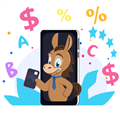BusyKid Review
BusyKid lets your child earn, save, and invest their allowance. But is it safe? Find out if the app is worth the cost.
 | |||
Overall Score | 3.8 | ||
Savings | 2.0 | ||
Minimum Deposit | 5.0 | ||
Checking | 3.0 | ||
Price | 4.0 | ||
Mobile App | 4.0 | ||
Customer Service | 4.0 | ||
Ease of Use | 5.0 | ||
Education | 3.0 | ||
Pros and Cons
- Solid chores and allowance functions
- Save, invest, and donate money
- Great value for large families
- Limited spending controls
- No educational content
- $0.50 declined transaction fee
Bottom Line
Simple, low-cost app that turns chores into money lessons
Gold star stickers aren't the pinnacle of achievement anymore. (If they ever were.)
With all the technology available at our fingertips, kids don't always get excited about the analog. More often than not, a shiny new app is a good way to grab your child's attention.
BusyKid is one of many banking apps aiming to make financial literacy accessible even for young kids. The app gives children real-world experience in managing money. It also comes with a debit card so your kid can shop online and in-store.
But, the app isn't right for every family. Find out how BusyKid works and how it compares to competitors like Acorns Early, Greenlight, and FamZoo.
What is BusyKid?
BusyKid is a banking app designed to help kids become financially responsible adults.
The app got its start in 2011 as an online app called My Job Chart. It was created by Gregg Murset, a father of 6 who needed an easy way to track chores and allowances.
The app evolved into BusyKid, and it now allows children to earn, spend, save, invest, and donate their money.
How Does BusyKid Work?
 |
At its core, BusyKid is a chore and allowance app. Parents assign chores and allowances for their kids to earn. Funds get transferred to your kid's account. It also comes with a prepaid debit card for your child.
Money in your kid's account is divided among 3 buckets: Spend, Save, and Share. From the parent app, you can control how the money is divided between the categories. You can also monitor your child's spending and get notifications.
BusyKid can be used by kids from age 5 to 17. Families can get the app and debit cards for up to 5 children.
BusyKid Prepaid Card for Kids
For $4/month, your family will gain access to entire app including charities, chores and up to 5 BusyKid Visa® Prepaid Spend Cards (one card per child).
How Much Does BusyKid Cost?
BusyKid charges fees for the following:[1]
- Subscription: $4 per month (billed annually at $48) up to 5 kids
- Declined purchases: $0.50 starting on the fifth decline in a month
- Card replacement: $5.00
- Paper statements: $5.00 after the first free one in a month
- BusyPay transfer: $1.00/transaction
- Foreign currency conversion: 3%
- International transactions: $2.50/transaction
- ATM fee: $1.50
There are NO fees for:
- Loading money
- Domestic transactions
- Inactivity
BusyKid's yearly subscription fee covers up to 5 kids. This is a great value if you want to open an account for multiple kids.
BusyKid Features
Here are some of the key features you can expect when you open a BusyKid account for your child:
Chores and Allowances
Parents can assign chores and set allowance amounts for each task. Allowances are paid out weekly, every Friday. You can also pay allowances with no chores and send bonuses as a reward.
A good rule of thumb is to give a weekly allowance of $1 for each year of your child's age. Using this rule, a 12-year-old would get a $12 weekly allowance.
Spend, Save, Share
Your kid's allowance gets sorted into these three categories based on percentages you set. Once the money is in your kid's account, they can move the funds between each category. Or, you can turn on Money Lock to prevent them from moving money.
Spend Debit Card
This card can be used anywhere Visa cards are accepted. Kids can use the card to make purchases in stores and online as well as make contactless payments like Apple Pay and Google Pay. This card is also eligible for ATM withdrawals but there is a $1.50 fee.
Parental Controls
Control options are limited compared to other apps. Parents control how money is divided between Spend, Save, and Share. Parental approval is also needed each time the card is loaded. But once the money is on the card, your kid can spend it any way they want.
Notifications
You'll get a push notification each time your kid needs parental approval for allowances, bonuses, loading the card, donations, and stock transactions. You can also get card balance notifications to avoid declined purchases.
Charity
Your kid can make a donation to nearly 60 charities. You can view all the supported charities here.
Parental Matching
Parents can match their kid's savings up to 100% each week to encourage them to save more.
BusyPay
Friends and relatives without a BusyKid account can still put money in your kid's account. All they need to do is scan a QR code, enter a dollar amount, and provide their credit card information. But keep in mind that it costs $1 per transaction to use this service.
BusyKid Investing
For as little as $10, kids and teens can start investing their allowance from over 4,000 stocks and ETFs available. They won't pay any commissions and there's no need to upgrade the plan to use this feature.
Parents can approve their kid's investments and supervise them as they learn about investing and growing their own portfolios.
How to Get the BusyKid Debit Card
Here's what you need to open a BusyKid account and get the debit card:
- Download the free mobile app.
- Create an account using your name, email, ZIP code, and a password.
- Choose your PIN.
- Link your bank account, debit card, or credit card.
- Confirm your details to finish signing up.
- Receive your debit card in about 14 days.
How to Cancel Your BusyKid Account
You can contact customer support to close your BusyKid account. Money in the account will be returned to your linked funding source, or you'll get a PayPal payment or check.
- Availability: Monday - Friday 8am - 6pm MST; Weekends 8am - 10am and 4pm - 6pm MST
- Phone: 201-597-0827
- Email: help@busykid.com
Your Spend card will stay active as long as there is still money loaded in it. You'll need to cancel the card separately by contacting BusyKid's credit card provider, Cliq.
- Availability: Monday - Friday 8am - 4:30pm MST and weekends 6am - 6pm MST
- Phone: 833-920-2554
How to Load a BusyKid Debit Card
The funds in your child's account are separate from the funds on the debit card. Money needs to be loaded onto the card before your kid can use it.
There are a couple ways to transfer money to your kid's account from the parent's account:
- Allowances: Set up a weekly allowance for chores completed (or send an allowance regardless of chores).
- Bonuses: Send one-time bonuses as a reward for good grades, extra hard work, etc.
- Approve Cash Requests: Your kid can request money from their app. Once you approve it from your app, the money will be transferred to their account.
- BusyPay: For a $1 fee, friends and family can send your kids money through a BusyPay QR code.
Your kid can request to load their debit card with money from their account. You'll need to approve the request each time the card is loaded. You can also load the card directly from the parent app at any time.
What We Like About BusyKid
- Real-world experience with handling money
- Offers investing services
- Great value for large families
- Parental match feature encourages saving
- Easily add a co-parent with separate account
- Good selection of stocks and charities
What We Don't Like
- Limited parental controls
- No in-app educational content
- Can't cancel account through the app
- Process to load card is a bit clunky
- No free card replacements
- Charges $0.50 declined transaction fee
How BusyKid Compares
 |
Check out how BusyKid compares to other popular banking apps for kids:
| Banking App | Fees | Minimum Age | Learn More |
|---|---|---|---|
| BusyKid | $4 per month (billed annually at $48) (up to 5 kids) | 5 years | Visit Site |
| Acorns Early | $5/mo per kid; $10/mo per family (up to 4 kids) | 6 years | Visit Site |
| Greenlight | $5.99/mo. (up to 5 kids) | None | Visit Site |
| FamZoo | $5.99/mo. per family | None | Visit Site |
BusyKid vs. Acorns Early (formerly GoHenry)
Acorns Early (formerly GoHenry) is a similar app that offers banking services, chore lists, and debit cards. Both apps give your kid real-world experience in handling money. However, Acorns Early features a lot of fun educational content that BusyKid lacks.
 |  | |
| Learn More | Visit Site | |
BusyKid | Acorns Early | |
|---|---|---|
BusyKid Prepaid Card for Kids - | Acorns Early Kids' Debit Card - | |
Benefits and Features | ||
| Minimum Age | ||
| Savings | Parents can add interest or matching on kids savings | Create savings goals; No APY (parent-paid interest only) |
| Checking | Up to 5 BusyKid Spend Cards per family | Debit card up to 4 kids (Family Plan); 1 debit card (Individual Child) |
| Monthly Fee | $4 per month (billed annually at $48) | Individual Child - $5 per month Family Plan - $10 per month |
| Kids Debit Card | ||
| Minimum Deposit to Open | ||
| Mobile App | ||
| ATMs | 55,000+ Allpoint ATMs; $1.50 withdrawal fee, plus ATM owners may also charge a fee. | No fee for either domestic (US) or international ATM use. ATM owners may charge a fee. |
| Learn More | Visit Site | |
BusyKid: Pricing information from published website as of 05/01/2022 Acorns Early: Pricing information from published website as of 11/30/2024. | ||
It also offers way more parental controls, including spending limits and transaction limits. The parental controls are really flexible, and you can easily adjust them to your parenting style.
The Acorns Early debit card supports chip and contactless payments, and there are 35+ different designs to choose from.
Acorns Early is likely the more cost-effective option for larger families that want more advanced features to help kids learn about important financial topics. The app offers an affordable family plan at $10 per month and covers up to 4 children.
It's a good choice for parents who want to make learning a little more exciting for their kids.
Acorns Early Kids' Debit Card
- Real-time spend notifications.
- Block and unblock cards easily.
- Teach financial independence safely.
BusyKid vs. FamZoo
FamZoo is a kid banking app that almost looks and feels like a grown-up account. The app allows kids to set savings goals and earn interest (paid by the parent). It's a great way to teach kids about compound interest.
 | ||
| Learn More | Learn More | |
BusyKid | FamZoo | |
|---|---|---|
BusyKid Prepaid Card for Kids - | FamZoo Prepaid Card for Kids and Teens - | |
Benefits and Features | ||
| Minimum Age | ||
| Savings | Parents can add interest or matching on kids savings | Parents can set up a custom interest rate to encourage kids saving |
| Checking | Up to 5 BusyKid Spend Cards per family | Prepaid debit cards for multiple kids |
| Monthly Fee | $4 per month (billed annually at $48) | $5.99 per month, OR $59.90 for 12 months |
| Kids Debit Card | ||
| Minimum Deposit to Open | ||
| Mobile App | ||
| ATMs | 55,000+ Allpoint ATMs; $1.50 withdrawal fee, plus ATM owners may also charge a fee. | Any ATM, but the ATM owner may charge a fee. |
BusyKid: Pricing information from published website as of 05/01/2022 FamZoo: Pricing information from published website as of 05/01/2022 | ||
Like BusyKid, FamZoo also has chores and allowance functions. It also has the unique option to charge a penalty fee for incomplete chores.
FamZoo doesn't offer investing or donations to charity through the app. However, it does encourage saving and charitable giving by splitting money up into different buckets.
The basic subscription costs $5.99 for the whole family. While there's no minimum age to use FamZoo, the app's features are better suited for older children to teens.
FamZoo Prepaid Card for Kids and Teens
- Order Online
- No Credit Check
- Try for Free
BusyKid vs. Greenlight
Greenlight offers a lot of the same features that BusyKid has. Both offer banking, a debit card, investing, and chore charts. It also features tons of educational content to help your kid learn more about personal finance.
 |  | |
| Learn More | Visit Site | |
BusyKid | Greenlight | |
|---|---|---|
BusyKid Prepaid Card for Kids - | Greenlight Debit Card for Kids - | |
Benefits and Features | ||
| Minimum Age | ||
| Savings | Parents can add interest or matching on kids savings | 2% savings reward (3% for Greenlight Max, 5% for Greenlight Infinity, 6% for Greenlight Family Shield) on an average daily savings balance of up to $5,000 per family |
| Checking | Up to 5 BusyKid Spend Cards per family | Debit card up to 5 kids. Greenlight Max, Infinity, and Family Shield plans also earn 1% cashback on purchases |
| Monthly Fee | $4 per month (billed annually at $48) |
|
| Kids Debit Card | ||
| Minimum Deposit to Open | ||
| Mobile App | ||
| ATMs | 55,000+ Allpoint ATMs; $1.50 withdrawal fee, plus ATM owners may also charge a fee. | Any ATM with a Mastercard, Visa Interlink or Maestro name or logo. But the ATM owner may charge a withdrawal fee. |
| Learn More | Visit Site | |
BusyKid: Pricing information from published website as of 05/01/2022 | ||
Parental controls are a lot more customizable on Greenlight. You can set limits on different spending categories and stores. With the Max account, you even get advanced features like identity theft protection and cell phone protection.
The app costs more for all these features. The app's Basic plan starts at $5.99 per month for families with up to five children. The Max plan, which adds investing features, cashback, higher savings rewards, and advanced protection tools, costs $10.98 per month.
For families seeking broader safety options, the Infinity plan is priced at $15.98 per month and includes enhanced protection features such as location sharing and crash detection.
The new Family Shield plan, priced at $24.98 per month, extends protection beyond kids to include older adults. It adds features like account monitoring, identity theft and fraud coverage, and real-time safety alerts, offering families a comprehensive way to safeguard both children and seniors.
Frequently Asked Questions
Is BusyKid safe?
BusyKid's banking services are secure and are provided by Stride Bank, N.A. Stride Bank is FDIC insured,[2] so money in your account is protected up to $250,000 (not including investments since the FDIC doesn't insure those).
How long does it take for the card to arrive?
Once your account is confirmed, it takes around 14 days to receive your debit card.
Can you get BusyKid for free?
BusyKid hasn't come out with a free version yet, but you can try it before committing to it with a 30-day free trial period (if available).
Bottom Line
BusyKid is a solid choice for parents looking to teach their kids about money. The app is one of the best values on the market, especially for larger families.
The app does lack robust parental controls and educational tools. Parents will want to devote more time to talking to their kids about money to make up for those. But overall, if you're looking for a simple, cost-effective app, BusyKid fits the bill.
Still not sure if BusyKid is the best app for your kid? Check out our reviews on Greenlight and FamZoo before you make your decision. Or simply take a look at the 8 best banking apps for kids.
References
- ^ BusyKid. Fees Schedule and Transactions Limits, Retrieved 2/25/2022
- ^ FDIC. BankFind: Stride Bank, National Association, Retrieved 2/25/2022
Acorns Early Kids' Debit Card
- Real-time spend notifications.
- Block and unblock cards easily.
- Teach financial independence safely.
Build Credit While You Bank
- Get Paid Up to 2 Days Faster
- Build credit and earn points with every swipe
- 40,000 fee-free Allpoint ATMs in the U.S.
- No credit check, minimum balance or hidden fees
Donna Tang is a content associate at CreditDonkey, a credit card comparison and reviews website. Write to Donna Tang at donna.tang@creditdonkey.com. Follow us on Twitter and Facebook for our latest posts.
Note: This website is made possible through financial relationships with some of the products and services mentioned on this site. We may receive compensation if you shop through links in our content. You do not have to use our links, but you help support CreditDonkey if you do.
|
|
|
Compare: