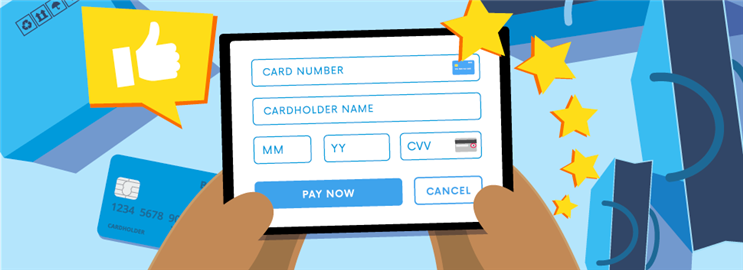Dharma vs PayPal
Dharma | PayPal | |
|---|---|---|
Benefits and Features | ||
| Monthly Fee | ||
| Good For | Businesses processing $10,000 or more per month | Accepting Paypal payments; Small businesses with average transaction under $100 |
| Equipment | POS (EMV Chip & PIN, Chip & Signature, Contactless, NFC, Magstripe), Mobile Payment Processing, Virtual Terminal | Card reader: $29 ($79 each for additional readers); Terminal: starts at $199; Printers and Accessories available for purchase |
| Accept International Payments | accepts payments in 140+ currencies and supports holding and managing 25+ currencies | |
| Customer Service | Phone, Email, Live Chat Support | Phone, Email, Live Chat Support, PayPal Community |
| Fraud Prevention Tools | ||
| Invoice Management | ||
| Pricing Model | ||
| Recurring Billing | ||
| Swipe Rate | ||
| Online Rate | ||
| Keyed-in Transaction Fee | 3.49% + $0.09 (through PayPal POS) 3.39% + $0.29 (through the virtual terminal) | |
| Deposit Time |
| Instant access to the funds in your PayPal account; Or instant deposit to your bank account for 1% fee or 1-2 business days for no fee |
| Chargeback Fee | ||
Blank fields may indicate the information is not available, not applicable, or not known to CreditDonkey. Please visit the product website for details. | ||
Which Do You Think is Best?
You Might Also Like
Online Credit Card Processing
Best Square POS Alternatives
Best Credit Card Processing for Nonprofits
Best Credit Card Processing for Small Business
Cheapest Credit Card Processing
Credit Card Processing Fees
Compare Dharma to:
You might also be interested in