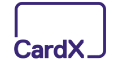No-Fee Credit Card Processing
Is free credit card processing really free? If so, what's the catch? Read on to learn what "no fee" really means.
 |
Free Credit Card Processing with Surcharging
- You keep 100% of every credit card sale: when you sell $100, you receive $100. Pay only for debit card transactions.
- Fully Compliant
- CardX passes on the fee for credit card transactions only. Your customers can always choose debit as a no-fee option.
Helcim Free Credit Card Processing
Pass on your credit card processing fees to your customers and clients to accept credit cards at no cost (0%). Easily navigate surcharges, convenience fees, and service charges with Helcim Fee Saver.
Credit card processing fees can take a toll on your budget. And sometimes, you might even question if it's worth accepting credit card payments because of them.
That's why passing on the fees to your customers can be a huge help for your business. But before you dive into this surcharging process, be sure to note the pros and cons.
Read on to know how it all works. You'll also find the best free credit card processors at the end to help you get started.
These companies offer a no-fee processing option:
- PaymentCloud for high-risk businesses
- Stax for retail businesses
- NadaPayments for service businesses
- Dual Payments for larger sales
- Helcim for ACH payments
- eHopper for free POS
What is Free Credit Card Processing?
Free credit card processing is a solution that passes the processing fees to your customers through surcharges. That way, you're not paying for the processing fees out of your pocket. Instead, customers will pay more for their purchases.
But it doesn't mean it's all free. Surcharges are only allowed for credit cards, so you'll still pay processing fees for debit card payments. Plus, your processor might have other fees like monthly fees, PCI compliance fees, chargeback fees, etc.
That said, you can still gain significant savings from credit card processing fees since these are usually the biggest cost.
Keep in mind there are many rules to legally surcharge. You'll learn the rules a little later.
Pros:
- You keep more profits
- Lower or no payments for processing fees
- Encourage opportunities for smaller businesses
- Customers still get to choose other payment options
Cons:
- Can drive away customers
- Competitors without surcharges gain an edge
- Need to meet legal requirements
- Needs surcharge-compliant terminals for easier processing
Surcharging was made possible because a group of retailers first sued Visa and Mastercard back in 2005 over interchange fees. Merchants have argued that they really don't have much power to negotiate the amount of fees which costs up to $30 billion annually.
It was in July 2012 that attorneys representing the merchants reached a settlement of $5.7 billion. This settlement, which includes cash payments to merchants, also let merchants surcharge Mastercard and Visa credit cards.[1]
How Does Free Credit Card Processing Work?
Let's say a customer makes a purchase of $100 through a credit card. And the processing fee for this specific transaction is 3%, which costs $3.
This amount will be shouldered by your customer as a surcharge.
If, however, a customer makes a purchase of $100 through a debit card, and the processing fee is 1.50% + $0.25 (which costs $1.75), this amount will be shouldered by you— the merchant.
It's because surcharges can only be applied to credit card payments.
A surcharge is an additional fee your customers pay if they use a credit card to make the purchase. It's legal in most states. But there are rules to follow if you plan to surcharge.
Set Up Your Business for Surcharging:
Free credit card processors will handle most of the requirements for surcharges. Card terminals from these processors are already surcharge-compliant, unlike with traditional credit card processors.
Free credit card processors also notify card brands of the surcharges, so you won't have to do it yourself. But you're still responsible for displaying surcharge signages or posting them on your eCommerce store.
Some companies print out these signs for you.
There's really no such thing as zero-fee processing. Zero credit card processors simply let you pass these fees to your customers. These fees, now "surcharges," are paid by your customers whenever they pay with credit cards.
Here are the rules you need to know in detail.
Rules for Free Credit Card Processing
To correctly set up free credit card processing, there are rules you must follow in order to comply:
- Clearly display and communicate surcharge to customers.
- Set the surcharge to a maximum of 4% of the transaction or the cost of the processing fee (whichever is lower).
- Exclude debit card transactions from surcharges.
- Show surcharges on the receipts as a separate line item.
- Notify card brands that you plan to surcharge.
Surcharges must be clearly communicated
Surcharges must be clearly displayed at checkout (whether online or in-store) and communicated to the customer. Card brands have their requirements on where to place the disclosure.
- Mastercard: It should be displayed at your point of store entry. For eCommerce stores, it should be on the first page referencing credit card brands.[2]
- Visa: It should be displayed at the POS in person and online. It should also be found on all receipts.[3]
Surcharges should be shown on the receipt as a separate line item.
Surcharges can't go over the limit
Surcharges cannot exceed 4% of the transaction amount (depending on your state) or the cost of the processing fee, whichever is lower. It's meant to only cover processing costs, nothing more.
Debit cards can't be surcharged
Surcharges can only be allowed for credit cards. Debit and prepaid debit card transactions cannot have surcharges.
Notify card brands
You need to tell the card brands that you intend to surcharge. Each card brand has its own due date. Visa and Mastercard require you to inform them at least 30 days before imposing surcharges.
Not all states allow for surcharges
Surcharges were legalized on January 27, 2013.[4] But some states still prohibit them. Make sure you know your state's specific rules.
Surcharging is legal in all states EXCEPT for: Connecticut, Massachusetts, and Puerto Rico.[5][6] However, some states have more limitations regarding surcharging. These are: California, Florida, Kansas, Maine, New York, Oklahoma, Texas, and Utah.
Choose product-level or brand-level surcharge
Decide at what level you will surcharge. You can't have both.
A product-level surcharge applies to a specific type of credit card (for example, World Elite Mastercard). A brand-level surcharge, would apply to all the credit cards of a particular card brand (e.g., all Mastercard credit cards).
The rules might make surcharging look complicated. But here's a tip on whether you should still go for it.
Do You Need Zero-Fee Processing?
Whether you might need a no-fee credit card processor depends on your business size and niche. If you're a small business, you may benefit from it since you can keep more of your profit.
You can use the money you'll save to expand. Customers can also be more forgiving with surcharges if you offer something unique.
But if you're already a large business, you probably don't need free credit card processing. Some payment processors offer lower rates if you have a high sales volume. You won't need to risk losing customers from surcharges.
How Surcharging Affects Customer Behavior[8]
It may be tempting to get credit card processing fees covered. But customers view surcharges as penalties for using cards to pay. So it could actually hurt you.
One tip is to see if your competitors are surcharging. If not, you could lose customers to them. Here are some stats to be mindful of:
| 11% | Customers that switched payment methods to avoid surcharges |
| 77% | Customers that prefer cash as an alternative to avoid surcharges |
| 44% | Customers that are extremely likely to switch merchants if surcharges are applied |
| 67% | Customers who view merchants negatively for applying a surcharge |
| 12% | Customers willing to pay a surcharge fee if asked |
| 88% | Customers who are aware of and have paid surcharges |
Processing costs are part of your business expenses because it's an essential cost of doing business. That means they're tax-deductible.[9]
What Type of Business Makes Sense for Free Credit Card Processing?
Customers generally don't like surcharges, but here are some examples of businesses that might get away with it:
- Common cash-only businesses
Let's say most of the taco vendors in your area are cash-only. If you allow for credit cards, customers may be willing to pay a surcharge for convenience. - Niche businesses
If you're a general merchandise store, there may be tons more that customers can go to. But if you offer unique niche services or products, then customers may be willing to pay a surcharge, since they don't have many other options. - Small local businesses with loyal customers
Let's say you're a dog groomer and customers love you (yay!). If you decide to surcharge, they may understand that you're just trying to survive. Plus, they already love you and are less likely to switch. - Professional services
A lot of professional services (like legal or financial) traditionally use bank transfers to accept payment. Customers may be willing to pay a surcharge to be able to charge on their card instead.
Another point: customers often use credit cards for rewards. For example, they could earn points for dining in restaurants. Then paying a surcharge can be worth it for them because they'll get more rewards.
Now, if it sounds like it could make sense for your business, the next step is choosing the best processing company to work with.
What to Consider When Choosing Free Credit Card Processing?
Here are some criteria you can use when shopping around for a free credit card processor:
- Contract
Many payment processors offer month-to-month contracts. There's no reason to tie yourself to a long-term contract unless it helps you save money. The problem is, if you end up not liking their service, long-term contracts often have early termination fees. - Number of credit card transactions
Some payment processors require a minimum volume of transactions. Make sure that your current number of credit card sales can fit that requirement. - Debit card processing fees
Unfortunately, you're not off the hook with all processing costs. Debit card purchases will still cost your business. Be sure to check how much debit card processing fees are and if your business can work with them. - Additional fees
Is there a monthly fee? What about batch fees? Incidental fees? There are many other fees your processor might have. Avoid hidden fees and choose a processor that offers transparent pricing. - Exceptional customer service
You can test a company's customer service by inquiring about what they offer before applying. Unfortunately, even if a company's well-known, it can still have its shortcomings.
Both companies help you accept credit cards as payment. The difference is, with a merchant services provider, you get your own merchant account. PSPs combine different merchants (you) under one umbrella account.
If you're not sure whether you should pass fees to your customers, here are some alternatives.
Free Credit Card Processing Alternatives
Your customers won't be a fan of surcharges. Some of them might even stop shopping with you.
And to avoid that last bit, here's what you can do instead:
Lower credit card processing fees
Many credit card processors are willing to negotiate processing rates. That's as long as your business can still help them profit. So the higher your sales volume, the more you can negotiate.
There are different steps to do this. First, learn the types of fees to know what you can negotiate. Basically anything charged by the processor company is fair game - transaction markups, monthly fee, etc.
Next, know your effective rate. It's the true percentage of how much you pay per credit card transaction. It'll help you figure out if you're paying too much and how much room you have for negotiation.
Here's a calculator to help you out.
Implement cash discount programs
This is kind of the opposite of surcharging. Your posted prices should be the price for using credit cards (you can budget the processing fee into that). And customers get a discount if they pay in cash instead.
Structuring your pricing this way reframes the fee to your customers' minds. They'll see it as saving money if they use cash. With surcharges, they'll view themselves as being "punished" for using cards.
Set up a convenience fee
A convenience fee seems similar to a surcharge but they're not exactly the same. You charge a convenience fee if a customer pays with a method you don't typically accept with your business.
Unlike surcharges, convenience fees are legal in all states. But you'll still need to communicate these fees at your POS. And it's only allowed if there's another form of payment available (what you typically accept in your business).
Convenience fees are typically 1% to 3%, and are used to cover the cost of processing fees. Credit card networks will also have their rules regarding these fees.
Best Free Credit Card Processing Companies
Some of the best credit card processing companies enable you to surcharge your customers. But there are others that specialize in this type of payment processing. Here are your options.
PaymentCloud for High-Risk Businesses
PaymentCloud works with many types of businesses. There are no hard requirements for processing history or business size.
Depending on your industry, you may also get a month-to-month contract. It's easy to start and setup is smooth. Terminals are also surcharge compliant, so you won't have to worry about reprogramming them.
That said, be sure to read your contract thoroughly and ask questions before signing up. Sometimes, PaymentCloud limits how many payments you can take.
Why we like PaymentCloud:
PaymentCloud works with high-risk merchants. This can be convenient since high-risk businesses are often charged pricey credit card processing fees. Surcharging credit card payments may help you with your bottom line.
Pros + Cons:
|
|
High Risk? No Problem
- Competitive Options for Payment Processing at All Risk Levels
- Fast Funding
- No Setup/Hidden Fees
- No Minimum Credit Score
- All Industries Accepted
Stax for Retail Businesses
Like PaymentCloud, Stax provides terminals that are already surcharge-compliant. Not only that, Stax ensures you full compliance with the state laws and card brand rules.
Stax will automatically detect debit card payments, for one, to ensure that fees aren't applied to them. Additionally, they'll help you with the necessary signages you can display for your customers.
Stax also offers multiple payment options for your business, with all modes compliant with surcharging rules. You can accept recurring payments, in person, online, and keyed-in payments, as well as mobile payments through the Stax app.
CardX is Stax' surcharging arm, so you may be directed to this service when you choose to surcharge through Stax.[10] CardX was acquired by Stax last 2021, and it's an automated surcharging platform that makes compliance easy.
CardX charges customers 3% for credit card payments. Unlike Stax's monthly fee that starts at $99/mo, CardX offers monthly payments starting at $29+/mo.[11]
Why we like Stax:
Stax works great for retail businesses because you'll get everything you need in one platform. Whether you sell online or in-person, you won't need to worry about the steps to take to make sure your business stays compliant—Stax will mostly do the work for you.
Pros + Cons:
|
|
Free Credit Card Processing with Surcharging
- You keep 100% of every credit card sale: when you sell $100, you receive $100. Pay only for debit card transactions.
- Fully Compliant
- CardX passes on the fee for credit card transactions only. Your customers can always choose debit as a no-fee option.
NadaPayments for Service Businesses
With NadaPayments, you also get surcharge-compliant terminals and help with signage. Add to that the benefits of 24/7 support, no setup costs, and no early termination fees.
They'll charge your customers 3.00% for credit card payments. Debit cards will cost you 1.50% + $0.25 per transaction.[12] Just like with Stax, there's also a mobile app you can use.
The major downside is that you only get to lease terminals. The smart terminal costs $35/mo while the virtual terminal costs $29/mo. This can get expensive compared to if you can purchase your own equipment.
Why we like NadaPayments:
NadaPayments can be a good option if you don't really accept payments on the floor, or you don't really need POS hardware. Service businesses may do well with it.
You can limit your monthly fee to just the virtual terminal and still accept payments through payment links and invoices, or set up recurring payments if you offer subscription services.
Pros + Cons:
|
|
Dual Payments for Larger Sales
Dual Payments (previously Shift Processing) is a free credit card processor that works with many types of businesses. You could be in retail, technology, marketing, or even a high-risk business.
They have month-to-month contracts with no monthly fees. You can also get a free terminal or a free POS system.
The downside is that there are minimum volume requirements. So it could be harder to get approved if you're a small business just starting out.
Why we like Dual Payments:
If you're a more established business with large sales volumes, then you may save the most with Dual Payments. Everything you may need to accept credit card payments is free. That said, be sure to read the fine print for any potential hidden fees.
Pros + Cons:
|
|
You'll want to read the fine print before signing any contract. Ensure that the equipment only applies surcharges to credit cards and not all types of card payments. You wouldn't want to violate any law or processing agreement.
Also, be wary of those who promise to remove 100% of the fees. Take it with a grain of salt. There are other fees you could end up paying. It's always best to work with reputable and trusted companies.
Helcim for ACH Payments
Helcim is a merchant account provider that offers Helcim Fee Saver, which lets you pass credit card fees to your customers.
When sending a Helcim invoice, or when using your Helcim smart terminal, you can toggle the "Helcim Fee Saver" option on. You can also integrate HelcimPay.js (checkout functionality) on your website to surcharge.
Surcharge costs 3% for in-person credit card payments, and about 3% if the payments are made online. If the customer makes an ACH payment, you'll be charged 0.5% + $0.25 per transaction.
Additionally, Helcim's point-of-sale software is free. The system is also already compliant with surcharging rules.
Why we like Helcim:
If your business mainly accepts ACH, then consider Helcim. Helcim Fee Saver is only available for businesses approved for ACH payments. That said, your customers can still choose to pay with debit cards or cash, apart from credit cards and ACH.
Pros + Cons:
|
|
Helcim Free Credit Card Processing
Pass on your credit card processing fees to your customers and clients to accept credit cards at no cost (0%). Easily navigate surcharges, convenience fees, and service charges with Helcim Fee Saver.
eHopper for Free POS
eHopper is another free credit card processor, and it comes with a free point-of-sale software. You'll get no monthly fees, plus, you won't have to commit to a long-term contract.
The credit card processor works best with retail and restaurant businesses. Some of these features include inventory management, customer management, employee management, reporting, etc.
Why we like eHopper:
eHopper offers similar benefits to the other free credit card processors on this list. But you can maximize the free POS the more sales you have.
Similar to Dual Payments, it may be suitable for larger businesses because the features you'll get will depend on your sales volume.
Pros + Cons:
|
|
The Bottom Line
Free credit card processing isn't really free. If it's not you, somebody else has to pay. And this time, it's your customers.
There are pros and cons to this. Of course it'll help you keep more profits, which can make a big difference for small businesses.
However, customers wouldn't be so stoked with surcharges or extra fees. You'll have to carefully think about if it makes sense for your business.
Free Credit Card Processing with Surcharging
- You keep 100% of every credit card sale: when you sell $100, you receive $100. Pay only for debit card transactions.
- Fully Compliant
- CardX passes on the fee for credit card transactions only. Your customers can always choose debit as a no-fee option.
Save Up to 40%
- Flat Monthly Subscription Price, Starting at $99
- 0% Markup on Direct-Cost Interchange
- 24/7 Support
References
- ^ The Washington Post. Judge approves Visa, MasterCard $5.7 billion settlement with retailers, Retrieved 8/30/2024
- ^ Mastercard. Merchant Surcharge FAQ, Retrieved 8/30/2024
- ^ Visa. Merchant Surcharging Considerations and Requirements, Retrieved 8/30/2024
- ^ Visa. Surcharging Credit Cards, Retrieved 8/30/2024
- ^ Connecticut State Department of Consumer Protection. Credit Card Surcharges, Retrieved 8/30/2024
- ^ The General Court of the Commonwealth of Massachusetts. General Law - Part I, Title XX, Chapter 140D, Section 28A, Retrieved 8/30/2024
- ^ AMEX. Merchant Reference Guide, Retrieved 8/30/2024
- ^ PYMNTS. Credit Card Surcharges: Consumer Experience and Choice, Retrieved 8/30/2024
- ^ IRS. Publication 535 (2022), Business Expenses, Retrieved 8/30/2024
- ^ Stax. CardX by Stax, Retrieved 8/30/2024
- ^ CardX. Pricing, Retrieved 08/23/2024
- ^ Nada Payments. Pricing, Retrieved 8/30/2024
- ^ Helcim. Free Credit Card Processing, Retrieved 08/24/2024
Write to Karen Eloriaga at feedback@creditdonkey.com. Follow us on Twitter and Facebook for our latest posts.
Note: This website is made possible through financial relationships with some of the products and services mentioned on this site. We may receive compensation if you shop through links in our content. You do not have to use our links, but you help support CreditDonkey if you do.
Not sure what is right for your business?
|
|
|
|
|
|