Best Small Business VoIP
Streamline your small business with the top VoIP services. Explore the best matches for your needs.
 |
Traditional phone lines aren't right for many businesses. Remote or on-the-go teams might not even be able to use them.
Plus, the high price of analog phones can eat into your profits.
That's why VoIP phone systems can be a great alternative. They're convenient, accessible, and budget-friendly.
But there are so many providers and features that it can be difficult to select the right service.
Read on to learn more about the best VoIP providers, including pricing and features.
The best VoIP services for small businesses are:
- RingCentral - Best for Customer Service
- Nextiva - Best Overall Pick
- Vonage - Best Mix-and-Match Plans
- 8x8 - Best Budget Pick
- Dialpad - Best for Transcribing
- Ooma - Best Toll-Free Phone Numbers
- Grasshopper - Best for Contacting Customers and Clients
7 Best Small Business VoIPs
 |
Whether you're looking to save on costs or just need a more efficient business phone system, you'll need a reliable VoIP service provider.
Here are the top ones you can consider:
1. RingCentral - Best for Customer Service
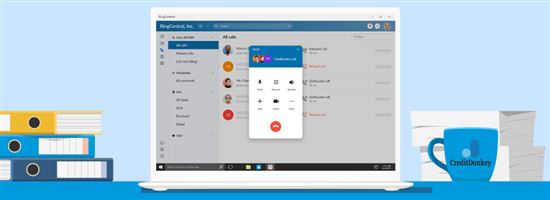 |
| CREDIT ringcentral |
RingCentral's services use machine learning to analyze employee interactions with customers. With this, business owners gain valuable insights into their company's customer service performance.
They also have many advanced features that make managing a business and handling customer calls simple and convenient.
RingCentral Pros + Cons
|
|
Who is it for?
RingCentral's services are ideal for small business owners who want to improve their customer service quality. It's also the best option for those who want more accurate data without needing to monitor each call closely.
This VoIP service's AI-powered analytics and reporting features can give you a clearer picture of your performance. You can use them to create data-driven strategies that boost your company's performance.
It also makes it easier for you to reward high-performing employees and better guide underperforming ones.
But if you only need AI-generated transcriptions, you can check out Dialpad's services below.
Pricing
RingCentral has four plans:
- Essentials - $32.99/mo per user ($19.99/mo with annual plan)
- Standard - $40.99/mo per user ($27.99/mo with annual plan)
- Premium - $47.99/mo per user ($34.99/mo with annual plan)
- Ultimate - $62.99/mo per user ($49.99/mo with annual plan)
The prices per user go down if you have more than 100 team members. You can choose from local, toll-free, or international numbers when you subscribe.
They also offer vanity numbers if you want a more personalized phone number. Additional numbers cost extra.
Features
The key features of their plans are:
- Unlimited calls in the U.S. and Canada
- Business SMS
- Dedicated mobile apps for iOS and Android
- Document sharing
- Team messaging
- Voicemail and voicemail-to-text
RingCentral also offers desk and conference phone rentals if you need them. Our next choice is probably the best for most businesses, though.
2. Nextiva - Best Overall Pick
Nextiva offers clients reliable VoIP business phone systems for every budget. In fact, they even won several awards over the years for their services. These solidified their reputation as one of the best.
They also offer many features for team collaboration, not just voice calls. So you can enjoy all the services you need for your business in just one subscription.
Nextiva Pros + Cons
|
|
Who is it for?
Nextiva's services are best for business owners looking for reliable VoIP services at reasonable prices.
They can also cater to small businesses and larger companies alike. You no longer have to transfer to a new service every time your business grows.
Thanks to its easy and user-friendly interface, you can seamlessly integrate it into your operations. You can avoid experiencing delays or disruptions in your business activities.
Pricing
Nextiva offers three VoIP phone plans. For a team of 20 to 99 people, it costs:
- Essential - $25.95/mo per user ($18.95/mo per user with annual plan)
- Professional - $30.95/mo per user ($22.95/mo per user with annual plan)
- Enterprise - $40.95/mo per user ($32.95/mo per user with annual plan)
Features
The basic features you'll get with each plan are:
- Unlimited voice calls in the U.S. and Canada
- Free local and toll-free numbers
- Call handling features (auto attendant, call log reports, call groups, etc.)
- Unlimited internet fax
- Dedicated mobile and desktop apps
- Toll-free minutes (limits vary for every plan)
- Admin control features (admin portal, dashboard, user portal, etc.)
You can get features like CRM integrations, call recording, and additional toll-free minutes if you upgrade to either Professional or Enterprise.
Below you'll find our favorite service for mixing and matching features.
3. Vonage - Best for Mix-and-Match Plans
Vonage allows businesses to create more personalized business VoIP services that fit their unique needs and budget.
This gives you the best bang for your buck because you can just pay for the features you'll actually use.
Vonage Pros + Cons
|
|
Who is it for?
Vonage's VoIP business phone services are ideal for small businesses with unique or specific needs. It's also best if you're on a tight budget or prefer something more personalized.
Their mix-and-match system allows you to customize your plan just how you want or need it. You no longer have to settle for pre-made plans that don't meet your needs.
You also don't have to pay for features you won't use, saving you a lot of money in the long run.
Pricing
Vonage currently has 3 subscription types:
- Mobile - starts at $19.99/mo per user
- Premium - starts at $29.99/mo per user
- Advanced - starts at $39.99/mo per user
Features
All plans come with these basic features:
- Unlimited voice calls and SMS messaging
- Dedicated mobile and desktop app
- Unlimited team messaging
- Access to their Vonage App Center
- Over 50 business phone features (caller ID, call waiting, virtual voicemail, etc.)
What's great about them is that you can choose what features to include in your plan. You can check the full selection here.
But if you're more interested in an all-in-one communications system for your business, check out what 8x8 has to offer in the next section.
4. 8x8 - Best Budget Pick
8x8 offers customers a comprehensive VoIP business phone system with unlimited features at budget-friendly prices.
From voice calling to team messaging, their all-in-one system has everything you'll ever need for both internal and external communications.
8x8 Pros + Cons
|
|
Who is it for?
8x8's VoIP business phone systems are perfect for business owners who don't want to worry about the rates whenever they make/receive calls. They're also ideal if your business regularly handles a high volume of calls.
Their unlimited voice calling allows you to contact your customers and team members anytime without worrying about your bill. You can talk to them as long as you need.
Plus, if you upgrade to their higher plans, you can also enjoy unlimited calls to selected countries.
Pricing
8x8 has 3 business communications plans:
- Express - $15/mo per user
- X2 - $28/mo per user
- X4 - $57/mo per user
Features
8x8 offers these basic features in all their plans:
- Unlimited voice calling in the U.S. and Canada
- Call handling features (hold music, auto-attendant, and voicemail)
- Synchronized desktop, mobile, and web apps (8x8 Work)
- Team messaging
- Audio and video conferencing
You can get more advanced functions like voicemail transcription, call queues, and unlimited calls to other countries if you upgrade to the X2 or X4 plans.
8x8 has the lowest starting price on this list. Their Express plan costs only $15/mo per user. They also offer unlimited services. Other options are Nextiva, Vonage, and Ooma. Their starting prices cost less than $20/mo per user.
5. Ooma - Best Toll-Free Phone Numbers
 |
| CREDIT ooma |
Ooma offers its customers a wide selection of toll-free numbers and plans. These give you more options for calling without the high costs.
Ooma Pros + Cons
|
|
Who is it for?
Ooma's services are perfect for small business owners who want to enjoy the benefits of toll-free numbers but don't want an expensive monthly phone bill. It's also ideal if you want more features at a lower price.
They include 500 toll-free minutes in every plan. You can also get additional toll-free minutes for an extra fee or get a separate toll-free calling plan to save more. These give you more flexibility when trying to expand your customer base.
Pricing
Ooma currently has three plans:
- Essentials - $19.95/mo per user
- Pro - $24.95/mo per user
- Pro Plus - $29.95/mo per user
Features
Here are some of their key features:
- Unlimited calling within the U.S., Canada, Puerto Rico, and Mexico
- Free number transfers
- Built-in 911 service
- Support for analog fax machines
- Call handling features (e.g., paging groups, virtual receptionists, intercom, etc.)
- Dedicated mobile app
Ooma also has a desktop app for the Pro or Pro Plus plan. Additional features like call analytics, call recording, and team communications are also only available with these plans.
6. Dialpad - Best for Transcribing
 |
| CREDIT dialpad |
Dialpad also uses artificial intelligence and machine learning to improve their services and give the customers what they need.
Their VoIP services have an excellent transcribing feature that offers highly accurate written copies of your conversations.
Dialpad Pros + Cons
|
|
Who is it for?
Dialpad's VoIP phone services are ideal for small business owners who want to stay on top of things, especially with their business calls.
Their highly accurate transcriptions make tracking what's been said during phone calls easier. This gives you a handy reference when dealing with customer concerns or other company-related matters.
These transcriptions can also provide valuable insights into how your employees handle customer calls. You can then use these to improve your company's customer service quality.
But if contacting customers and clients are your top priority, our next pick might be a better option for you.
Pricing
Dialpad has three plan types:
- Standard - $23/mo per user ($15/mo with annual plan)
- Pro - $35/mo per user ($25/mo with annual plan)
- Enterprise - contact their sales team to learn more
Features
Each plan comes with these features:
- Unlimited calls, SMS, and MMS within the U.S. and Canada
- Advanced call management features
- Dedicated mobile and desktop apps
- Unlimited team meetings
- AI-powered call, meeting, and voicemail transcriptions
- Integrations with Google Workspace and Microsoft 365
More advanced features are available in their more expensive plans. You also have the option to pick and choose what features you want with the Enterprise option.
7. Grasshopper - Best for Contacting Customers and Clients
Grasshopper focuses on providing reliable voice-calling features at affordable prices.
Their plans are also tailored to the needs of solo entrepreneurs and small businesses. This makes contacting your customers easier and more efficient.
Grasshopper Pros + Cons
|
|
Who is it for?
Grasshopper's VoIP phone services are ideal for small business owners who want to focus more on contacting customers and clients.
Each plan comes with multiple extensions and dedicated business phone numbers. These help customers reach the right person in your company.
They also offer an instant SMS response feature that allows you to respond to incoming calls when you can't answer them.
That way, you can establish a communication line with potential customers within the 5-minute golden window. This can help convert them into paying customers.
Around 78% of customers buy from the first company that replies to their inquiries. Especially if you respond within the first minute. This increases your sales conversion rates by up to 391%.
Pricing
Grasshopper currently offers three plans to clients:
- Solo - $31/mo ($28/mo with annual plan)
- For 1 phone number and 3 extensions - Partner - $51/mo ($46/mo with annual plan)
- For 3 phone numbers and 6 extensions - Small Business - $89 monthly ($80/mo with annual plan)
- For 5 phone numbers and unlimited extensions
Features
All plans include the same features, with only the number of phone numbers and extensions varying. Here's what's included:
- Business phone number(s) - can be toll-free, local, or vanity
- Dedicated desktop and mobile apps
- Virtual fax
- Business texting feature
- Call forwarding
- Instant SMS responses
- Voicemail with transcription feature
You can also get add-ons for your plan, but these cost extra.
What Is VoIP?
VoIP, short for "Voice over Internet Protocol," allows you to make and receive calls on any compatible device via the internet.
You only need high-speed internet, a VoIP provider, and an app. So you can take calls on your computer or mobile devices.
Yes, it is. VoIP minimizes your phone expenses while still getting the needed features. Unlike traditional landlines, it gives you more flexibility and versatility because you can take it anywhere.
Your phone system can also grow alongside your business since you can just upgrade your subscription to accommodate changes.
VoIP works by converting your voice into digital data packets. These are then sent to the other person over the internet in real-time, so it works like a regular phone line.
Many services also use VoIP for a company's unified communications. Like instant messaging, conference calling, and video conferencing.
This makes it a convenient option for many business owners because they don't have to pay for several services just to get what they need.
VoIP (voice over internet protocol) refers to any phone service that uses the internet for calls instead of regular phone lines. It's considered just one part of a unified communications system.
Meanwhile, SIP (session initiation protocol) is the method used for transferring data between two points. It's what makes calling via VoIP systems possible.
Unlike VoIP, SIP isn't limited to voice calls. It can be used for sending and receiving different types of media. Like documents, images, and more.
VoIP vs. landline: why choose VoIP
| VoIP | Landline | ||
|---|---|---|---|
| Pros | Cons | Pros | Cons |
| Simple setup and maintain | Needs stable internet and power | Stable call quality | Limited to one location and device |
| Easy to use | Only compatible with newer devices | Works during bad weather or power outages | Higher costs, especially for international calls |
| Lower costs than landlines | Increased cybersecurity risks | Needs physical installation and maintenance | |
| Can be used almost anywhere | Requires more physical lines for more users | ||
| Can easily accommodate more users | More difficult to use | ||
For years, businesses have used landlines to connect with customers and team members. But they're no longer as effective because of their limitations.
VoIP and virtual phone systems are now often the better choice because it offers everything landlines do but with more features, fewer restrictions, and lower costs.
To better understand if your business can benefit from VoIP, check out its advantages over landlines below:
Easy to Use
With VoIP, everything you need to connect is in one app. You don't have to memorize multiple phone numbers to reach other people in your business. The same goes for your customers.
Simple Setup and Maintenance
VoIP lets you use your current devices since most gadgets are already compatible. This eliminates the need for complicated and expensive installations.
It's also more accessible since more than 90% of the U.S. population has regular access to the internet.
Technicians can also do any required repairs or maintenance to the service remotely. In fact, you only have to worry about your internet connection in most cases.
The exact setup instructions will vary from company to company. But generally, you need to do the following:
- Download and install their mobile/desktop/web app
- Choose your virtual phone number/port your current number
- Add users to your subscription
Landlines still rely on physical phone lines, so you'll have to double-check where to route the wires. You'll need specific hardware to use the service.
They're also harder to maintain because technicians will need to visit your location for repairs or maintenance.
Flexible and Affordable
VoIP allows you to make or receive calls wherever and whenever you want. You can also make international phone calls at a fraction of the cost of landline calls.
Your business can save as much as 50% on your monthly phone bills with VoIP.
Some VoIP service providers even offer free business phone numbers.
Besides that, most business VoIP services have more advanced features like voicemail or virtual fax included in their plans.
On the other hand, landlines are limited to just one location - where they're installed.
Their rates are also usually more expensive, especially for international calling. And features like faxing, voicemail, and caller ID can cost extra.
Yes, it is. VoIP uses your internet connection and existing hardware to make calls. Unlike landlines, you don't have to undergo a long and complicated installation process to benefit from VoIP.
Scalable for Future Growth
VoIP allows you to easily add new users to your subscription when needed. Some companies even offer discounts when more people use the service.
This lets you continue your operations without replacing your entire phone system just to accommodate more team members.
With landlines, you'll need to install additional physical phone lines if you need separate numbers for each team member.
Not only is this usually more expensive, but you also need to check if your infrastructure can handle it.
What are the downsides of VoIP?
Although they're very convenient, VoIP phones also have their disadvantages, like:
Needs reliable internet and power
A stable internet connection is a must if you're planning to use VoIP for your business communications. Especially if your company regularly handles a high volume of inbound and outbound calls.
If your connection doesn't have enough bandwidth for VoIP calls, you're more likely to experience issues like choppy, delayed, or one-way audio.
Your power supply is also important because power outages won't just cut off your internet connection. It also cuts off your ability to make calls if you're using a business VoIP phone service.
Unlike landlines, which can still make calls when there's no power because they use copper wires instead of an internet connection.
Cybersecurity risks
VoIP systems also come with new security risks because they use the internet for calls. Your business phone system can be exposed to threats like viruses and malware.
And your private calls can be intercepted by cybercriminals. Which can pose risks to your privacy and sensitive information.
Voice phishing (aka "vishing") can also become a problem. It's when scammers swap their caller IDs to appear like legitimate companies.
Fortunately, most reputable VoIP services already have tight security measures to make sure these don't happen.
Limited compatibility with old devices
You'll need to meet specific hardware requirements when using VoIP. This can be a problem if you have an older device since it might not be able to handle VoIP calls.
How to choose the best small business VoIP
There are a lot of VoIP services out there, and they all have their unique selling points. So it can be challenging to decide which company to go for.
Considering these factors can help narrow down your list:
- Costs
VoIP phones are generally more affordable alternatives to landlines. But that doesn't mean they come cheap. Make sure you have considered your budget before you commit to a monthly subscription.Some questions you can ask yourself include:
- How will the monthly subscription fit into your budget?
- Is the price comparable to other services?
- Do you need new devices, or can you use your current ones?
- How will the monthly subscription fit into your budget?
- Ease of Setup and Use
Businesses, especially smaller ones, can't afford to experience downtime. So choosing a VoIP system that won't take long to set up and use is a good idea.That way, your business operations won't be interrupted while you and your team adjust to your new phone system.
- Reliability
Again, businesses usually can't afford to have interruptions or delays to their operations. It's best to ensure that your VoIP service is reliable. Their service should be consistently high-quality and not consistently down or under maintenance.You should also be able to contact them quickly if you experience issues with their services. Aside from that, their customer support should also be able to help you or direct you to someone who could.
FAQs
Which is the best VoIP service available in the market?
That depends on your specific needs. Nextiva has the best services overall, so they're a good option for most businesses.
8x8 is ideal if you want unlimited services at lower prices. Vonage can be a good choice if you want a more personalized VoIP plan.
Is VoIP safe?
VoIP systems are generally secure. Service providers usually have robust security measures to protect your privacy and data, like end-to-end encryption.
Most of them also have certifications that show they comply with established privacy and data security regulations[2].
It's also a good idea if your business implements stricter security measures. Like using strong passwords, regularly testing your network for vulnerabilities, and using a VPN.
Does VoIP work with alarm systems?
Yes, VoIP can work with alarm systems as long as they're compatible. That means your alarm system and VoIP service should use similar communication methods.
How much does VoIP typically cost?
The average cost of a small business VoIP system is around $10 to $60/mo for every user. The price is usually higher the more users you have. How many VoIP features you get can also impact the cost.
Can I install VoIP by myself?
Yes, you can install VoIP by yourself. You only need your VoIP provider's app, compatible devices (like your mobile phone or computer), and an internet connection.
Some business VoIP providers give their clients special equipment (like desk phones) that will connect with their network as soon as you plug it in.
Bottom Line
VoIP made voice calling easier and more convenient for business owners. It's flexible, versatile, and adaptable.
With VoIP, you can contact anyone without worrying about the usual limits of traditional phone systems.
But you'll need a reliable service provider to ensure you get the best service. That's why it's important to research and compare each company before committing to a plan.
References
- ^ KrispCall. How Much Bandwidth is Required for Quality VoIP Connections?, Retrieved 06/15/2023
- ^ Nextiva. Is VoIP Secure?, Retrieved 06/15/2023
Write to Alyssa Supetran at feedback@creditdonkey.com. Follow us on Twitter and Facebook for our latest posts.
|
|
| ||||||
|
|
|












