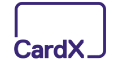Venmo for Business Review
Merchants can use Venmo to accept payment. But is this social-friendly payment service a good option for your business? Read this review before you get started.
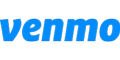 | |||
Try Venmo business profiles for 30 days | |||
Overall Score | 4.0 | ||
Price | 4.0 | ||
Contract | 5.0 | ||
Customer Service | 3.0 | ||
Ecommerce | 4.0 | ||
High Volume Business | 3.0 | ||
Low Volume Business | 5.0 | ||
Pros and Cons
- Accept Venmo in-person
- Expand payment options
- Simple pricing
- Must go through PayPal or Braintree for online payments
Bottom Line
Good way for small businesses and freelancers to accept Venmo payments
Originally known as a peer-to-peer payment service, Venmo has also become a big player in business world. Already over 2 million merchants use Venmo.
Venmo began in 2009 as an easy, free way to send money to friends and family. Now people can also use Venmo to check out online or even in-store.
With a social feed showing users' latest activities, Venmo could even be a great way to get some free marketing for your business.
The processing fees are in line with most other online transaction costs. Keep reading to see how Venmo may or may not benefit your business.
What Businesses is Venmo Best For
- Online businesses: With over 83 million Venmo users, it could be very beneficial to add this additional payment method for customers.
- Small mobile businesses: Venmo now lets you take in-person payments with a QR code. This is ideal for small local shops, mobile vendors, freelancers who travel to their clients, and those with side hustles.
- Millennial-targeted businesses: Many millennials and Gen Z don't use PayPal and prefer the more modern Venmo. Accepting Venmo may appeal to the younger crowds.
Venmo Processing Fees
 |
| © CreditDonkey |
For online and in-person via QR code transactions, you will pay 1.9% + $0.10 per transaction.[1] That means if you have a $50 online sale, the processing cost will be $1.05.
Venmo has a relatively lower fee for both online and in-person processing than Square, Stripe, and PayPal.
Shortcut: Quick Comparison
| Payment Processor | Swipe Rate | Online Rate | Learn More |
|---|---|---|---|
| Venmo | 1.9% + $0.10 | 1.9% + $0.10 | Visit Site |
| Square | 2.6% + $0.10 | 2.9% + $0.30 | Visit Site |
| Stripe | 2.7% + $0.05 | 2.9% + $0.30 | Visit Site |
How to Accept Venmo Online
To be able to accept Venmo payment online, you must go through PayPal or Braintree (which is also owned by PayPal). We'll talk about these in a little more detail below:
Using PayPal for Venmo:
PayPal Checkout lets you add PayPal, PayPal Credit, and Venmo check out buttons. It will redirect customers to a secure checkout page.
PayPal is a third-party payment services provider, meaning that you don't get a merchant account. There's no approval process, so it may be the easier option for new and very small businesses.
However, there are some downsides. Since there's no underwriting, account holds and freezes are more likely if activities are seen as suspicious.
Using Braintree for Venmo:
Braintree is a merchant account provider specializing in online payments. It seamlessly integrates PayPal, Venmo, and other digital wallet checkouts.
Braintree has a strong focus on technology. It has robust developer tools (rivaling Stripe) to allow you to fully customize your online checkout experience.
It's better if you have a developer to make the most of the tools. While PayPal is better if you just need a simple solution that you can implement yourself.
How to Accept Venmo In-Store
To accept Venmo payments in person, you need to create a Venmo Business Profile. To do so, you just need to have a personal Venmo account.
After you've set up a business profile, you'll get a unique QR code for your business. Customers just need to scan your QR code with their Venmo app for a completely touch-free checkout. Venmo does not provide a card reader or other physical equipment.
Your business profile is linked to your personal account, so you don't need to open a new account. Your personal and business transactions are kept separate.
For the first 30 days after setting up a business profile, your seller transaction fees are waived. After that, you're charged 1.9% + $0.10 per transaction.
If you want an in-person alternative that takes card, check out Square. It supports contactless and chip payments, so your customers can have more ways to pay.
Reasons to Accept Venmo Payments
- Expand payment options: Offering Venmo payments could be a way to appeal to the younger customers who are used to paying on their smartphones. Users can pay with their Venmo balance, linked bank account, or linked credit card.
- Free marketing with the social feed: Venmo's social feed lets users share their purchase with comments and emojis. You can get additional exposure just by a few people making a purchase from your business.
People can see what their friends have been up to, and may even ask about the purchase. It could lead to more sales just because someone's BFF recommended it.
- Touch free: For in-person, Venmo lets you accept payments completely touch free. Customers just need to scan your phone or printed QR code.
- Accept remote payments: You can also send the QR code directly to customers via email or text. This option is good for freelancers who may not personally meet with clients.
- Consumers can use a credit card free of charge: Peer-to-peer payments with a credit card has a 3% fee. But if a customer is paying a business with a credit card through Venmo, then there's no extra charge. You, as the business, pick up the tab by paying the transaction fee.
- Split the tab: If you operate a business that offers products that people may go in on together (think gifts or services), Venmo makes it easy to split the tab right there. Each responsible party can pay their portion and no one has to serve up an "IOU."
Downsides
Here are some disadvantages to beware of. These are mainly for in-person payments using the Business Profile.
- No tax calculations: If you're accepting Venmo payments in-person for your business, you'll need to do the tax calculations yourself.
- Not a full POS: You're also not gonna get full POS features. There aren't any features for invoicing, recurring payments, discounts, or refunds. If you need these tools, you may want to go with a more robust payment services provider.
- No co-owner access: Only the person who created the business profile can access the account. So it's probably best if your business only has a single owner, or single person operating the sales.
- Not for non-profits: As of now, you cannot use Venmo business profile to collect funds for non-profits or donations. But you can see if PayPal or Braintree will let you integrate Venmo on your organization's website.
Venmo makes their money from the fees they charge. For merchants, each purchase costs 1.9% + $0.10 for online transactions and in-person QR scans. Venmo also makes money off peer-to-peer payments made with a credit card, which costs users an extra 3%.
How It Compares
PayPal:
While PayPal owns Venmo, they also have their own platform for business owners. The PayPal business app allows you to create invoices, capture customer information, and track transactions on-the-go. If you need more capability than collecting payments, PayPal offers more options.
Venmo | PayPal | |
|---|---|---|
Benefits and Features | ||
| Monthly Fee | Free account (monthly fees for features start at $5/mo) | |
| Good For | Small mobile businesses and freelancers who want to take Venmo payments | Accepting Paypal payments; Small businesses with average transaction under $100 |
| Equipment | PayPal Zettle card readers and terminals | |
| Customer Service | Phone, email, and messaging through the app | Phone, Email, Live Chat Support, PayPal Community |
| Pricing Model | ||
| Swipe Rate | ||
| Online Rate | ||
| Keyed-in Transaction Fee | 3.49% + $0.09 (through Paypal Zettle) 3.09% + $0.49 (through the virtual terminal) | |
| Deposit Time | Instant access to the funds in your Venmo account for in-person payments. | Instant access to the funds in your PayPal account; Or instant deposit to your bank account for 1% fee or 1-2 business days for no fee |
| Chargeback Fee | ||
Square:
Square is one of the most popular processing providers for new businesses. The per-swipe fee is 2.6% + $0.10, which is more than Venmo's transaction fee for business profiles. But you get a lot more features with Square.
It offers a free mobile credit card reader and a powerful POS app. You can manage customers, set discounts and refunds, and even keep an eye on inventory with the Square app.
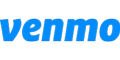 |  | |
| Visit Site | Visit Site | |
Venmo | Square | |
|---|---|---|
Try Venmo business profiles for 30 days - | Square Reader: Free Mobile Credit Card Reader - | |
Benefits and Features | ||
| Monthly Fee | ||
| Good For | Small mobile businesses and freelancers who want to take Venmo payments | Mobile & small businesses with average transaction over $100 |
| Equipment | Free magstripe card reader; $59 for contactless + chip reader; Stand, Terminal, and Register available for purchase. | |
| Customer Service | Phone, email, and messaging through the app | Phone, Email, Live Chat Support, Seller Community |
| Pricing Model | ||
| Swipe Rate | ||
| Online Rate | ||
| Keyed-in Transaction Fee | ||
| Deposit Time | Instant access to the funds in your Venmo account for in-person payments. | Payments before 5PM PT / 8 PM ET is available the next business day |
| Chargeback Fee | ||
| Visit Site | Visit Site | |
Stripe:
Stripe is very comparable to Braintree. Both are great choice for online businesses. Similar to Braintree, it has powerful developer APIs that lets you customize your entire checkout experience.
You can do recurring billing, accept digital wallets from multiple countries, accept ACH transfers, set up flexible payment options, and more. The main difference is that Braintree lets you accept Venmo and PayPal payments, whereas Stripe cannot.
The online transaction fee is also 2.9% + $0.30.
Bottom Line
Venmo is already big in business world. With more and more Venmo users, especially among the Millennial and Gen Z generations, it could be a huge advantage to offer that payment option. To accept Venmo online, just note that you'll need to get an account with either PayPal or Braintree.
Venmo has made it even easier now to accept payments in-person as a business. The transaction costs are competitive so you can keep more profits. But it doesn't offer a full POS, so if your business needs more tools, it's best to go with a real processing provider.
References
- ^ Venmo Fees, Retrieved 07/28/2022
Square Reader: Free Mobile Credit Card Reader
- Pay 2.6% + 10¢ Per Swipe for Visa, Mastercard, Discover, and American Express
- Accept Credit Cards Anywhere
- Fast Setup, No Commitments
Save Up to 40%
- Flat Monthly Subscription Price, Starting at $99
- 0% Markup on Direct-Cost Interchange
- 24/7 Support
Eliminate Credit Card Processing Fees With Surcharging
Accept Credit Cards at 0% Cost and Increase Your Margins Instantly
Write to Kim P at feedback@creditdonkey.com. Follow us on Twitter and Facebook for our latest posts.
Note: This website is made possible through financial relationships with some of the products and services mentioned on this site. We may receive compensation if you shop through links in our content. You do not have to use our links, but you help support CreditDonkey if you do.
|
|
|
Compare: