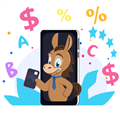Tiller Money Review
Tiller takes spreadsheet budgeting to new heights. Find out how it works and whether it's worth the yearly fee before downloading.
 | |||
Try Tiller Free | |||
Overall Score | 3.3 | ||
Price | 2.0 | ||
Goal Tracker | 3.5 | ||
Budgeting | 4.5 | ||
Pros and Cons
- Updates automatically
- Budgeting templates
- Extremely customizable
- No retirement planning
- No investment tracking
- Expensive
Bottom Line
Great spreadsheet budgeting tool but on the pricey side
Tiller Money is a spreadsheet budget fanatic's dream.
Instead of requiring manual input, Tiller syncs with your bank and uploads your data automatically.
Still, is Tiller Money worth the cost? Find out how to use it, plus how it compares to popular alternatives like YNAB, Quicken, and Mint below.
What is Tiller Money?
Tiller Money is a new take on spreadsheet budgeting. Most budgeting apps sync with your bank and put the information in their app. Meaning, you have to use their formulas, pre-populated categories, and reports.
But Tiller Money is different.
It syncs with your bank and automatically uploads the information into a spreadsheet, rather than an app. In fact, it's currently the only money management platform that automatically updates Google Sheets and Microsoft Excel with all your transactions, balances, and income.
Plus, you can be as hands-on or hands-off as you like.
You can use their pre-made templates (and flesh it out with add-ons) or make a completely customized dashboard yourself. Tiller Money also lets you create rules to auto-categorize your transactions.
Before downloading, review the pros and cons of Tiller Money to find out whether it's worth the monthly (or yearly) fee.
Tiller Money Pros and Cons
 |
Pros
- Account data is updated automatically every day: No more manual data entry just to keep your spreadsheet up to date.
- Pre-built templates for various financial goals: Get templates for budgeting, paying off debt, tracking net worth and much more.
- Gives you a daily summary of your balances and account activity: No time to check your spreadsheets? Tiller Money sends a concise summary to your email inbox every day.
- Extremely customizable: If you're a hands-on type, you'll have a lot of freedom to create your dream dashboard.
Cons
- Favors Google Sheets: Tiller Money Feeds does work with Excel, but it currently requires a Google sign-in.
- Doesn't offer some standard features: No credit score monitoring, retirement planning, or bill payment function.
- No investment tracking tools: If you're mainly looking for investment management, you'll want to look elsewhere.
- More expensive: Tiller Money is $79 per year (or $6.58 per month). Similar services are in the $30-$50/year price range.
Is Tiller Money Safe?
Like any budgeting app, you'll provide Tiller with a lot of personal information.
However, they go above and beyond to keep your data as safe and secure as possible. They use bank-level 256-bit AES encryption, don't sell your info to third parties, and don't see or store your bank credentials.
Tiller connects to your bank accounts through data aggregator Yodlee. As a publicly-traded company, Yodlee undergoes frequent audits (200 in the last 24 months) and is used by 9 of the 15 largest banks in the US.
How Much Does Tiller Money Cost?
Tiller Money is free for the first 30 days. If you decide to continue, it costs $79 per year or $6.58 per month. They don't have any hidden fees, and they also don't bombard you with advertisements to cross-sell you on other services.
How Tiller Money Works
Tiller syncs to your bank accounts and imports your finances into a budgeting spreadsheet.
Best of all, it's imported automatically and updated every day.
Once Tiller is linked to your accounts, your data is uploaded into Google Sheets or Excel. That's when you can start to customize your experience. You can choose automatic or manual updates, create your own auto-categorization rules, and create as many sheets as you want.
Depending on how hands-on you want to be, you can set up your own spreadsheets or use Tiller Money's pre-built templates, such as their Foundation Template. Even if you choose a pre-built template, you can set your own categorization rules, so the budget works just how you want it.
What Features Do you Get For the Price?
Tiller Money brings a full suite of money management features, templates, and tools into the spreadsheet game. Here are the top features that come with the subscription:
Foundation Template
This 'template' combines several tools into one efficient spreadsheet. You'll get a sheet for a monthly budget, yearly budget, net worth, balances, transactions and more.
But don't get overwhelmed. Although it offers a ton of features, the Foundation Template is designed to be beginner-friendly. So even if you're new to budget spreadsheets, the Foundation Template is a perfect starting point.
Tiller Money Feeds
This is what enables Tiller Money to link with all your accounts. Every spreadsheet is once per day to reflect your current transactions and balances.
Keep in mind, if any of your bank accounts require 2-factor authentication, you may have to click "Update sheets" manually. Still, it's better than manual data entry.
Tiller Money Labs
Think of Tiller Money Labs as a way to upgrade your Foundation Template. These user-created templates are perfect if your like highly customized tools and workflows.
You can create customized dashboards to fit your specific goals - like debt payoff, small business management, and tax reporting tools.
Tiller Money also comes with the following features:
- Automatic Categorization
Also called "AutoCat". Create rules to automatically sort your transactions into specific categories. - Daily Account Summaries
Get a summary of your account balances every day to your email inbox. - Community
Get advice and ideas from other Tiller Money users in their community forum. - Weekly Webinars
Free weekly webinars to take you from Tiller Money beginner to pro fast.
How Do You Best Use Tiller Money?
If you already use spreadsheets to track your finances, Tiller Money is a natural transition. If you manually enter your transactions and have multiple spreadsheets, Tiller Money can simplify things and give you more possibilities.
If you have many income streams (own multiple businesses, own rental properties, etc.), you will get a lot of use out of Tiller. If you want everything in one place, which is fantastic for tax time, you'll get a lot out of the spreadsheets.
Even if you don't have multiple income streams, but you have other specific financial goals, such as paying off credit card debt, getting out of student loan debt, or cutting back on specific expenses, Tiller Money has many spreadsheet options (or you can create your own). You can also have the transactions automatically populated.
Tiller offers feeds for Microsoft Excel, but most of their features are built for Google Sheets. Tiller Money is currently working on fleshing out their Excel offerings.
How It Compares
Tiller Money vs YNAB
If you follow the zero-based budget, YNAB is a no-brainer. The program was created for the zero-based budget, which is the budget that gives every dollar a "job." The jobs include paying bills, covering non-essential expenses, paying off debts, and savings.
Not everyone likes the zero-based budget. If that's the case, YNAB won't work, but Tiller Money excels. You can use any budget with Tiller Money, set your own parameters, and change things as much as you want, which is better for anyone following any budget other than the zero-based budget.
Tiller Money vs Quicken
Quicken and Tiller Money have a lot in common. Both platforms sync to your bank accounts and automatically update transactions.
They both offer custom categorization and create many financial reports or custom templates. You can even add pending transactions (manually) in both programs and reconcile them when the translation goes through.
There are a few features Quicken has that Tiller Money doesn't. For example, Quicken tracks your investments and offers bill pay. However, Quicken also has annual upgrades, which you must pay for. With Tiller Money, the entire program is in the cloud and updates automatically.
Tiller Money vs Mint
Mint is a popular free budgeting app. It's free because you'll get bombarded with ads, and if you click and join the program or buy something, Mint makes a commission.
Mint is a basic budgeting app that doesn't allow customization like Tiller Money. But, Mint tracks your bills and credit score, which Tiller Money doesn't. Mint is more of a high-level look at your finances, whereas Tiller Money gets in deep looking at your transactions and providing deep-dive financial reports.
Mint is good for basic budgeting, but not if you want anything in high-level detail.
Tiller Money vs Empower
Empower is an excellent option for investors. It helps you see the big financial picture, allowing you to know where you stand today and in the future, aka retirement.
Its budgeting features are basic, but that doesn't mean Empower is useless. It's a great complement to Tiller Money, especially if you use Tiller Money for budgeting and Empower for investments.
Bottom Line
If you love spreadsheets and don't mind paying for a budgeting app, it doesn't get much better than Tiller Money. If Excel or Google Sheets scare you or you don't care about customizing your budgeting reports, though, it could be more than you need.
Acorns Early Kids' Debit Card
- Real-time spend notifications.
- Block and unblock cards easily.
- Teach financial independence safely.
Write to Sam Hawrylack at feedback@creditdonkey.com. Follow us on Twitter and Facebook for our latest posts.
Note: This website is made possible through financial relationships with some of the products and services mentioned on this site. We may receive compensation if you shop through links in our content. You do not have to use our links, but you help support CreditDonkey if you do.
Empower Personal Wealth, LLC (“EPW”) compensates CREDITDONKEY INC for new leads. CREDITDONKEY INC is not an investment client of Personal Capital Advisors Corporation or Empower Advisory Group, LLC.
|
|
|