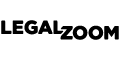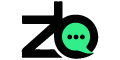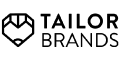How to Cancel LegalZoom
There are three ways to cancel a LegalZoom order: by phone, email, or through your dashboard. Here's a step-by-step guide to each method.
 |
There are three ways to cancel a LegalZoom order:
LegalZoom makes it easy for customers to purchase services in a few clicks. However, you may need to meet certain conditions before canceling an order.
Read on to learn more about LegalZoom's cancellation process.
How to Cancel with LegalZoom
There are several ways to cancel your LegalZoom. The process and terms differ slightly with each method.
Yes, it's generally easy to cancel your LegalZoom order or subscription. But some services, like its registered agent service, have some restrictions.
Here's how each one works:
By Phone
The fastest way to cancel your LegalZoom purchase is by talking to a live agent.
LegalZoom has two hotlines:
- One-time orders like LLC formation: (800) 773-0888
- Subscriptions like tax prep and filing: (888) 310-0151
LegalZoom's customer service is available seven days a week:[1]
- Weekdays: 5 AM to 7 PM PT
- Weekends: 7 AM to 4 PM PT
An agent will ask for some information before processing your request, including:
- Order number, date placed, and payment method used
- Your account name and contact details
- Reason for canceling
Once your request is processed, all that's left is to wait for the confirmation email. This proves your order is officially canceled.
Don't forget to ask for the agent's name and a reference number for the transaction before ending the call. You can follow up later if there are issues with the cancellation.
No time for a long phone call? Try this next method instead.
By Email
If it's not that urgent, you can cancel your LegalZoom order by emailing customercare@legalzoom.com.
Include the following details in your email:
- Cancellation request and why you want to cancel
- Your account and contact information
- Order details (order number, date, payment method, etc.)
LegalZoom typically replies within 1 to 2 business days. It could take longer if they're swamped with requests.
Yes, LegalZoom's subscriptions automatically renew. Keep track of your renewal date to avoid additional charges.[2]
For subscriptions like registered agent services, here's another way to cancel without waiting for a reply.
Through Your Dashboard
Do you want to cancel a recurring LegalZoom subscription? Here's how to do it from your account dashboard:
- Log in to your LegalZoom account.
- Go to "My Account."
- Search for the service under "Subscriptions" or "Payments."
- Look for the cancel button or link.
- Click the button/link to end your subscription.
Canceling LegalZoom's Registered Agent Services
Before canceling LegalZoom's registered agent services, you must file the change with the state first.
Then, you must submit proof of the state's approval to LegalZoom. This can be a copy of the filed document or a screenshot of your new registered agent's details.
After uploading the proof to your account, follow the five steps above to cancel your registered agent subscription.
Want a refund? Read on to see if you qualify for LegalZoom's cancellation window.
When to Cancel with LegalZoom
LegalZoom's competitive money-back guarantee is one of its best-selling points. Customers can request a full refund for most orders within 60 days of purchase, including business formation services.
However, there are some exceptions to the 60-day timeframe. Here's when you should cancel if you want a refund:
- Subscriptions - within 30 days of purchase
- Trademark registrations - within 7 days (as long as no action has been taken yet)
- Completed non-filed products - within 7 days after the order is completed
Some offers, like LZ Tax and LZ Virtual Mail, may have additional restrictions. Additionally, third-party processing costs like courier or attorney fees paid directly to lawyers are non-refundable. LegalZoom also cannot refund filing fees once the paperwork has been submitted to the government.
Check out the LZ Guarantee page for more details about LegalZoom's refund policy.
Call (800) 773-0888 or email customercare@legalzoom.com to request a refund from LegalZoom.[2]
Common LegalZoom Cancellation Issues
Canceling a LegalZoom order isn't always smooth sailing. Here are some of the most common problems and how to troubleshoot them:
- Didn't receive a confirmation email
First, check your spam or junk mail folder to see if it's there.If not, contact LegalZoom's customer support again for assistance. Prepare your reference number or code beforehand so they can resolve it more quickly.
- Can't find the cancel button/link
Double-check if you're in the right category. It should be under "Subscriptions" or "Payments" in your dashboard.You can also try clearing your browser cache before refreshing the page. Or use a different browser to access your account.
- Having trouble with refunds
Ensure you've met all the conditions for a refund. Contact LegalZoom's customer support for further assistance if you're still experiencing issues.
Yes, most of LegalZoom's products and services can be refunded within 60 days, thanks to its money-back guarantee.
Bottom Line
You can cancel your LegalZoom order by phone, email, or through your account dashboard. Out of the three, talking to a live agent is usually the fastest and easiest method.
However, canceling through your dashboard is more convenient if it's a subscription. Doing it by email can take longer, so it's only a good option if you're not in a hurry.
Double-check your order's terms and conditions for possible restrictions before canceling to avoid wasting your time and money.
References
- ^ LegalZoom. Contact Us | LegalZoom, Retrieved 05/27/2024
- ^ LegalZoom. Supplemental Terms of Service for Subscriptions and Third-Party Services | LegalZoom, Retrieved 05/28/2024
Form Your LLC - $0 + State Filing Fees
- 100% Accurate Filing Guarantee
- File your Articles of Organization
- Check your business name
- Digital welcome packet
- Initial phone consultations on business insurance and taxes
Start Your Business - $0 + State Filing Fees
- Covers all your required filings with the state, 100% accuracy guaranteed.
- 1 year of Worry-Free Compliance (renews at $199/year)
- Standard filing speed
- Other services are available with additional costs
Start Your LLC for $0 - Just Pay State Fees
- Get step-by-step guidance to form your LLC
- Check business name availability
- LLC formation processing within 14 business days
- Business coaching program (tax, compliance, marketing)
- Invoicing and bookkeeping (30-day trial)
LLC Formation Service - $39 + State Fees
- Privacy by Default (use their address instead of yours)
- Files all paperwork with the state
- 1 year registered agent included
- Free LLC Operating Agreement
- Never sells your data. Ever.
Write to Alyssa Supetran at feedback@creditdonkey.com. Follow us on Twitter and Facebook for our latest posts.
Note: This website is made possible through financial relationships with some of the products and services mentioned on this site. We may receive compensation if you shop through links in our content. You do not have to use our links, but you help support CreditDonkey if you do.
|
|
| ||||||
|
|
|
Compare: