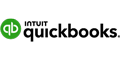Easiest Website Builder
Creating a small business website can seem daunting. But it doesn't have to be. Here's a list of the easiest website builders to help you get started.
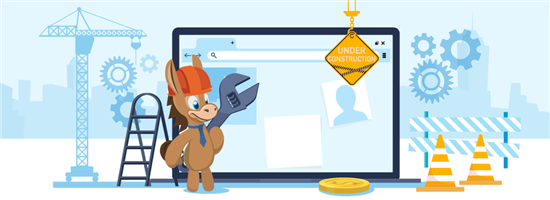 |
The easiest website builders for small business are the following:
- Squarespace for Easiest Templates
- Shopify for Online Stores
- Weebly for Best Drag-and-Drop Builder
- Wix for Building a Site Quickly with AI
- Carrd for One-page Websites
As a small business owner, you may not have a lot of spare time to create a website. The budget can also make it hard to outsource the work.
Others end up creating a site for weeks or months. But this could be time spent doing other more productive things.
With the easiest website builders, it doesn't have to be that way. There's no steep learning curve, and you can create your website within a day.
Read on to learn about them.
Easiest Website Builders for Small Businesses
The easiest website builder has two things: intuitive features and an easy-to-use interface. That's why we looked into those with free plans and free trials for you to try them out.
Let's start with Squarespace.
1. Squarespace: Best for Easiest Templates
Squarespace takes the prize for the easiest website builder for small businesses. It has the best and easiest templates you can use. The designs are modern and aesthetically pleasing as well.
Not to mention, a new 14-day free trial starts with every new template. But of course, you can always start with a blank page.
The editor interface is also easy to navigate. You can add section layouts and page layouts with no problem. You can even customize font packs and color packs according to your brand.
|
|
Here are the rest of what you can get with it:
- General Website Features
You can purchase a domain with your Squarespace subscription. With an annual subscription, you'll even get a free domain for a year. But you can also connect a domain you already own.
Having your own domain will make your site seem professional since you can use your business name as your URL. The free domain for a year will also help you save some money (around $9 to $30).
And to help drive customers to your website? You can use the built-in SEO tools. The SSL certificate that comes with your site will also show customers that the website is trustworthy. It will show as a padlock symbol on the address bar.
- Content and Product Types
There are many, many types of content you can add to your site. You can draft, schedule, and publish blog posts. Then you can create and send email campaigns to promote them.
But you shouldn't stop there. Podcasts are on the rise lately, and you don't want to just keep those blog posts written. Why not add a podcast version to them? You'll also be able to publish it to platforms like Apple Podcasts.
And if you're in the eCommerce business? You can sell physical products, music, eBooks, services, and subscriptions. Just set up direct downloads for your digital products. They'll be delivered to your customers within 24 hours.
- eCommerce Features
Squarespace offers many eCommerce features. You can manage inventory and accept multiple currencies. You can also offer discounts and gift cards to promote your products.
And if you're a service business, it will help that the appointments feature works with your calendar. You can set automatic email reminders for your clients. It will keep you and your clients notified of your upcoming sessions.
Also, you can set up invoices for payments or take payments through Paypal and Stripe. You can manage tax rates as needed. There's also a feature for accepting donations which is great for non-profits.
- Management Features
Working with your team is easy with Squarespace. You can set permissions for your team members depending on their roles. They'll have different access levels to your site.
And if you need to manage your site on the go, the Squarespace app will help with that. It's available for Android and iOS.
There are also third-party tools available if you need more features. It's a great way to integrate software you already use. And if you think that creating your site is too much work, you can always hire a Squarespace Expert.
Squarespace is the easiest website builder with its customizable templates. The interface is also intuitive and the learning curve is not steep. It works great whether you're creating a simple website, a blog, or an online store.
Pricing: [1]
If you're just starting out, then the Personal plan will do well with you. But a small business can work with a Business plan. If you have a physical store, you're better off with a Commerce plan.
- Personal: $16/mo billed annually; $23/mo
- Business: $23/mo billed annually; $33/mo
- Commerce Basic: $27/mo billed annually; $36/mo
- Commerce Advanced: $49/mo billed annually; $65/mo
- Enterprise: custom plan
Squarespace works great for any type of business. But honestly, it's hard to beat Shopify for eCommerce.
2. Shopify: Best for Online Stores
Shopify makes setting up your online store easy. There's a reason why it's one of the big names out there. You can even use it for dropshipping and print-on-demand services.
It's easy to set product descriptions, pricing, and variants. Then you can add photos, videos, and 3D models to showcase what your products look like. And because Shopify supports omnichannel selling, your inventory management will be a breeze.
Just keep in mind that it's not a drag-and-drop editor. Unlike Squarespace, where you can drag buttons and texts around freely, you can't do the same with Shopify. But Shopify's interface is well-organized, so it's still easy and intuitive to use.
|
|
Let's talk about what else you can get.
- General Website Features
You can purchase a domain or connect one you own to your Shopify site. Unfortunately, there are no offers for a free domain in your first year. But you'll get a free SSL certificate making your site trustworthy to visitors.
You'll also get unlimited bandwidth for your site. This means you don't need to worry about the number of visitors or the storage of your files and photos. You can scale your business with no problem.
To get started, you can choose from one of the free themes. The templates are industry-specific, so they'll be suitable for what you do. Paid themes, which have more customization features, are also available.
- Content and Product Types
As mentioned, Shopify supports selling your own products, dropshipping, and print-on-demand services. But you can also add blog posts to improve your site's SEO.
Shopify isn't for content businesses, though. You won't really get the most out of it with blogs. There are limited blogging features compared to its competitors.
Instead, you can use blogs to update your customers on new releases. This also creates an opportunity for you to engage with your customers as they comment on your posts.
- eCommerce Features
Shopify's features are centered on eCommerce. You can sell unlimited products and sell on multiple sales channels. Plus, you can offer gift cards to increase customer loyalty.
Also, setting up automated marketing is a good way to keep your customers posted on sales and new releases. Then you can generate or view live reports to see how it's all doing.
Wondering about payments? All pricing plans come with Shopify POS. You'll be able to take online payments and set up customer profiles. It even comes with a mobile POS.
- Management Features
As a small business owner, you don't need to worry about managing your staff. You can set up staff accounts and customize permissions. You can also review updates and the changes they've made to your store.
And since Shopify understands you're a busy person, the Shopify Mobile app will help you manage your store on the go. You can keep track of orders and payments, manage staff, and promote your business.
Not enough features? You can always visit the Shopify App Store. You can find apps for orders and shipping, marketing, management, etc.
Pricing: [2]
The Basic plan can be good enough if you're a sole proprietor. But if you're a small business with a few staff, you might want to go for the Shopify plan. Though you'll need the Advanced plan if you have more than 5 people on your team.
- Basic: $19/mo billed annually; $25/mo
- Shopify: $49/mo billed annually; $65/mo
- Advanced: $299/mo billed annually; $399/mo
Shopify may not have the most flexible editing interface. But the next on this list is the opposite of that.
3. Weebly: Best Drag-and-drop Builder
 |
| CREDIT WEEBLY |
Weebly is a drag-and-drop builder like Squarespace. But it has a more intuitive interface since you literally drag buttons and texts from the sidebar onto the web page. Although it's more flexible, it's not the easiest website builder since you can also easily ruin your design.
But the pre-made layouts ensure that the page you're working on looks great. The professionally designed themes also make customizing easier.
Just keep in mind to choose "personal website" when you create a new site. If you choose "business website", you'll be taken to Square's website editor instead of Weebly.
|
|
Here's what else you can get:
- General Website Features
Weebly lets you purchase a domain or connect one you own. That way, you can make your site look professional with your own URL. The free domain for your first year will also help you save some money.
If you're worried about customers, there are built-in SEO tools that can help your site reach them. And the free SSL certificate ensures them that your site is trustworthy.
Of course, you don't just want them to bounce off and forget you. You can style your website according to your brand. Free and paid themes are available to minimize the customizations you need to make.
- Content and Product Types
Weebly is great for publishing content and selling products. You can create a portfolio and publish blog posts. Or you can sell digital and physical products, services, and subscriptions.
Let's say you're a business owner with multiple ventures. You can create multiple websites with different types of content. And you can do it all in one account.
You can also create a membership program to create exclusivity. Automatically approve applications or manually review them if you prefer.
- eCommerce Features
Even if you did choose "personal website" when creating a new site, you'd still get online store features. You can manage inventory and track items in stock. You can also review eCommerce reports to make your data-driven decisions.
Not enough sales? One of the best marketing strategies is to collect product reviews. You can do just that with Weebly.
And if you're trying to build customer loyalty, you can set up customer accounts. Your customers will be able to view their past orders. They'll also see offers, rewards, and gift card balances you provide.
- Management Features
Unfortunately, if you need team management features, you'll have to opt for Weebly for Web Designers. That's where you can invite team members as admins. You can also set different levels of access for them.
But even without them, you can keep web pages private if they're still under construction. You can just set up passwords for them.
And if you're on the go, you can still manage your store through the Weebly mobile app. It's available for iOS and Android devices.
Pricing: [3]
You can set up a store in any plan and sell unlimited products. That's a huge deal! The plans differ with the types of products you could sell, payments you can accept, and other extra features.
- Free: $0
- Personal: $10/mo billed annually; $13/mo
- Professional: $12/mo billed annually; $16/mo
- Performance: $26/mo billed annually; $29/mo
Now, everyone's been talking about AI lately. If you're one of them, this next one won't let you down.
4. Wix: Best for Quick Site-Building with AI
Did you know you can build a website through AI? You can with Wix Artificial Design Intelligence (ADI). It's a great way to start instead of scouring through hundreds of templates yourself.
You'll just have to provide the AI with your business details and design preferences. Your website will be created in only a couple of minutes.
This AI-generated website is still customizable. That way, you can still make edits if you want to tweak anything. Use it to set up a blog, a booking platform, or a simple website.
Wix is easy for anyone to use. If you're a beginner, the AI tool will make it even easier by creating the website for you. You only need to answer some questions for it to identify your preferences. You can customize the created site or start a new site with a template. Keep in mind that you won't be able to switch templates.
|
|
- General Website Features
Just like its competitors, Wix lets you purchase a domain or connect one you own. You can also get a free domain for a year with annual subscriptions.
Even better, you'll get a personalized email that matches this domain. This can serve as your business email and will make you look truly professional to your customers. The website also comes with a free SSL certificate and built-in SEO tools.
And if you choose not to use the AI, you can always select from over 900 templates available. You can create and customize the site yourself, edit animations, add video backgrounds, etc.
- Artificial Design Intelligence Features
There'll be a Q&A portion when you create your site. You'll be asked the number of staff who'll access the site, the type of website (i.e., online store), and features you prefer. You can choose to have chat for visitors, forms, bookings, events, etc.
Then, depending on your business, you can select what type of content you'll work with. Choose to set up memberships, stream videos and music, share a file library, etc. You'll also be asked of your business contact details. That way, the site visitors will know how to reach you.
And finally, you'll be asked what design style you prefer. The AI will have ready-made templates for you to choose from after that.
- eCommerce Features
Wix is packed with eCommerce features. You can sell unlimited products, making it really scalable for your business. And you can sell in multiple currencies which is great for when your business goes international.
Of course, you can track orders and manage inventory. You can also offer eGift cards and seasonal discounts to keep your customers happy.
And if you're a service business? You can collect initial deposits for payments. It can help with your cash flow and help you avoid no-shows. You can even set recurring payments for regular clients.
- Management Features
Wix lets you set custom roles for your team members. You can set a website manager, store manager, and marketing manager. And if there are in-progress pages on your site? You can set up passwords for them.
There's also the Wix Owner app that will help you manage your business on the go. You can download the app whether you're using an Android or iOS device.
And if you need more features, you can always visit the Wix App Market. You'll find other apps that can help you manage your site and business.
Pricing: [4]
If you just need a simple and professional website, go for a Website plan. But an online store will require a Business and eCommerce plan.
Here's how much Website plans cost:
- Combo: $16/mo
- Unlimited: $22/mo
- Pro: $27/mo
- VIP: $45/mo
Business and eCommerce plans cost:
- Business Basic: $27/mo
- Business Unlimited: $32/mo
- Business VIP: $59/mo
Maybe you don't need all of these extra features. Sometimes, you just need a page to show your clients your info. This next one will do the trick.
5. Carrd: Best for One-page Websites
If the other website builders are excessive, then Carrd is your best bet. It can create one-page websites for any purpose. You can use it for your online resume, portfolio, or as a landing page to showcase your services.
There are also templates to choose from so you can start easily. But there's almost no learning curve with this website editor. It's as if you're editing a PowerPoint presentation.
Although the interface is very simple, your website will still be mobile responsive. That means your clients can view your site from any device with no problem.
|
|
- General Website Features
You can connect a custom domain and a custom subdomain with Carrd. But unfortunately, you can't purchase or get a free domain from them.
You can still set up an SSL through Let's Encrypt to keep it trustworthy. And then, use the built-in SEO tools to help the site reach your audience.
What's unique with Carrd is that instead of just picking a template, you can also save a page you designed as a template. And you can save your site as an offline draft.
- Content and Product Types
Your site won't likely be content-heavy if you choose this website builder. But you can still upload images, add video and audio URLs, add contact and sign-up forms, and embed widgets.
You can also add animations to your site. It can give your landing pages a more dynamic feel.
- Management Features
Carrd has a sharing feature that lets you share access to your site. You can choose to grant your team full access or template-only access.
You can also clone your site to use as a backup. Or download a copy of the HTML, CSS, and JS source code.
Creating a site for someone else? You can even transfer site ownership if you need to.
Pricing: [5]
Carrd's pricing is a steal. If you look closely, you only pay these affordable prices per year.
- Pro Lite: $9/yr, up to 3 sites
- Pro Standard: $19/yr, up to 10 sites
- Pro Plus: $49/yr, up to 25 sites
Our Methodology
A website builder is easy to use because:
- It has an intuitive editor interface
- Templates are suitable for different businesses
- The features make it easily customizable
- It integrates with other apps and software you already use
We made sure that the website builders on this list checked those boxes. And that they have free trials or free plans for you to try them out. The best and easiest website builder will be subjective to you and your business type, after all.
The easiest way to build a simple website is to use a website builder. But you can also hire a developer if you have the budget. A simple website can be a landing page. But it can also consist of the 5 main web pages, which are the Home, About, Contact, Blog, and Products or Services pages.
What to Look for in a Website Builder
Each website builder will have its edge over the others. But here are the typical things you'll want to look for:
- Ease of Use
The best way to determine ease of use is to test out the website editor. You'll want to be able to move elements around easily. You should also be able to customize it according to your brand. - Scalability
Many subscriptions offer higher-tiered plans with more features. But check if they're enough considering your business growth. - Integrations
Many website builders have their app market. You can integrate apps you already use (like QuickBooks) for a more seamless workflow. Some also integrate with the POS on your physical store. - Customer Support
Creating a website can seem daunting, especially for a beginner. That's why it's important that the website builder you choose offers 24/7 support. - Hire an Expert
Some website builders have a library of experts. If you have the budget, you can outsource some of the work that takes time to do.
Next, let's talk about some terms essential to creating a website.
What You Need to Build a Website
Website builders usually offer these essentials with their subscription plans. These will make your small business website seem professional to your customers.
- Domain
Free website builders usually provide subdomains you can use. But having your own domain name is ideal. It's typically your business name as your URL.For example, a free plan with Weebly will give you "mybusiness.weebly.com". But if you purchase your own domain, it could look like "mybusiness.com".
- Web Hosting
Website builders typically provide free hosting. But there are others that only serve as editors. That means you'll have to find a separate hosting provider to get your site online.A hosting provider provides the server that stores your site files. Without one, you're going to have to use your own computer to store those files. The setup is not ideal, especially for beginners.
- SSL Certificate
SSL stands for Secure Sockets Layer. This certificate authenticates the identity of your website. It also enables an encrypted connection essential for eCommerce websites.It increases the trustworthiness of your site. And it's indicated by a padlock on the address bar. There are different SSL certificates to choose from, but what the website builders offer is usually enough.
- Search Engine Optimization (SEO)
The search engines, such as Google, need to be able to show your website to your customers. You'll want your website to pop up in 'search' when customers search for your business name. That's where SEO comes in.There are many ways to optimize your site for search engines. And most website builders have built-in tools for it. But you can also use plugins if available.
Many website builders let you build a website for free. But you won't be able to purchase or connect a custom domain. And a custom domain is essential to make your site look professional (it uses your business name as your URL).
Can I build a website with no experience?
You don't need coding knowledge or web development experience to build a website. Website builders can make it easy for you through templates.
Drag-and-drop editors also make customizations easy. While premade layouts will turn each template into a unique web page.
Other platforms even have AI tools built in. You'll get your site up and running in just a couple of minutes.
You've seen the costs of the subscription plans. But unfortunately, there could be other things you'll need to budget for. Let's talk about that.
How much does a beginner website cost?
The cost of building a website varies greatly because it depends on a variety of factors. You can budget around $1,500 to $15,000. But there are also free website builders that can help you get started.
With website builders, a free plan is enough to create basic websites. But you'll have to upgrade to paid plans to access more advanced features and to have an ad-free site.
Other website builders let you hire web developers. This can bump up the cost of your website significantly. But it can also help you create a website most suitable for your type of business.
What the Experts Say
CreditDonkey asked a panel of industry experts to answer readers' most pressing questions. Here's what they said:
The Bottom Line
The easiest website builder for beginners depends on what your business needs. Squarespace makes it really easy to work with templates. But Shopify is the best for setting up an online store.
Free plans or free trials are helpful in determining whether the interface is easy to use. And finding suitable templates is usually the way to start.
Just keep in mind that when choosing a website builder, consider something you can use for the long term. The extra features or costs could be worth it.
References
Write to Karen Eloriaga at feedback@creditdonkey.com. Follow us on Twitter and Facebook for our latest posts.
Note: This website is made possible through financial relationships with some of the products and services mentioned on this site. We may receive compensation if you shop through links in our content. You do not have to use our links, but you help support CreditDonkey if you do.
|
|
| ||||||
|
|
|