Best Credit Card Reader for iPhone
From bustling farmers' markets to busy cafes, iPhone credit card readers are a game-changer. Discover your best options here.
These providers offer card readers for your Apple devices:
Smart terminals can be expensive. Card readers provide a more affordable alternative so you can accept credit card payments from your customers.
Additionally, these card readers typically work with mobile point-of-sale (POS) apps you can freely download on your device.
That said, not all credit card readers may be compatible with your phone or tablet. On this list, you'll find the best credit card readers for iPhones. Read on for your options.
Top 6 Credit Card Readers for iPhones
 |
When choosing the best credit card reader for your iPhone, consider the card reader's price, processing fees, and features you'll get with the POS. You can start with the best option below.
Square as Best Overall
| Magstripe reader | Free (additional readers $10 each)[1] |
|---|---|
| Chip or contactless reader | $59[1] |
| Swipe rate | 2.6% + 15¢ (Free), 2.5% + 15¢ (Plus), and 2.4% + 15¢ (Premium) per transaction |
| Keyed-in rate | 3.5% + $0.15 per transaction |
| Monthly fee | $0 (Free), $49/mo (Plus), and $149/mo (Premium) |
Square offers a free card reader, which is a magstripe card reader. It's compatible with iPhone, as long as your iPhone supports the lightning connector.
Otherwise, you may have to opt for the contactless card reader (which isn't free). It connects to your device through Bluetooth.
The card reader works with the powerful Square point-of-sale (POS) app. It includes features like fast deposits, automated tipping, customer management, invoicing, etc.
Why We Like It:
You won't need to charge Square's magstripe card reader. Since it's plugged into your iPhone, you won't need to worry about battery life unlike with other card readers that rely on Bluetooth.
Additionally, Square's card readers accept payments in offline mode. So a fluctuating internet connection is not a problem. This could be ideal if you're a mobile business like food trucks where finding a stable connection may be tricky.
Since Square's contactless card reader runs on Bluetooth, you need to be mindful of its battery life. Unfortunately, Square doesn't indicate the number of transactions or the hours of how long it can last. But it states that it should be able to work for a full day of sales.
Pros:
- Accept all major credit cards, contactless payments, cash, and gift cards
- Third-party eCommerce and bookkeeping integrations
- Powerful POS that manages all aspects of your business
- Fast approval with no contracts
Cons:
- Approval is contingent and could lead to canceled accounts
- Mediocre customer service
- You may experience frozen funds
Square Reader: Free Mobile Credit Card Reader
- Pay 2.6% + 15¢ Per Swipe for Visa, Mastercard, Discover, and American Express
- Accept Credit Cards Anywhere
- Fast Setup, No Commitments
If Square's mobile POS app is overkill with its features, you can go for the basics instead with Clover.
Clover Go for Freelancers
| Card reader | Card reader: $199; Terminal and POS available for purchase |
|---|---|
| Swipe rate | 2.3% to 2.6% (+$0.10) per transaction |
| Keyed-in rate | 3.5% + $0.10 per transaction |
| Monthly fee | Starts at $0/mo |
Clover offers Clover Go, which is a card reader that works with your iPhone or iPad. You can use it with either WiFi or cellular internet, and it comes with a Go Dock for when you have a countertop to place it on.
You can accept chip, dip, and contactless payments like Apple Pay and Samsung Pay. The card reader also works with the free Clover Go app, which is even optimized for iPad screens.
Why We Like it:
Clover Go may be more suitable for freelancers or small service businesses who only need the basics. With this POS, you can set discounts, set up one-touch tipping, process full or partial refunds, apply service charges, set up tax rates, etc.
That said, the most basic plan, which is the Payments plan, doesn't come with inventory management, customer management, and detailed reporting features. The feature to build an online store is also an add-on for the two available plans.
Pros:
- 24/7 support with all plans
- Free overnight shipping
- Comes with the Go Dock
- All cards, including AMEX, are charged the same rates
- Get funds within minutes of a sale for a 1.5% fee
Cons:
- Feature to build an online store is an add-on
- Lacks other essential features that are present with competitors
The Clover Go reader can last you up to 160 swipes or 130 contactless transactions in a single charge. If you typically get sales more than this in a shift, then it's best to have a backup or keep the card reader charged on the dock.
To avoid paying for an add-on, you can check out Shopify instead if setting up an online store is your priority.
Shopify for eCommerce Sellers
| Shopify Tap & Chip Reader | Card reader: $49; Terminal and POS available for purchase[2] |
|---|---|
| Dock for the card reader | $40 |
| Swipe rate | 2.4% to 2.6% (+ $0.10) per transaction |
| Monthly fee | starts at $39/mo ($29/mo if paid annually) |
Shopify offers 2 options to take credit card payments with your iPhone. You can use the Shopify Tap & Chip Card Reader or use Tap to Pay on iPhone.
The card reader connects to your Apple device through Bluetooth and accepts chip and contactless payments. You can also accept major payment types such as Visa, Mastercard, AMEX, Discover, Apple Pay and Google Pay.
That said, you need to use Shopify Payments as your payment processor to use the device. You can also purchase the dock to keep your card reader charged on your countertop.
Why We Like It:
Apart from the card reader, Tap to Pay on iPhone lets you accept card payments with no hardware needed, and it's available regardless of your Shopify plan.[3]
Additionally, Shopify has a powerful e-commerce system which you can access with the POS app. With it, you can track and manage inventory, manage employees, access real-time analytics, manage customer data, etc.
Note that you're limited to processing up to 100 Tap to Pay transactions in a month. Over that limit, you'll have to pay 25¢ per transaction. The number of transactions resets every month. Also, you cannot use Tap to Pay on an iPad.
Pros:
- Free and expedited shipping
- 30-day return policy
- 24/7 customer support for the card reader
- More affordable processing fees for more premium plans
- Free 3-day trial + first month costs $1
Cons:
- Dock requires a separate purchase
- Requires Shopify Payments
- Battery life not stated
- Pricey monthly fees
If quick access to your funds is your main priority, then PayPal beats the other options on this list.
PayPal POS for Easy Access to Funds
| Card reader | $29 for the first reader; additional card readers cost $79 each[4] |
|---|---|
| Swipe rate | 2.29% + $0.09 per transaction |
| Keyed-in rate | 3.49% + $0.09 (through PayPal POS) 3.39% + $0.29 (through the virtual terminal) |
| Monthly fee | No monthly fees |
PayPal offers PayPal POS—a card reader you can use with your iOS device. It works with the free PayPal POS app, which also lets you accept contactless payments from your customers.
PayPal POS has features that allow you to manage your products, track your sales by employee, product, and period, manage roles and permissions, send and receive payments from invoices, etc.
Specifically, you can accept Mastercard, Visa, AMEX, Discover, JCB, China Union Pay, Maestro, V Pay, and Visa Electron.
Why We Like It:
PayPal is a trusted payment processor, which can benefit your business and earn your customers' trust. What's more, after customers make a purchase, you can access your funds in your PayPal account within minutes.
This can benefit your cash flow as you won't need to wait for batches or settlements. You can also deposit the money into your bank account, but this can take a few business days.
Pros:
- No cancellation fees
- Only pay when you process payments
- Pay one fee for any type of credit card
- No inactivity fees or monthly minimum sales requirements
- Get help from a live customer service agent
Cons:
- Limited POS features
- No offline sales feature
- May encounter account holds and freezes
PayPal POS card reader needs charging. It comes with a USB charging cable, but you can also purchase a charging dock for $49. The battery can last up to 8 hours or about 100 transactions. Keep a backup card reader ready for longer shifts.
Payanywhere for Small Mobile Businesses
| Card reader | 3-in-1 card reader: $59.95; Terminal and POS available for purchase[5] |
|---|---|
| Swipe rate | 2.69% per transaction |
| Keyed-in rate | 3.49% + 19¢ per transaction |
| Monthly fee | No monthly fees; $3.99/mo inactivity fee for merchants with no transaction for 12 months |
Payanywhere offers a 3-in-1 card reader that lets you accept magstripe, chip cards, and contactless payments like Apple Pay and Samsung Pay. It connects through Bluetooth, hence you can easily use it with your iOS device.
It also partners with Payanywhere's point-of-sale app for you to accept payments. Other POS features let you send invoices, manage employee data, manage inventory, access real-time updates, automate tipping, etc.
Why We Like It:
If you purchase multiple card readers, you can view the precise location of your sales from each of them through the POS app. It's ideal if you have food trucks or pop-up shops in different locations.
Also, just like Square, you can take offline payments with Payanywhere. But there's a default transaction limit of $100, and it's only applicable for swipe, EMV chip, and cash payments.[6]
You can test the POS app to see if it fits your needs. Just click "Test Drive" on the login screen after you download the app. You won't need to create an account.
Pros:
- Accept swipe, chip, contactless, or keyed-in payments
- Send text or email receipts instantly
- No monthly, subscription, or ongoing fees; only pay for processed payments
- 24/7 customer service
Cons:
- Infrequent users may incur a $3.99 per month fee[7]
- Accounts may be canceled or funds frozen without warning
- Third-party integrations can be complicated
Swipe, chip, and contactless payments all require the card to be present for information to be transmitted. With keyed-in payments, sometimes called "card-not-present" payments, the credit card information is manually entered by either the customer or vendor. Since the card itself is not technically required for these transactions, keyed-in payments are the least secure.
Some of these payment processors only offer one card reader option. But SumUp lets you choose from their variety.
SumUp for Multiple Card Reader Options
| Card readers | Card reader: $54 to $169; POS plan: starts at $99/mo |
|---|---|
| Swipe rate | 2.6% + $0.10 per transaction |
| Keyed-in rate | 3.5% + $0.15 per transaction |
| Monthly fee | No monthly fees for payment processing[8] |
Unlike its competitors, SumUp offers multiple card reader options, so you can choose what's best for your specific needs.
Here's an overview:
- SumUp Plus: connects via Bluetooth with your iOS device; works with the free SumUp app
- SumUp Solo: standalone device with a touchscreen; 8-hour battery life
- SumUp Solo Printer Bundle: standalone device with a printer that also acts as a battery pack
All three options can be used with WiFi or mobile data. Some point-of-sale features you'll get include creating catalogs, tracking transactions, smart tipping, issuing refunds, etc.
You can accept major debit and credit card payments and contactless payment options. Specifically, you can accept Visa, Mastercard, AMEX, Discover, Diners Club, Google Pay, and Apple Pay.
Why We Like It:
SumUp Plus is the way to go if you're looking to use your iOS device. It can process over 500 transactions with just one charge. That's 500 sales in a single shift!
Additionally, the SumUp app lets you issue invoices to your clients and send payment links. Small businesses may benefit the most from it, considering there are no monthly fees.
Pros:
- No contracts or monthly fees
- No hidden fees
- No monthly minimums
- 30-day money-back guarantee
- Entirely online setup process
Cons:
- Device takes 4-5 business days to arrive
- Registration requires approval
You can take card payments from your iPhone even without a card swiper. Tap to Pay on iPhones lets you take contactless payments. You can also input your customer's card info on your processor's mobile app to accept keyed-in payments.
Other Credit Card Readers for iPhone
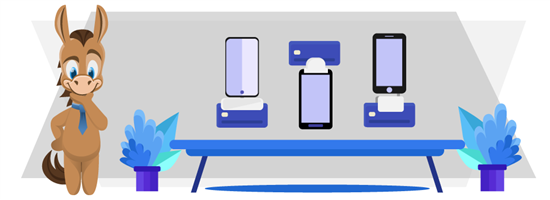 |
| © CreditDonkey |
The following didn't make our top list. But they may still be good options depending on your needs.
QuickBooks GoPayment
| Card reader | $49 card reader[9] |
|---|---|
| Card payments | 2.5% per transaction[10] |
| Digital wallet payments | 2.5% per transaction |
| Keyed-in payments | 3.5% per transaction |
| Monthly fee | Starts at $0/mo[11] |
QuickBooks GoPayment offers a card reader that lets you accept card and digital wallet payments. It connects to your iOS device through Bluetooth, hence it needs to charge (unlike Square's card reader plugged into your phone).
The battery life can last you a week, depending on your usage. You can purchase the power stand with the card reader ($79) or separately ($39) if you plan to place it on your countertop.[9]
Additionally, the point-of-sale app lets you accept keyed-in payments and send invoices to customers. Other features let you manage your employees, save customer info, accept tips, etc.
Pros:
- Simple card reader display
- Power stand lengthens the card reader's battery life
- Keeps card info on file handy for returning customers
- Scan the items for purchase to easily spot them in your inventory
- Instant payments available for a 1.75% fee
Cons:
- Requires a QuickBooks Online account or a merchant account
- You may need to be approved for an account
- Watch out for miscellaneous fees
EMSPlus
| Lightning Port Swiper | $79.95[12] |
|---|---|
| All-in-One reader | $49 after rebate[13] |
| B200 card reader | $59[14] |
| B250 card reader | $79 |
| Swipe rate | 2.25%+10¢ per transaction |
| Keyed-in rate | 3.5% +15¢ per transaction |
| Monthly fee | $5/mo |
EMSplus offers 2 card readers from their arsenal, which are the Lightning Port Swiper and All-in-One reader. But you can also get SwipeSimple's B200 and B250 card readers when you sign up.[14]
All card readers support iOS. Just note that the Lightning Port Swiper only works if your device has a lightning port.
Additionally, these card readers work with the EMSplus app, which includes features like inventory management, customer management, and sales reports.
Pros:
- Compatible with iPhones and iPads
- 4 card readers to choose from
- No credit check when signing up
- No charging needed for the Lightning Port Swiper
Cons:
- $5 monthly fee
- You'll need the Bluetooth card reader if you have a newer iPhone (with USB C port)
Stax
| B250 card reader[15] | Not disclosed online |
|---|---|
| Swipe rate | Interchange rate + $0.08 |
| Keyed-in rate | Interchange + $0.18 |
| Monthly fee | Starts at $99 per month |
Stax is one of the best merchant account providers, and it offers SwipeSimple's B250 card reader as one of the POS equipment to choose from.
The card reader will let you accept EMV, magstripe, and contactless payments like Apple Pay and Google Pay. It connects to your Apple device through Bluetooth, so you will need to keep it charged.
Also, like its competitors, Stax offers a powerful POS app. With it, you can run sales and refunds, manage inventory, customize discounts, manage invoices, store cards on file, etc.
The price of the card reader is not disclosed online. You must call Stax when you sign up for pricing. For context, SwipeSimple sells the card reader for $125 on their website.[16]
Pros:
- Accept swipe, chip, and contactless payments
- Compatible with both iPhones and iPads
- 24/7 technical support
- No cancellation fees
- Low per-transaction fees
Cons:
- Harder to qualify for your own merchant account
- You pay the $99 monthly fee even if you don't have any sales
- The pricing structure only benefits high-volume sellers
Save Up to 40%
- Flat Monthly Subscription Price, Starting at $99
- 0% Markup on Direct-Cost Interchange
- 24/7 Support
Now that you know your options for an iPhone card reader, here are some information on how it all works.
What is a Credit Card Reader?
A credit card reader is a piece of hardware that lets you accept different modes of payment, like debit cards, credit cards, and contactless payments.
It typically functions with a point-of-sale (POS) app from a credit card processor, which you can often freely download on your mobile phone or tablet.
Many credit card readers and POS apps are available for both Android and iOS. These are great substitutes for smart terminals, which are often more expensive.
That said, not all credit card readers accept all payment types. Some card readers may be limited to EMV chip, magnetic stripe, or contactless payments only.
You can use your iPhone as a credit card reader if the payment processor offers Tap to Pay. But you can also connect credit card readers to your iPhone through Lightning connector or Bluetooth. You can take chip, tap, and contactless payments with them.
How Does a Credit Card Reader Work?
A credit card reader is one of the available POS equipment you can use to accept and process card payments.
Types of a card reader include:
- Magstripe reader: accepts swipe payments from magnetic stripe cards; the stripe on the card contains your customer's information and is read by the card reader
- EMV chip reader: accepts dip payments from chip cards (also known as EMV cards); the microchip on the card contains the customer information and is more secure than magstripe cards
- NFC chip reader: accepts contactless payments like Apple Pay, Google Pay, and Samsung Pay.
Card readers can accept a combination of these payments. But the more payments are accepted, the pricier the card reader may be.
After each swipe, tap, or dip, the steps to credit card processing begins.
You typically attach credit card readers through a Lightning connector (if you use an iPhone with a Lightning port). But some card readers connect wirelessly through Bluetooth. The device works hand in hand with the processor's mobile POS app and securely processes the transactions.
How Much Do iPhone Credit Card Readers Cost?
The price for iPhone card readers can range from $0 to $100+. But there are payment processing fees and monthly fees to consider, too. Below is a summary of the cost to take note of.
| Equipment | Monthly Fee | Swipe Rate | |
|---|---|---|---|
| Square | Card reader: $0 to $59; Stand, Terminal, and Register available for purchase | $0 (Free), $49/mo (Plus), and $149/mo (Premium) | 2.6% + 15¢ (Free), 2.5% + 15¢ (Plus), and 2.4% + 15¢ (Premium) |
| Clover | Card reader: $199; Terminal and POS available for purchase | Starts at $0/mo | 2.3% to 2.6% (+$0.10) |
| Shopify | Card reader: $49; Terminal and POS available for purchase | starts at $39/mo ($29/mo if paid annually) | 2.4% to 2.6% (+ $0.10) |
| PayPal | Card reader: $29 ($79 each for additional readers); Terminal: starts at $199; Printers and Accessories available for purchase | No monthly fees | 2.29% + $0.09 |
| Payanywhere | 3-in-1 card reader: $59.95; Terminal and POS available for purchase | No monthly fees; $3.99/mo inactivity fee for merchants with no transaction for 12 months | 2.69% per transaction |
| SumUp | Card reader: $54 to $169; POS plan: starts at $99/mo | No monthly fees | 2.6% + $0.10 |
The price also depends on the features and the types of card payments the card reader can accept.
How to Choose a Credit Card Reader
 |
| © CreditDonkey |
You'll find hundreds of options for credit card readers for iOS. So how do you choose? Here are factors to consider.
- Pricing
The cost of the card reader itself isn't the only thing to consider. iPhone credit card readers range in price from free to up to $100 or more.
That said, there could be monthly fees, minimum sales requirements, or miscellaneous fees charged by payment processors. Miscellaneous fees may include PCI compliance fees, chargeback fees, inactivity fees, etc.
Think about how each aspect of pricing affects your bottom line. For example, if you don't process many payments, paying a monthly subscription fee may not make sense.
Fee Structures
When accepting debit and credit card payments, you'll be charged a processing fee for each transaction. Here are the different pricing models you may encounter from each processor:- Flat-rate pricing: all transactions are charged the same flat fee
- Interchange-plus pricing: can be more affordable than flat-rate; transparently shows the interchange rate and processor markup so you know how much you're paying for both
- Subscription pricing: comes with a monthly membership fee; the processor markup can be most affordable in this model
- Tiered pricing: offers 3 flat rates depending on whether a transaction is classified as qualified, mid-qualified, or non-qualified
- Features
Every point-of-sale system offered by credit card processors will come with a set of features. Firstly, consider what payment types you plan to accept—swiped, tap, dip, contactless, etc.
Many payment processors also offer invoicing, payment links, and QR code payments.
Additionally, do you need inventory management features? What about employee and customer management? You may also benefit from detailed reporting features.
Tipping, setting up tax rates, and bookkeeping are some of the other common features.
Pro tip: If you collect payments in crowded areas, such as concerts or fests, you may want an offline payment option.Data connections aren't always guaranteed, especially in crowded areas. That could limit your payment processing options if you choose a company that doesn't offer offline payments.
- Payout Schedule
Each company has different payout schedules. Do you want immediate funding or can you wait a few business days? Make sure the processor can cater to what's best for your cash flow.
Additionally, card reader companies also have their own definition of high risk. If your company qualifies, you may have to wait up to 30 days for payouts.
Which feature do you need the most for your POS?Bottom Line
There are a lot of iPhone card readers to choose from. When selecting the best option for your business, be sure to note the card reader's price, processing fees, and features that come with the point-of-sale system.
You may get free card readers from some of the payment processors when you open an account. That said, these card readers may not accept all modes of payment.
iPhone card readers may accept magstripe, chip, contactless payments, or all of the above. Often, they connect to your iOS device through Bluetooth.
Square Reader: Free Mobile Credit Card Reader
- Pay 2.6% + 15¢ Per Swipe for Visa, Mastercard, Discover, and American Express
- Accept Credit Cards Anywhere
- Fast Setup, No Commitments
References
- ^ Square. Square Reader for Magstripe, Retrieved 07/10/24
- ^ Shopify. Shopify Tap & Chip Card Reader, Retrieved 07/17/24
- ^ Shopify. Tap to Pay on iPhone, Retrieved 07/17/24
- ^ PayPal. Card Reader, Retrieved 07/10/24
- ^ Payanywhere. 3-in-1 Bluetooth Credit Card Reader, Retrieved 07/17/24
- ^ Payanywhere. Offline Payments, Retrieved 07/10/24
- ^ Payanywhere. Pricing, Retrieved 07/10/24
- ^ SumUp. Card Reader Comparison, Retrieved 07/30/24
- ^ QuickBooks Intuit. Payments and Banking, Retrieved 07/10/24
- ^ QuickBooks Intuit. Card Reader Rates, Retrieved 07/10/24
- ^ QuickBooks. Plans, Retrieved 07/30/24
- ^ EMS Plus. iPhone Lightning Card Swiper, Retrieved 07/13/24
- ^ EMS Plus. Bluetooth Chip Card NFC Reader, Retrieved 07/13/24
- ^ EMS. Sign Up, Retrieved 07/14/24
- ^ Stax. Equipment, Retrieved 07/15/24
- ^ SwipeSimple. B250, Retrieved 07/17/24
Write to Kim P at feedback@creditdonkey.com. Follow us on Twitter and Facebook for our latest posts.
Note: This website is made possible through financial relationships with some of the products and services mentioned on this site. We may receive compensation if you shop through links in our content. You do not have to use our links, but you help support CreditDonkey if you do.
Not sure what is right for your business?
New Business 





- No monthly or annual fee
- Free swipe card reader
- Low, predictable flat rates
Learn More Read Review Growing Business 





- Flat monthly subscription fee, starting at $99
- 0% markup on Interchange
- No long-term contract
Learn More Read Review High Risk Business 





- Supports up to 3% chargeback ratio
- Customized payment solutions
- Dedicated account manager
Learn More Read Review 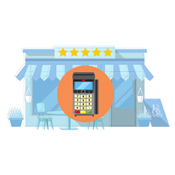
Credit Card Reader

Credit Card Processing Apps

Mobile Credit Card Processing

How to Accept Credit Card on Phone

Online Credit Card Processing

Credit Card Machine
- Flat-rate pricing: all transactions are charged the same flat fee
Square Reader: Free Mobile Credit Card Reader
- Pay 2.6% + 15¢ Per Swipe for Visa, Mastercard, Discover, and American Express
- Accept Credit Cards Anywhere
- Fast Setup, No Commitments
|
|
| ||||||
|
|
|







